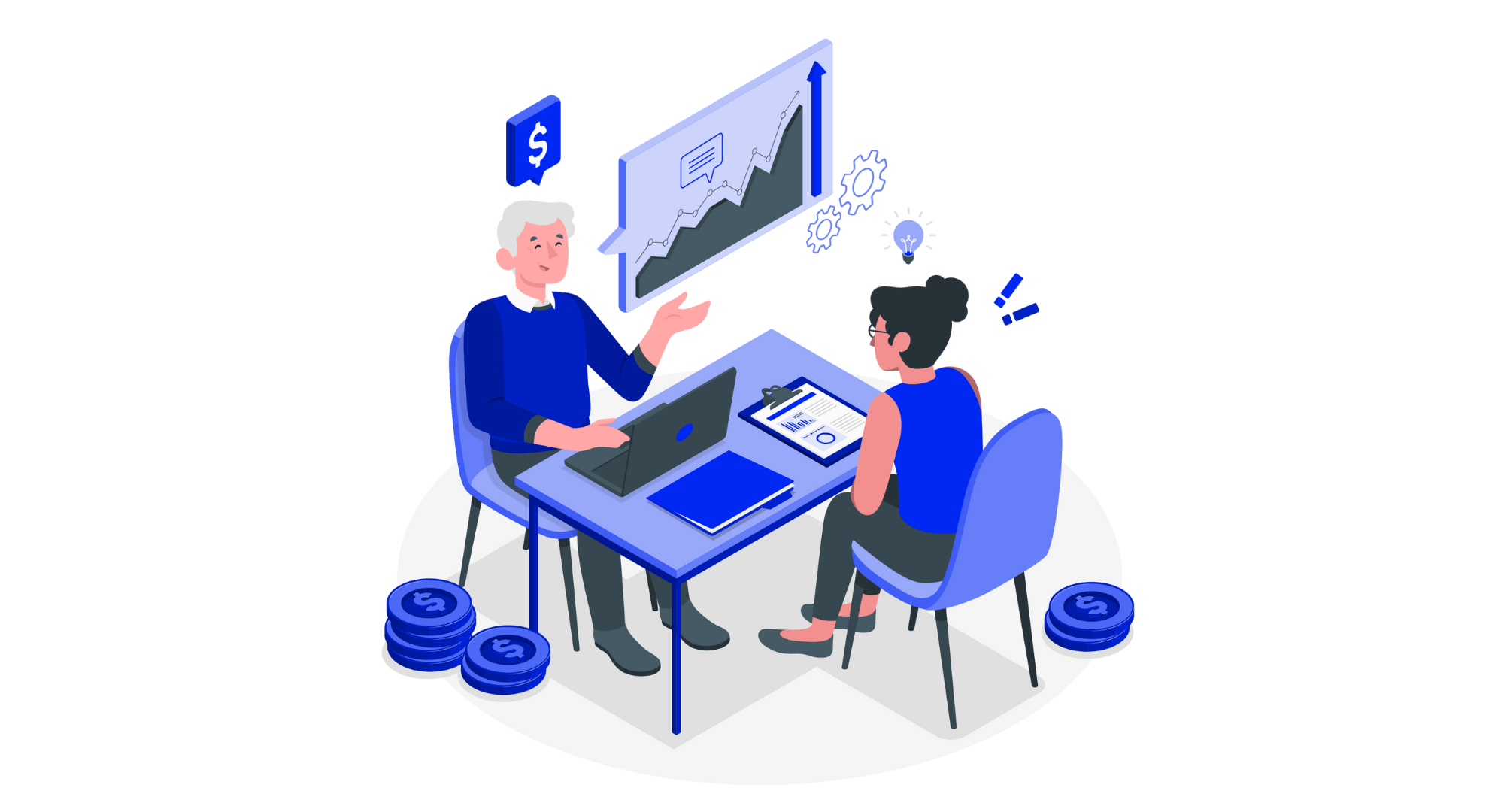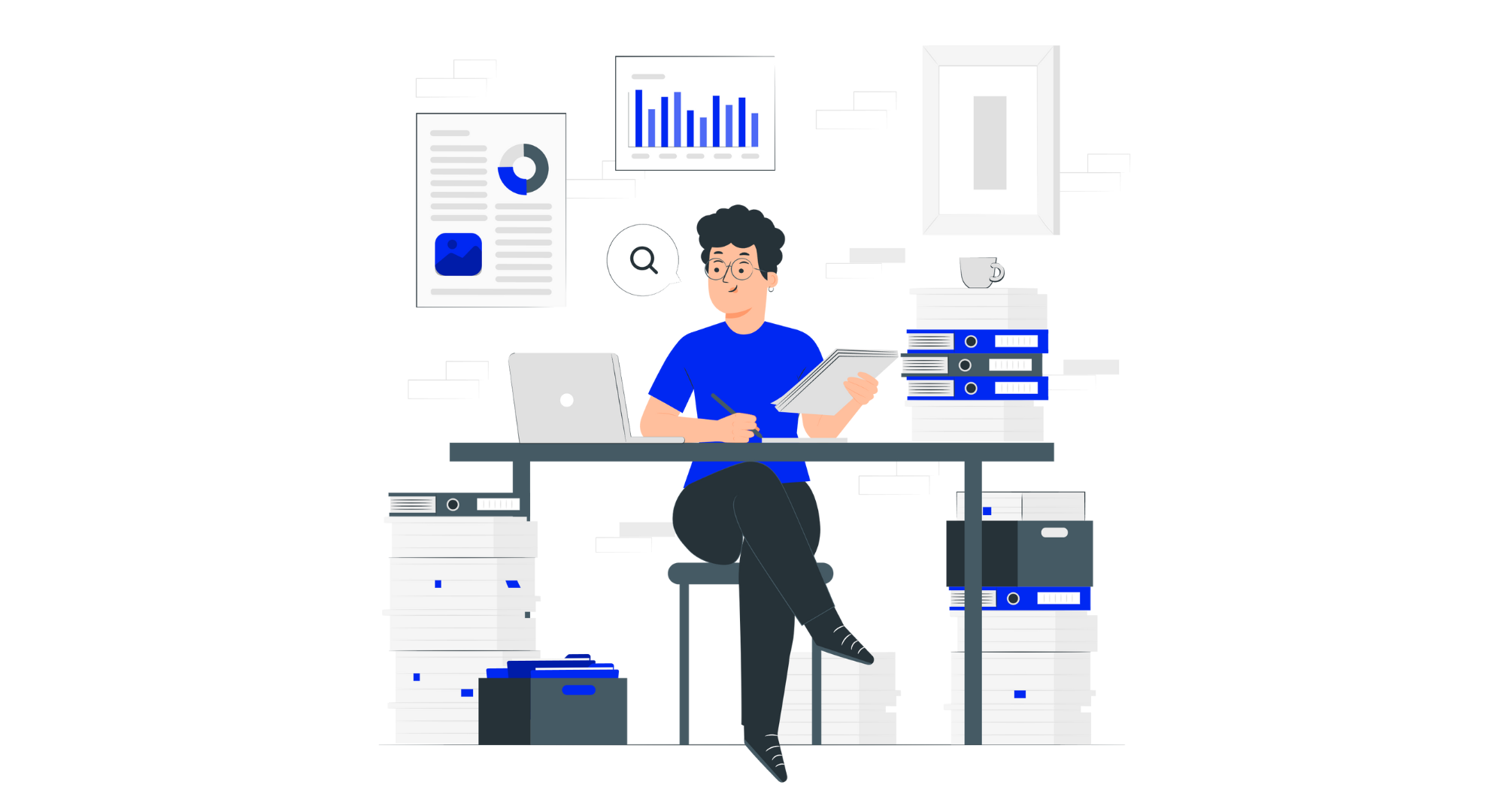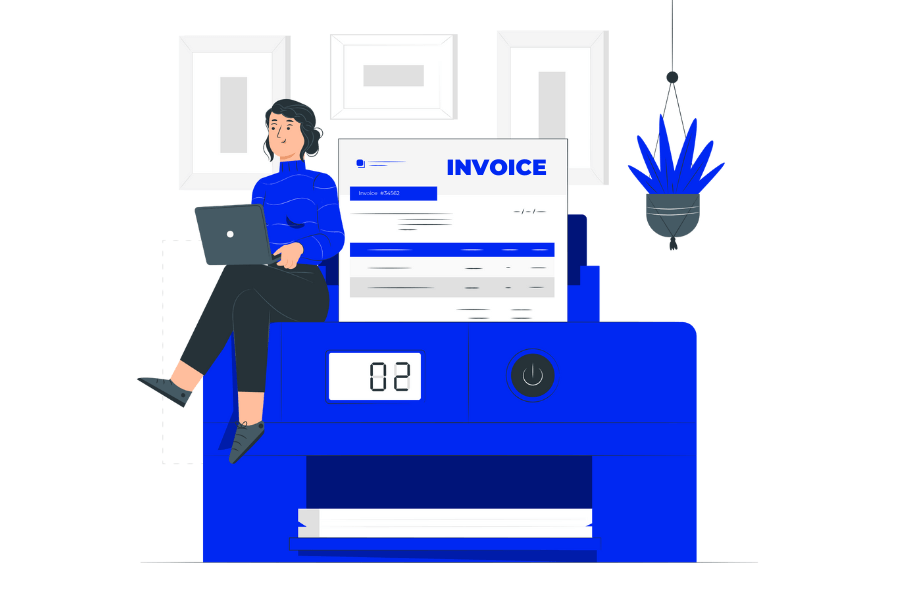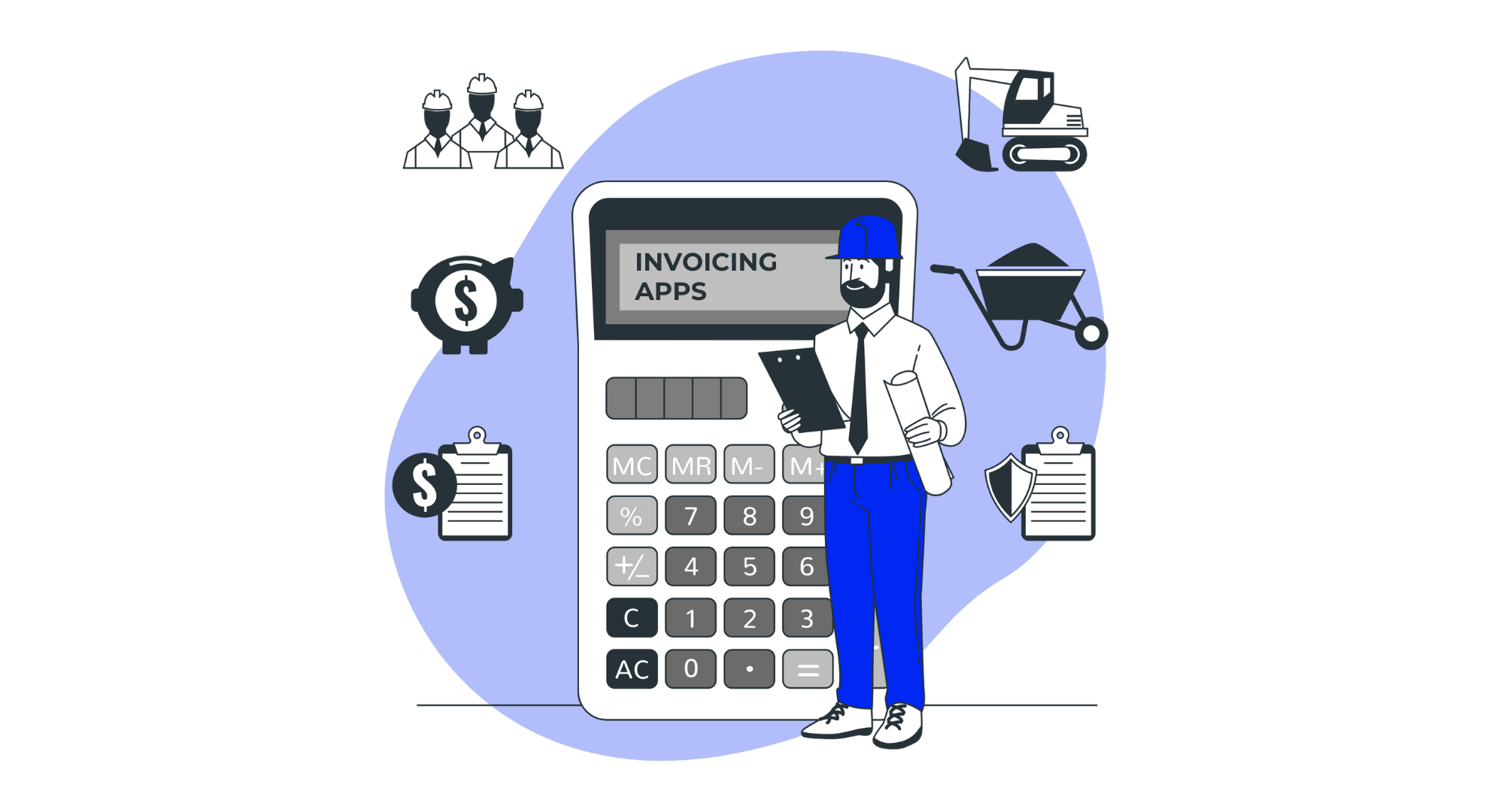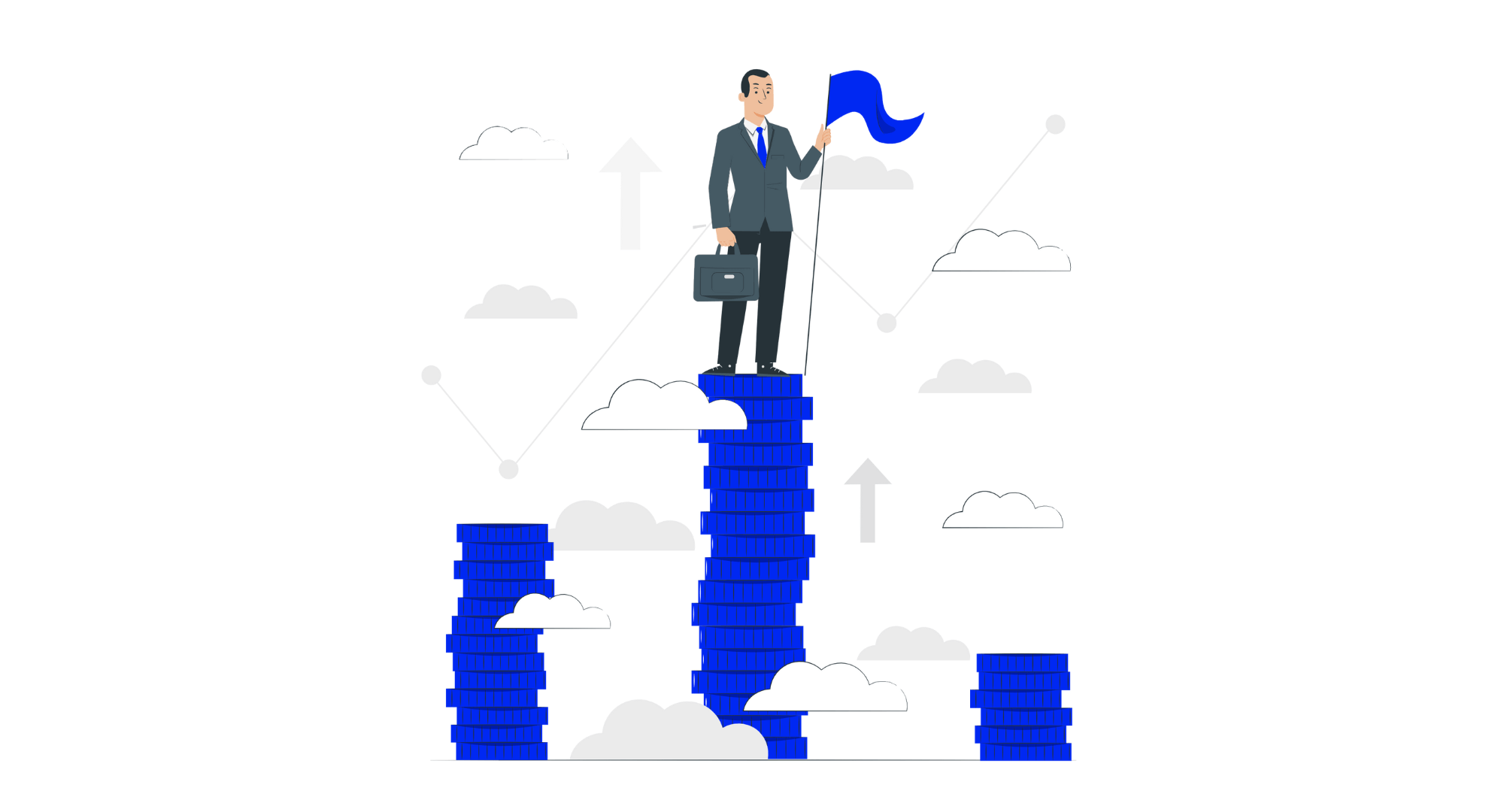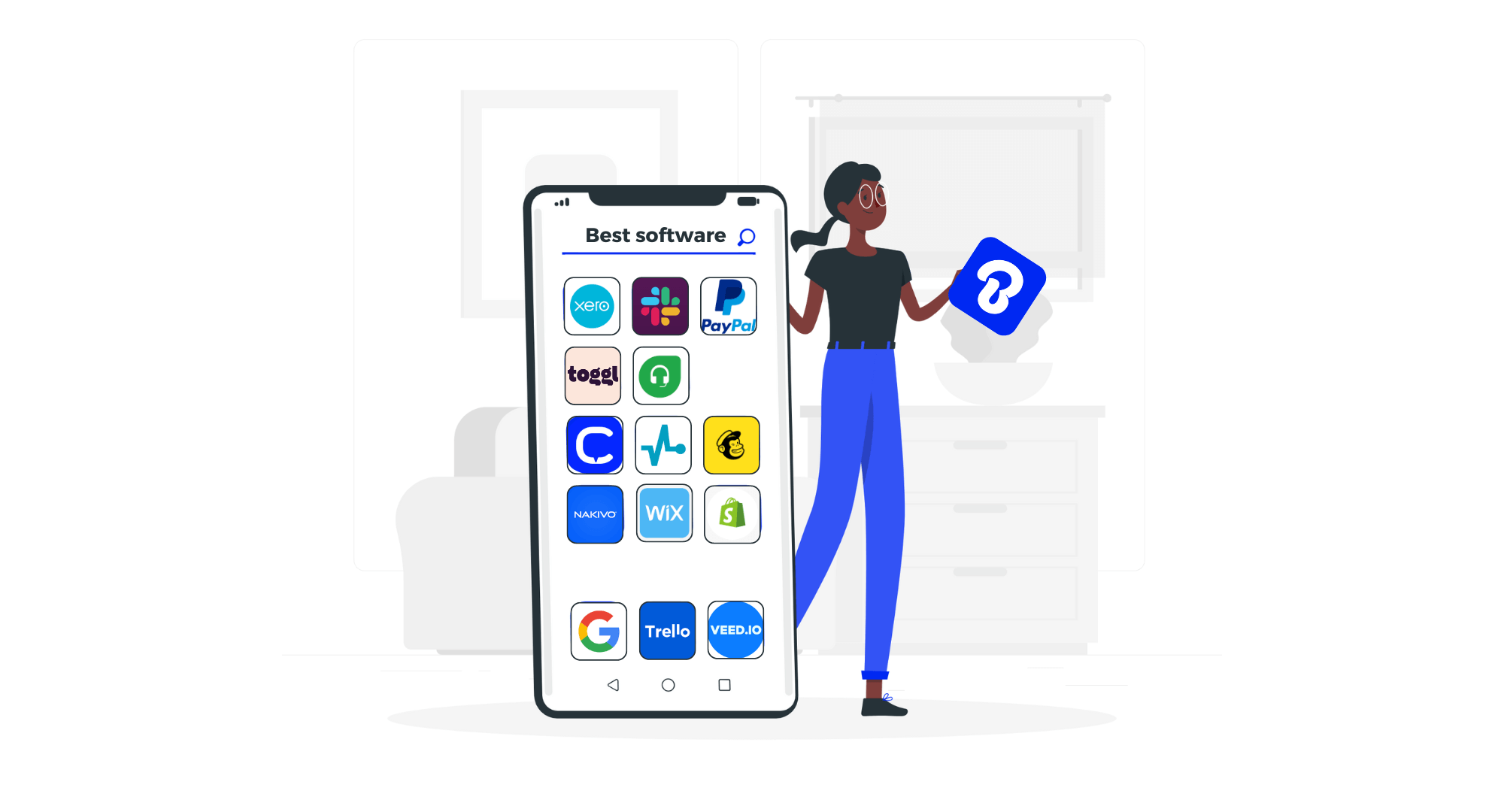
Tracking your billable hours and invoicing clients for your time is one part of your consulting business you want to stay on top of to keep your business profitable. It’s essential that you carefully record the time you spend working on your different projects and invoicing your clients regularly to ensure they pay you. A consulting invoice is one way to do this.
How to Prepare Consulting Invoice?
Using a professional consulting invoice template will help make this process simple and quick. It’ll allow you to create a professional invoice that lists your services, the hours you worked on a particular project, and the amount the clients owe you for this particular invoice. This simple and quick guide will show you how to invoice your clients using an invoice templates for consulting services.

Here are a few essential invoice elements for consulting invoice template.
1. Include Your Company’s Information in the Header
It’s essential that your consulting invoice template comes with a header and footer. You can create a standard one that will appear on every invoice you send out to your clients. Inside the footer, you should have all of your company’s relevant information. Make sure to include:
- Business Contact Information – You’ll want to include everything your clients need to contact you, including your email, phone number, business name, and address.
- Logo – If your company has a logo, it’s a good idea to brand every invoice with it. Billdu invoice generator has a spot off to the side for your logo.
- Invoice – Always make sure you include the word “invoice” in your header. This will help the client know at a glance what they’re looking at. If you want to find out what a professional invoice looks like, read our article.
2. Keep Track of Your Hours
It’s an industry standard in the consulting business to charge by the hour. No matter if this is the arrangement you have with some of your clients or all of your clients across the board, meticulously tracking your hours is a must. The system should work for you and it should be something you can commit to for as long as you’re a consultant.
You want to put each billable hour in your records because this can help stop you from missing out on potential cash flow. One of the first steps of setting up a consulting invoice using a PDF template is to track your hours so you can bill.
The client will want to see a clear breakdown of why their invoice total is what it is, and showing them the hours worked at the rate per hour is one way to avoid confusion.
3. Include an Invoice Date
Bookkeeping is another big part of setting up a sample consulting invoice because it’ll help you get organized come tax time. You want to include the date you prepare the invoice right below the client’s contact details. This date will help you quickly file and pull it again if you need to refer to a particular invoice down the road. Most businesses use sequential numbers on their consulting invoice template.
4. Add Contact Details for Each Client
Below the header, your consulting invoice template should feature a space for you to fill in your client’s contact details. It’s essential that you keep updated records and list the correct point of contact on each invoice, especially when you start dealing with dozens of clients.
If you start to work with larger companies, these contact details will usually be someone from the billing department rather than the contact you use on a day-to-day basis. You should confirm the point of contact for each client and take their information because this can help you get paid quicker for your consulting services. For smaller businesses, your day-to-day contact may also be the person you go to for billing.