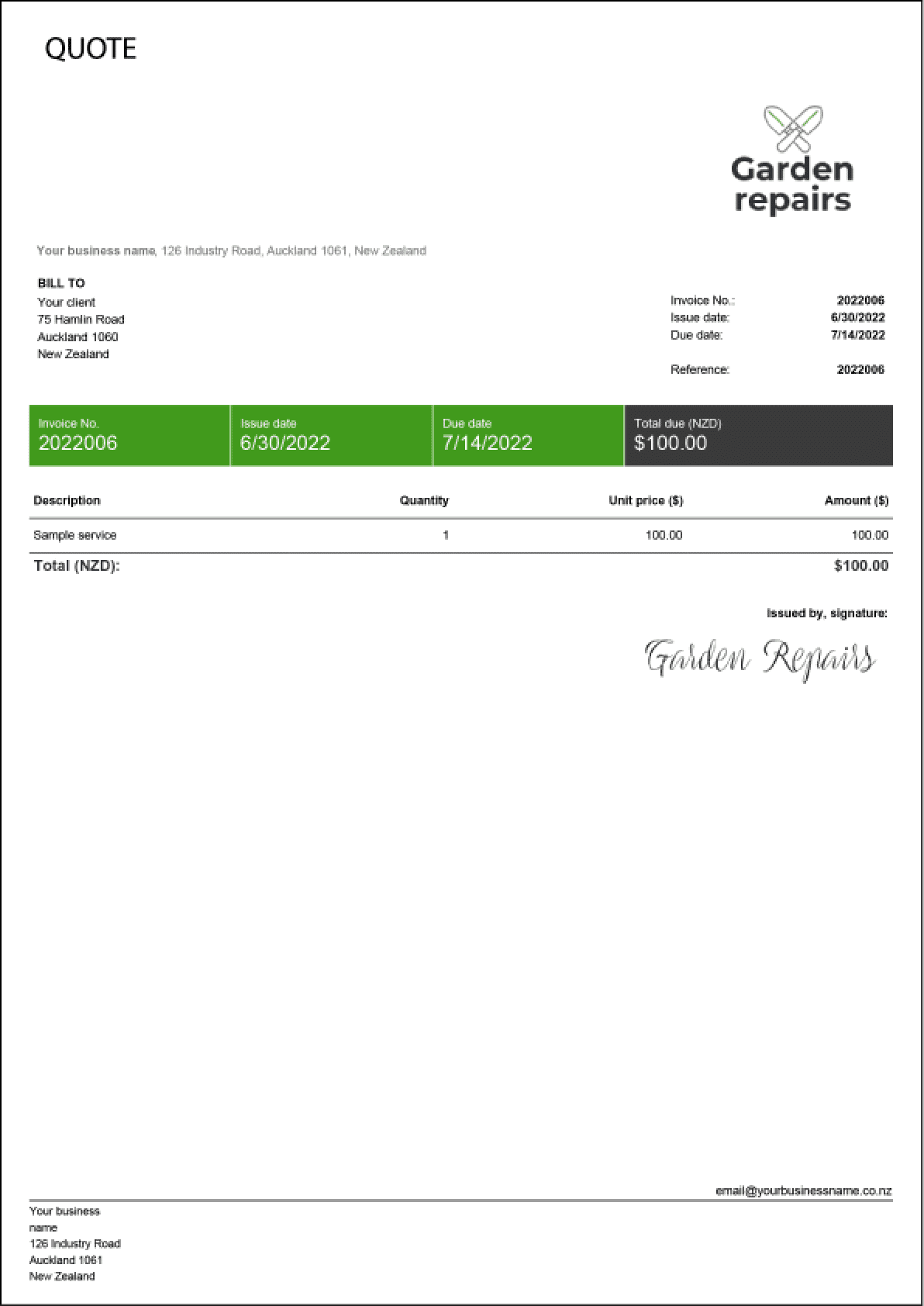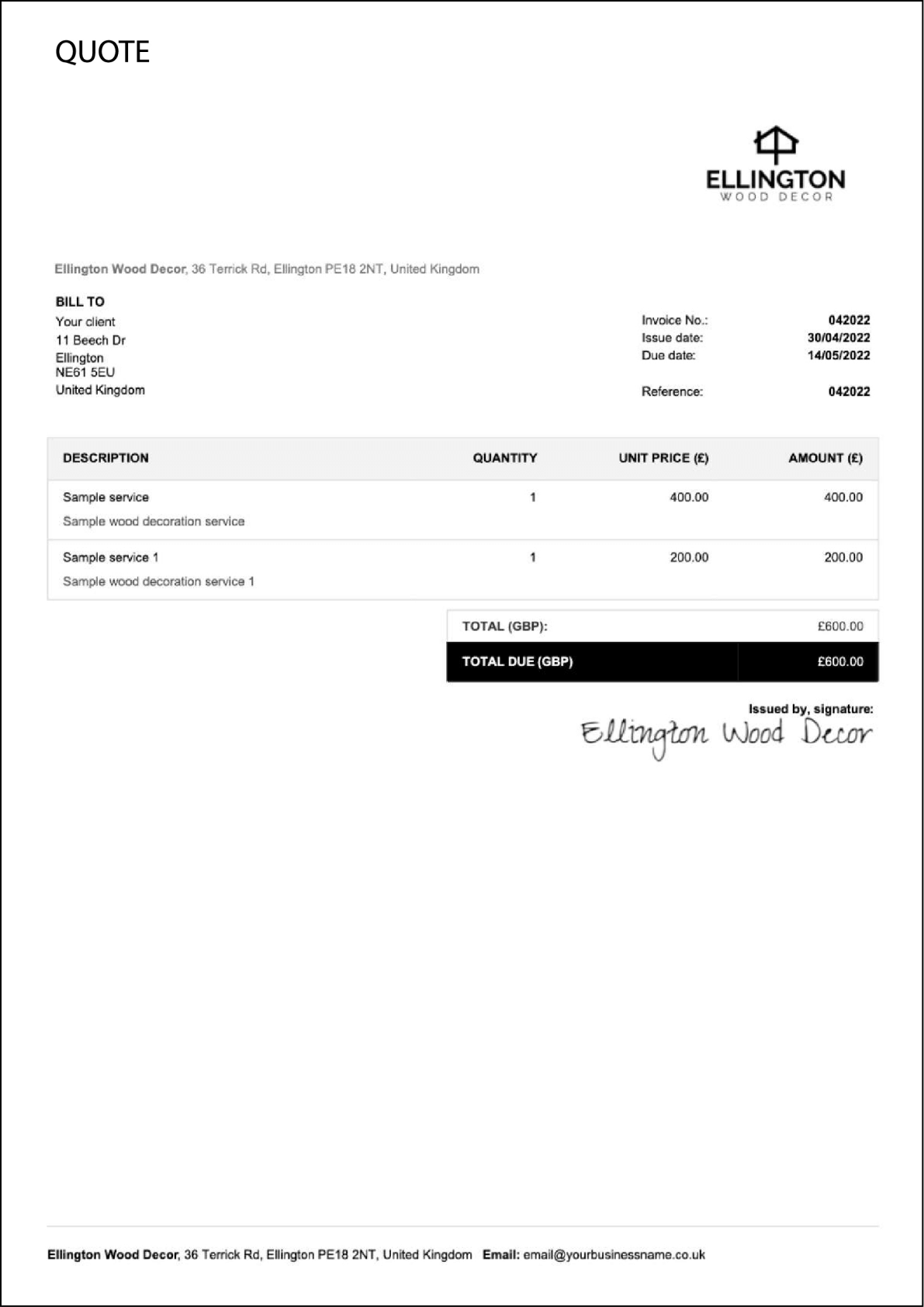Quote template
Choose from 5 customizable quote templates and create professional quotes in seconds.
Choose the Free Quote Template Right for You
Create and customize engaging quotes with our free quotation templates available in the Billdu App and Free Quote Maker.
How to Create Free Quotes in Billdu
Creating and customizing business documents in Billdu is an absolute breeze. If you want to create price quotes and estimates the easiest way, try Billdu's Quote Generator and Estimate Generator. They're the best way to create and customize professional and visually stunning documents in only a few seconds and clicks.
You can further personalize your quotation template layout via the Custom Labels menu in Template Design. Choose appropriate headings and labels for the individual items on your documents to best suit your business.
Elements of a Professional Quote Template
When you sign up for the free 30-day trial of Billdu, you'll be able to select one of our five professional quote templates and further customize their looks and elements such as:
Quote number
The first item in our quote template – you can choose the numbering style and override it manually.
Your details
Insert your business name, your address, city, zip/postcode, country, email, phone and your bank details.
Customer details
Similarly, fill out the customer details so that the template contains real customer data
Issue date and validity
The issue date is automatically generated into your quote template, so is the validity
List of quoted items
List of products or services you are quoting to your customer and their units, if applicable
Quoted prices and discounts
Enter quoted prices for your items. They can be automatically added from your product list
quotes vs invoices
Creating quotes is a breeze with Billdu. If a free quotation template is all you're looking for, you can download and customize one of our 5 blank quote templates for MS Word, Excel, PDF, or Google Docs. Alternatively, you can use our Free Quote Maker or use quote maker apps to create professional quotes in seconds.
But Billdu offers more than just quotes. Your business needs a variety of documents, so check out and try our Billdu Invoicing App for 30 days free, and create quotes, estimates, invoices, and more, whenever you need.
When filling out a quote, you can follow the same process as an invoice. Include your business name and address, the client's name and address, and the quote issue number. Then, detail all the services you provided with their respective prices and discounts (where applicable). Finally, add the quote issue and delivery date. If you like, you can also add a little personalization with your brand logo and personal signature.
Quotes and invoices are practically the same content-wise, but the main difference is when they're issued. You send customers quotes at the beginning of a project, defining the price and service provided. Meanwhile, you issue invoices when the project's finished.
Other quote templates
quote templates for independent workers
Other templates you can find useful
Find free invoice templates in different formats