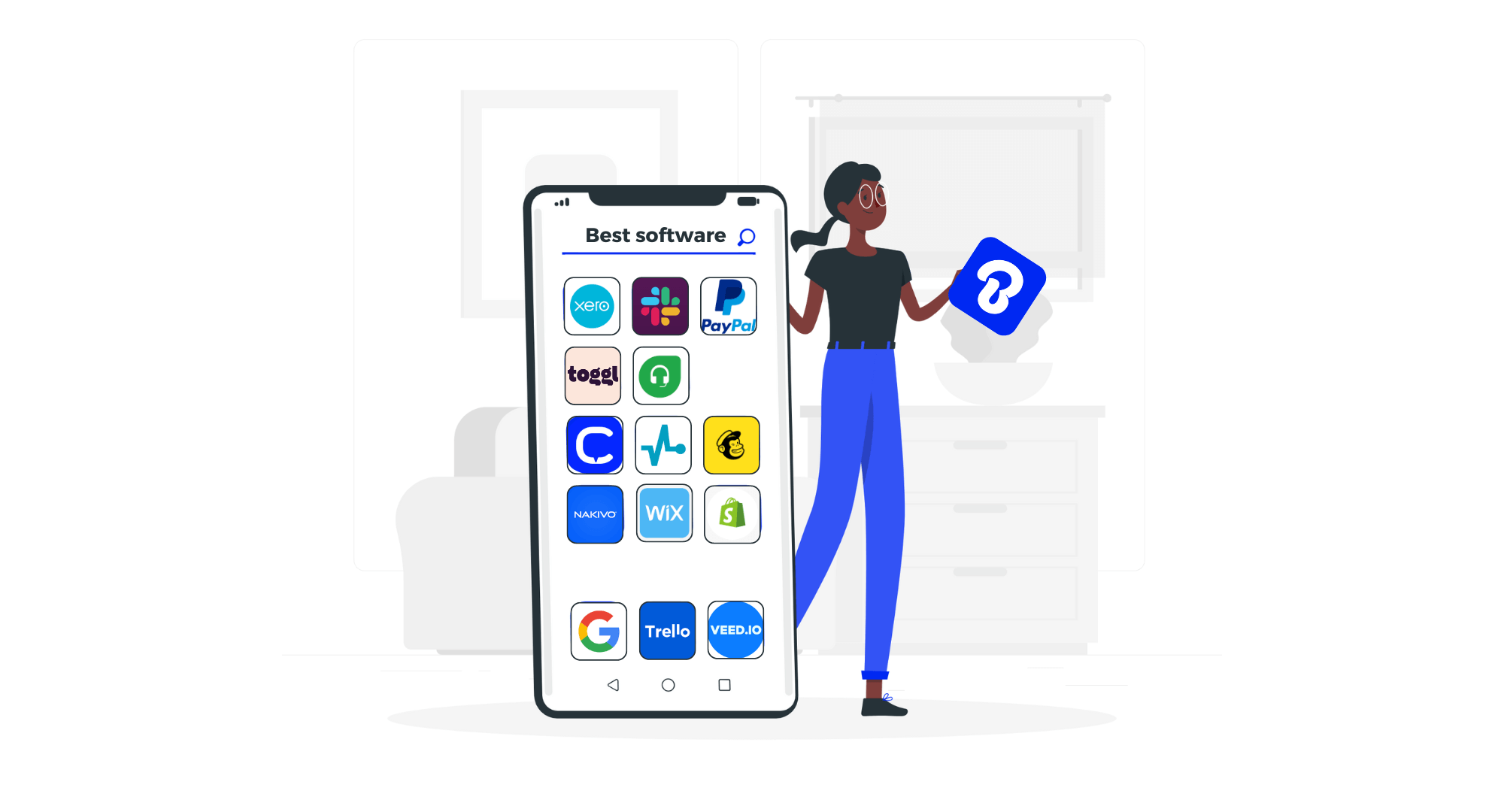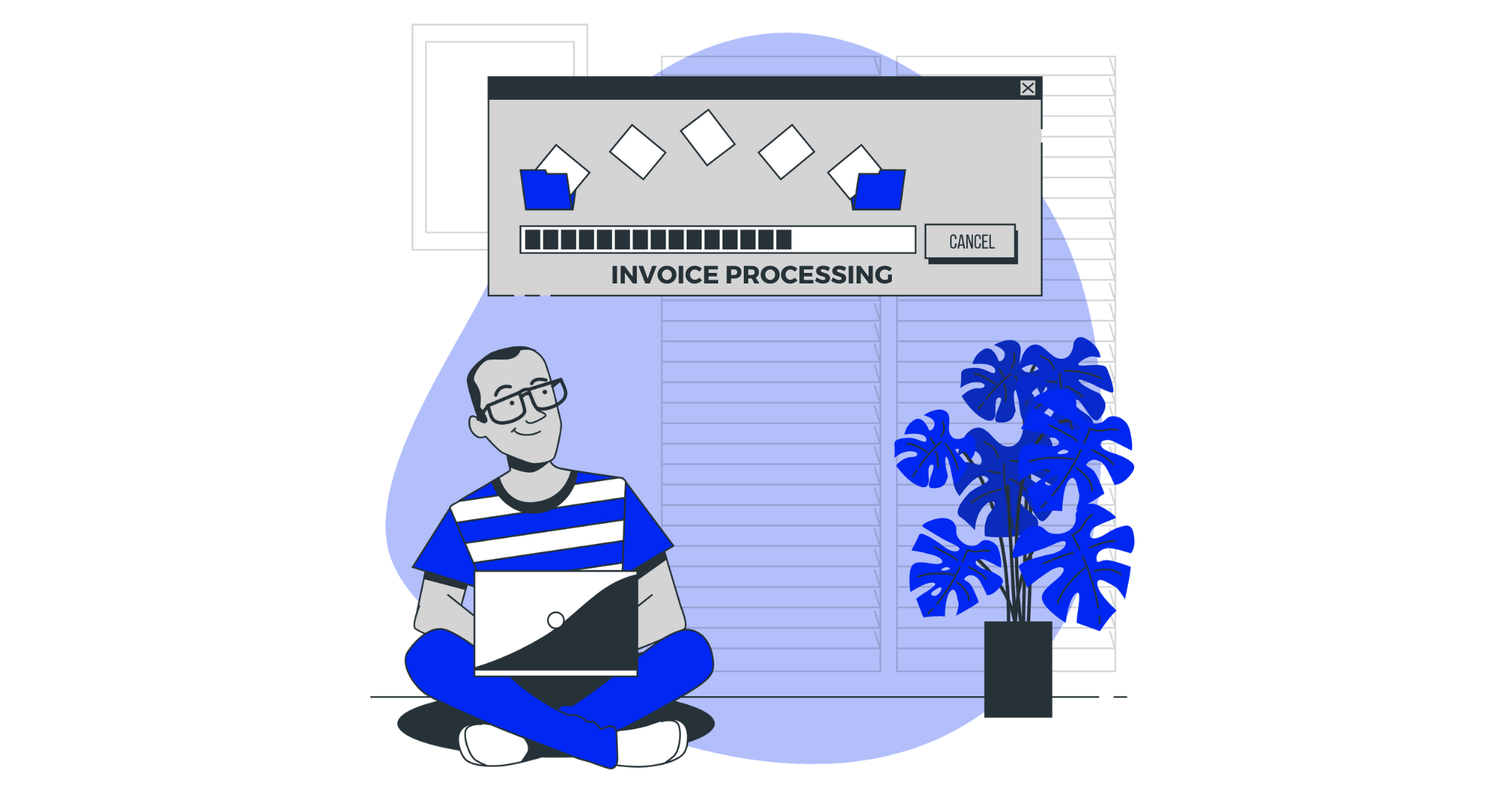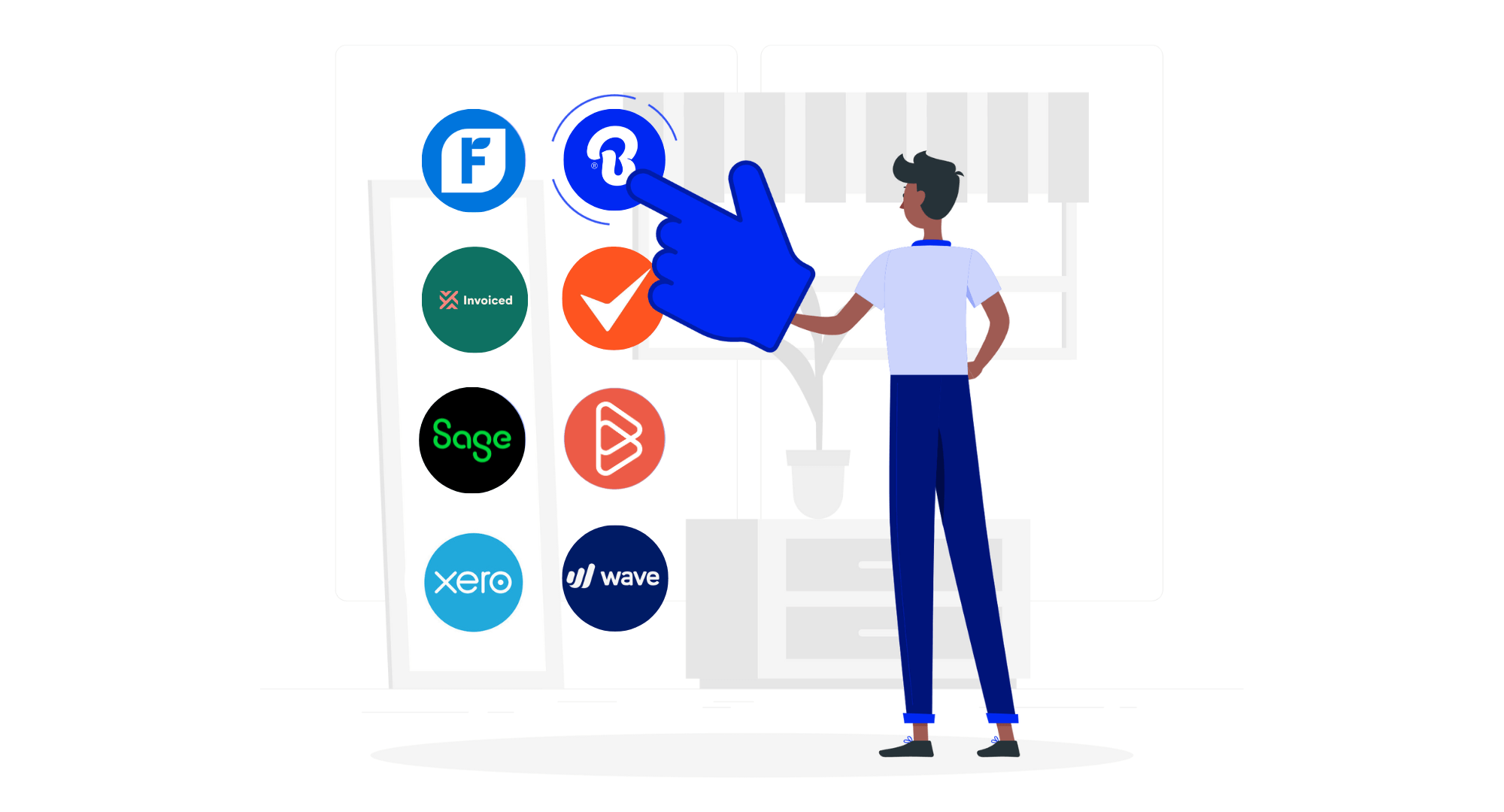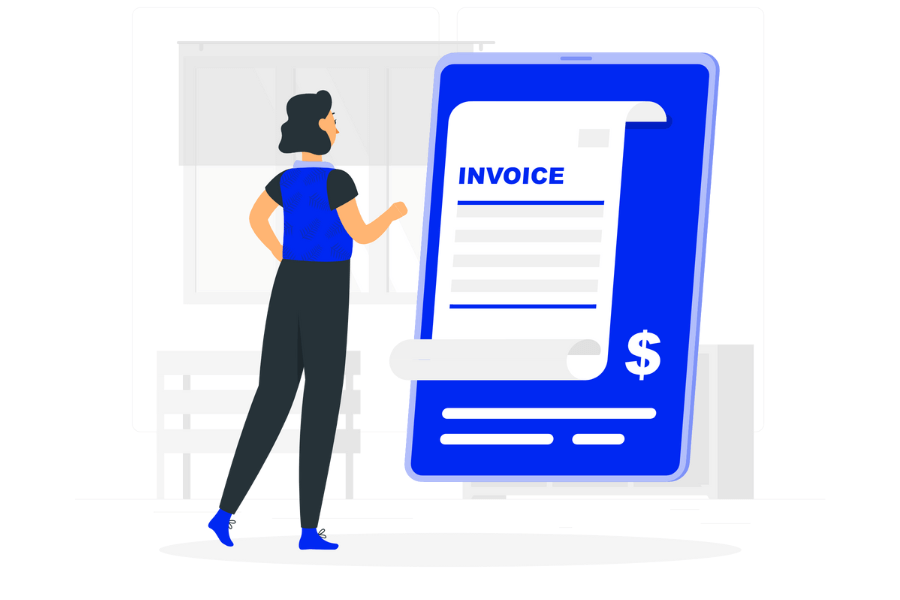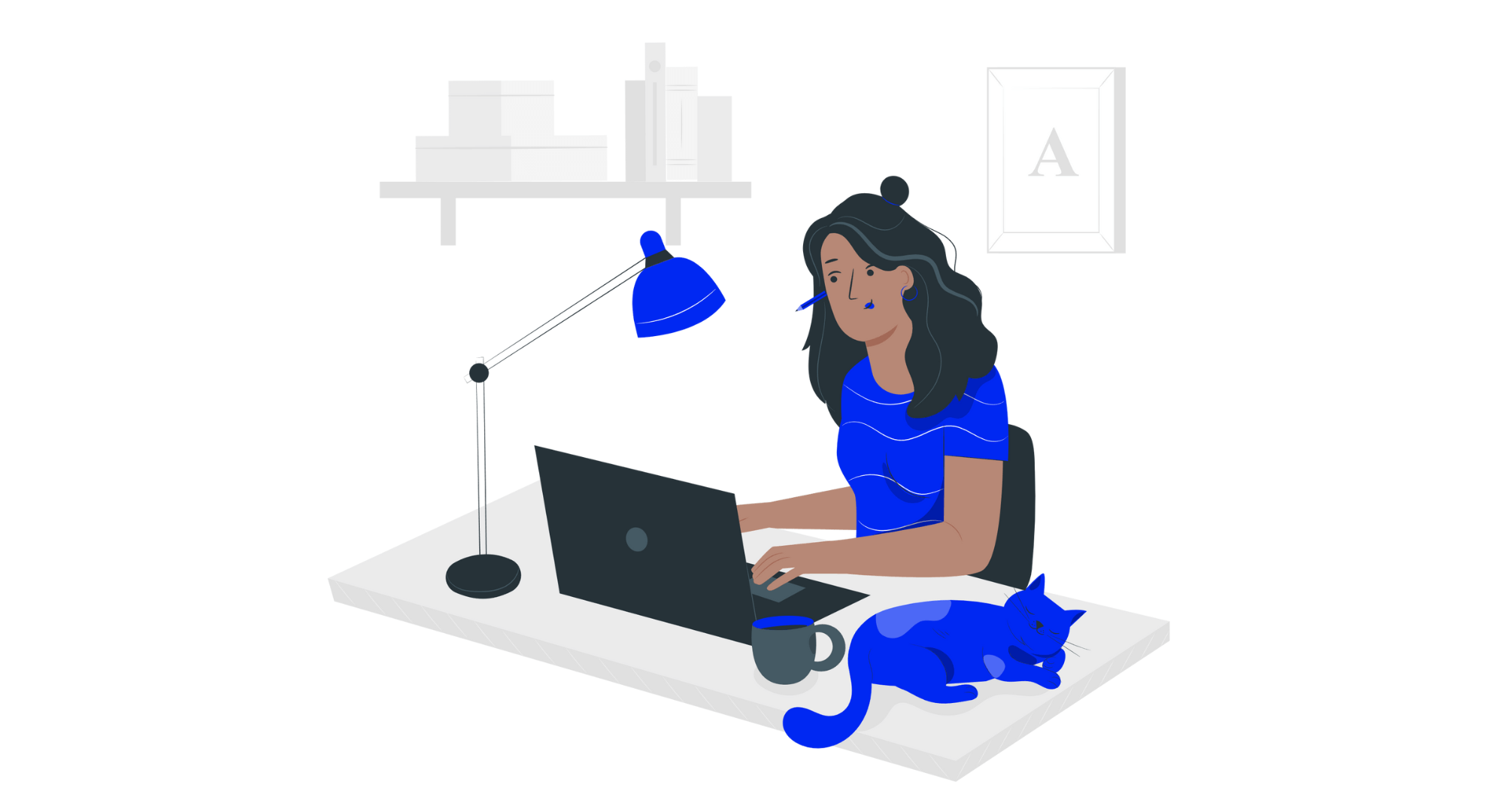
Invoices are one of, if not the most important, financial documents in business. They serve both as a purchase confirmation and a binding payment request for your customer, so they’re directly responsible for your company’s income.
But we’ve covered all this in our last article on How to Create an Invoice for Free. Today, we’re here to discuss what happens after you prepare your document (for example, in our free invoice generator) and the best ways to deliver it to your client.
When To Send An Invoice?
When is the best time to send invoices? Different companies send their invoices at different times. Some do it every week, others every two weeks, and others still once a month. There’s no single right approach, but there are a few best practices for how to invoice someone.
- Don’t wait too long: The longer the time between you fulfilling an order and sending an invoice, the higher the chances you or your client will forget about it. That’s why you should send invoices as soon as they come in.
- Plan for payments: You don’t want to get caught with your wallet empty when bills are due. Make sure to schedule sending invoices in a way that’ll guarantee you receive payments ahead of time and don’t have to scramble to make ends meet.
- Send interim invoices: If that last step doesn’t work out, you can request a portion of the full price earlier. Breaking up an invoice into smaller installments helps make payments more manageable for your customers and keeps your company afloat.
- Keep clients in the know: Whatever approach you choose, make sure to let your customers know what you expect of them in terms of payment. It’s best to do this at several parts of the buyer’s journey:
– during deal set-up,
– in the invoice (due date, payment terms, notes),
– In the invoice email,
- Account for your industry: Not all businesses (especially in B2C) require invoices to request payments. Check out our article on Everything You Need to Know About Invoices to ensure you need them before spending the time and effort making one.
How Much Time Is There To Pay An Invoice?
Simply put, the time a customer has to pay your invoice depends entirely on you. Most businesses keep to Net 30/60/90 (don’t worry, we’ll explain), but you can outline your unique payment terms during the initial deal set-up, in the invoice or the accompanying email.
Common invoice payment terms include:
- Net 30: You expect the customer to pay 30 days after the invoice date.
- Net 60: You expect the customer to pay 60 days after the invoice date.
- Net 90: You expect the customer to pay 90 days after the invoice date.
- 15 MFI: Abbreviation for “Month Following invoice” means you expect the customer to pay their dues by the 15th of the month following the invoice issue date.
- 30 MFI: Abbreviation for “Month Following invoice”, you expect the customer to pay their dues by the 30th of the month following the invoice issue date.
- PIA: Abbreviation for “Payment in Advance”, you expect the customer to pay their dues upfront before you start working on the project / delivering the products.
- 50% Upfront: You expect the customer to pay 50% of the total price upfront before you start working. It’s very common for long-term projects.
You can learn more about these (and more!) in our Most Common Invoice Payment Terms.
About Chasing Payments
But what if a customer misses a payment or you forget to issue an invoice? Thankfully, most countries have laws that define how long past the due date you can chase payment. In the case of the USA and UK, this is 6 years, but your local regulation might differ.
The invoice becomes void after this point, and you can’t get your money anymore. But before that, you can issue invoices (even if you forgot) and still be eligible for payment. Moreover, if the customer ignores it, you can bill them late payment fees.
What To Include On An Invoice?
Every invoice needs to include several vital pieces of information to be valid. We cover this topic in length in our article What Does a Professional Invoice Look Like, but here are the main points:
- Invoice Name and Number
- Your Business Information
- Customer’s Business Information
- Issue & Delivery Date
- Logo, Stamp, and/or Signature
- List of Products/Services
- Total Price
- Fine Print/Boilerplate
- Thank-You Box

There’s a diverse types of invoices at your disposal. Select the one that best fits your business needs.
3 Free Ways To Send An Invoice
Once you’ve made your invoice, all that’s left to do is send it to your customer. Well almost.
In reality, there are several things you still need to consider. These start with the method of delivering your documents to the client. So, let’s discuss the most common 3 approaches.
In the Mail
Back in the day, sending invoices in the post was the only option businesses had. As you can imagine, this process was very slow and inefficient, so it quickly fell out of favor. Nowadays, it’s primarily used only for shipping packages with invoices included.
But let’s say your customers prefer printed invoices, or you just prefer to do things the old-fashioned way. In that case, here are the steps for sending an invoice in the mail:
- Print out your invoice(s).
- Fold the document to prevent damage and insert it into a package/envelope.
- Write down the customer’s address on the parcel.
- Stick on the stamp and remember to include postage.
- Put the package/envelope into a mailbox and wait for the postal service to do its job.
Via Email
Email is the most widely used method of invoice delivery. It’s quick to fill in, can be reused as much as you like, and arrives immediately. What’s more, it allows for easy back-and-forth between you and your customer in case of any issue or misunderstanding, so it’s one of the best options for getting you paid quickly.
Here’s how to send an invoice to your customers via email:
- Download your invoice to your device (mobile/desktop).
- Open your favorite email program.
- Click “New Email/Message”.
- Type your client’s email address in the “To” line.
- Write the email’s subject line (usually the company name and invoice number).
- In the email body, explain that you’re attaching an invoice + what it’s for.
- Click “Attach File/Add Attachment” and select the invoice in the file browser.
- Once the invoice appears in the email, click “Send”.
Via Invoicing App
Invoicing Apps like Billdu streamline the mailing experience even further by gathering all your documents in one place and giving you a simple way of sending them in just a few clicks. Here’s how that works:
- Open the Billdu Invoicing App in your browser/on mobile.
- Click on the “Documents>Invoices” tab.
- Find the invoice you want to send and click the ✉ envelope icon.
- Type your client’s email address in the “To” line.
- In the email body, explain that you’re attaching an invoice + what it’s for.
- Click “Send”.

How To Write An Invoice Email
Now that we’ve discussed how to send an invoice email, let’s take a closer look at what you should include in it. There are a few best practices for writing your email subject line and body to ensure the invoice doesn’t get buried in your clients’ inboxes.
What The Invoice Email Should Contain
Subject lines should be short and clear. All you need to include is your company name + invoice name and/or number. If you’re in the B2C space, you can use something like “Your (company name) invoice”. The same basic concepts apply to your invoice email’s body as well. Be as brief as possible and include only the most vital information.
Invoice Email Format
Here’s an example of what your email invoice may look like:

Invoice Email Template
If you’re not a fan of writing an email for every invoice you issue, an invoice email template may be the solution for you. There are plenty of options to choose from online, many completely free. They’re easy to personalize, quick to implement, reduce the likelihood of mistakes, and help keep your messaging consistent.
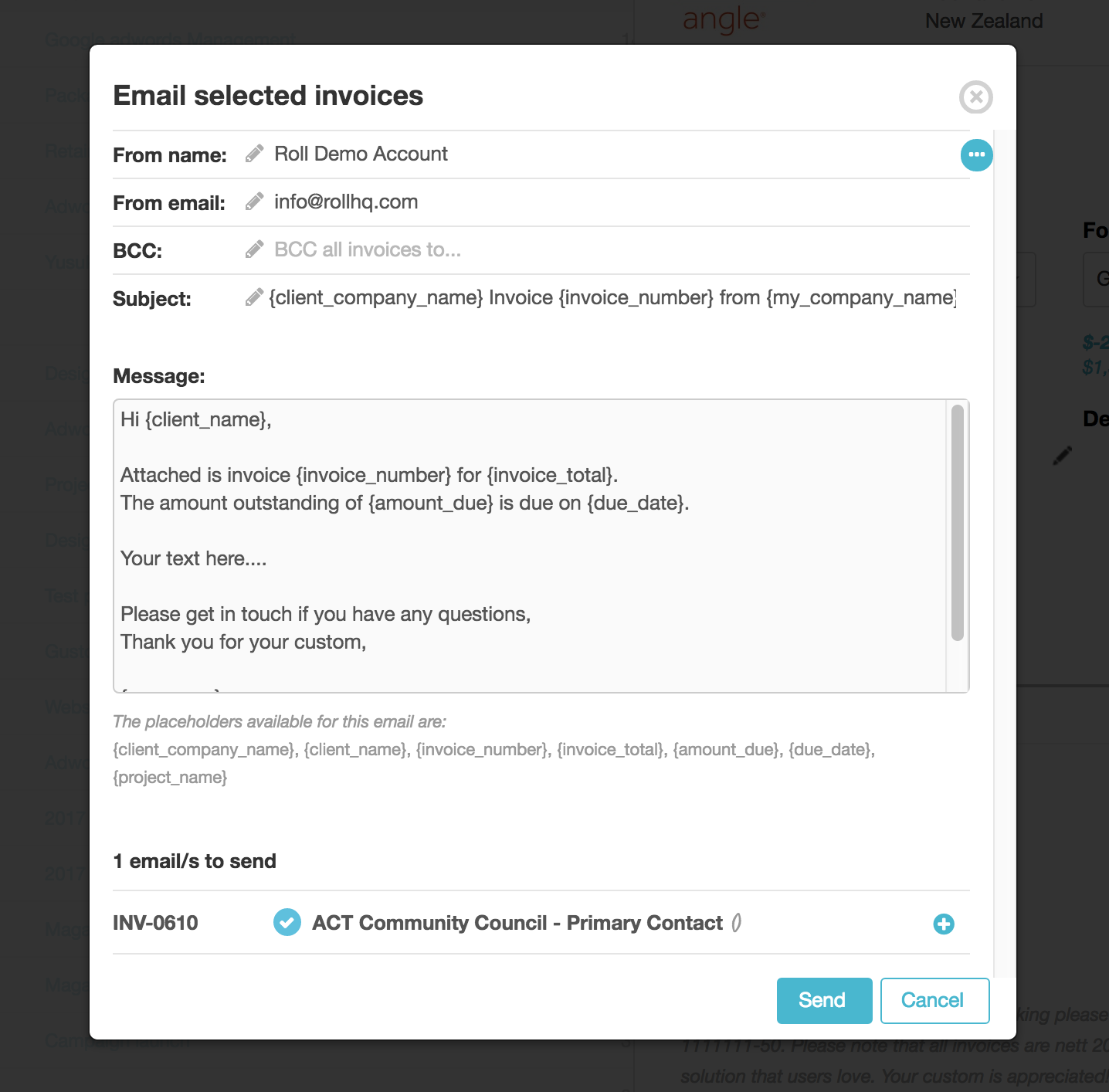
What’s more, you can create multiple email templates for different situations, like standard invoice emails, reminder invoice emails, past due invoice emails, and others, to save even more time. Why don’t we look at how to do that?
How Do I Create An Invoice Email Template?
When setting out to create your own invoice email template, there are several guidelines you should keep in mind. These include:
- Account for your niche: While drafting your template, you should remember the type of work you do and the relationship you want with your clients. Let these variables inform your formatting and language choice for the best results.
- Consider the use case: There’s a distinct difference between giving your client a friendly heads-up that you’ve just sent them their invoice and letting them know you’ll seek legal action if they don’t pay up. Let the template’s wording reflect this.
- Don’t be too specific: Since you’re planning on re-using this template for a long time to come across many deals and customers, it’s best to keep things on the generic side. This will allow you to personalize the email for your customer on the fly.
- Keep it simple and professional: The primary purpose of your email is to get paid, so it’s best not to distract from that with flowery language or off-topic remarks. Keep your email language simple, concise, and professional, and you can’t go wrong.
- Show appreciation: When asking someone for money, it usually helps to grease the wheels with some goodwill. Thanking your client for their business will make them feel appreciated, promote repeat business, and help get you paid faster.
- Have a descriptive subject line: With any email, it’s best to set expectations from the get-go with a clear subject line. Ensure your email gets opened and the invoice paid by including your company name and the invoice + number in your subject.
6 Free Email Invoice Examples
As mentioned in the previous section, you might send several types of invoice-related emails to your client. And since we’re in the business of accounting (for everything), we decided to give you an example and template for the 6 most important ones.
These include:
1. Simple Invoice Email Sample
This is the type of invoice email template we described earlier. It’s short, sweet, and gets the job done. Perfect for getting your money into your account.

2. Past Due Invoice Email Sample
If a client fails to send money on time, this kind of invoice email is supposed to motivate them to fix that mistake. It still shows respect and understanding but clearly conveys that you want your money as soon as possible – or else.

3. Unpaid Invoice Reminder Email Sample
An alternative to the previous invoice email, this template is a bit softer with its wording and is perfect for when you want to give your client the benefit of the doubt.
Please note that your invoice is still unpaid; we understand it might have been missed and appreciate your prompt payment.

Stay ahead with on-time payments by understanding why a payment reminder system is crucial. Dive into strategies that enhance reliability in transactions.
4. Invoice Follow-Up Email Sample
If you want to ensure your customers don’t forget about upcoming due dates, the follow-up email template is for you. It’s gentle (for now) but communicates that you won’t stand for late payments.
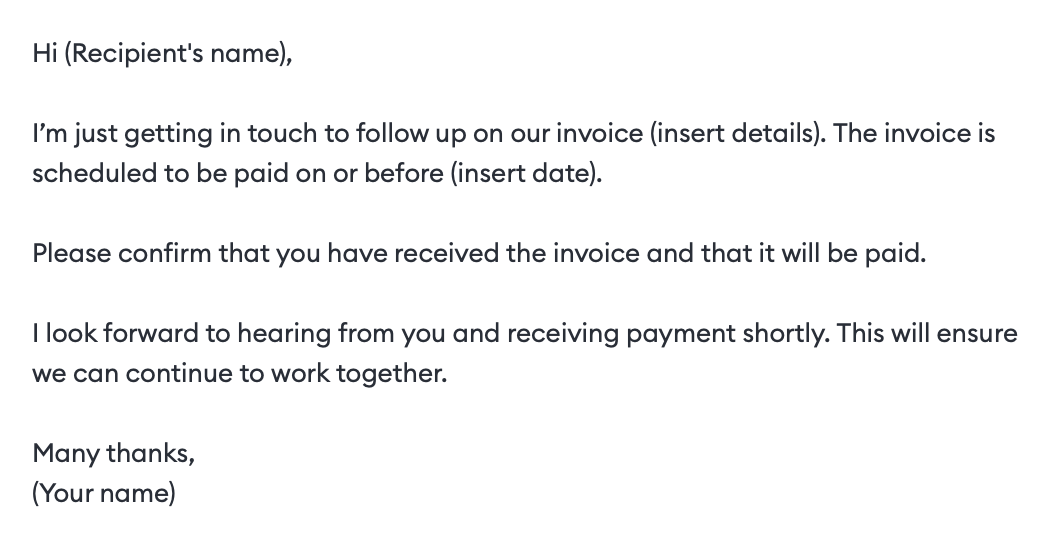
Navigate the delicacies of financial communication by learning how to write an effective late payment email, ensuring professionalism and prompt responses.
5. Paid Invoice Email Sample
If, for a change, you’re the one paying an invoice, send an update email after footing the bill. It’ll drive proactive communication should anything go wrong and give the other party peace of mind.
You can also flip the script on its head and send clients an email confirming that you’ve received their payment and thanking them for their business.
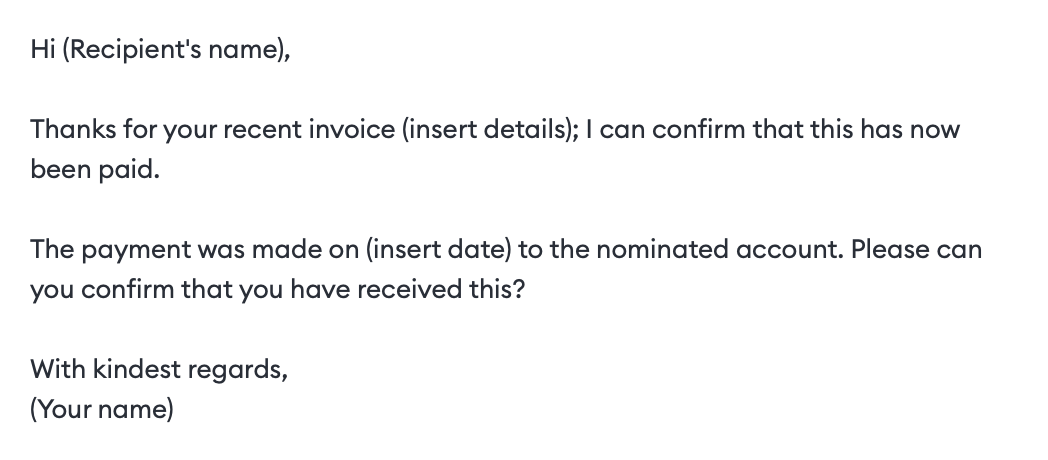
6. Invoice Approval Email Sample
Designed for internal communication with your accountant/finance team, this template helps you quickly acknowledge and approve a received invoice for payment.
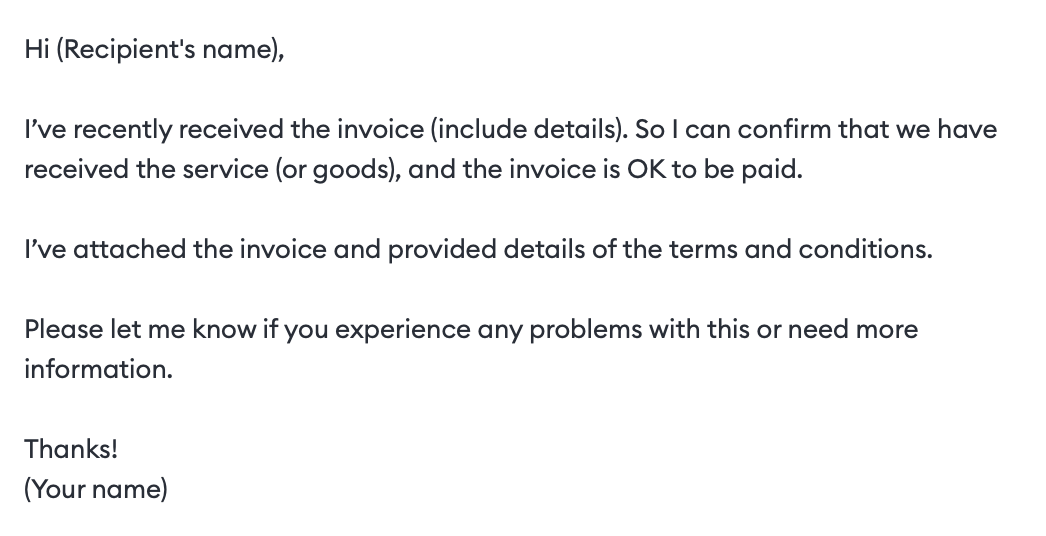
What To Do After Sending An Invoice?
So you’ve done the work, created your invoice, wrote a short and sweet email, and hit send. At this point, some people may be content to sit idly by, twiddle their thumbs, and hope everything goes to plan. But that’s not the most effective thing you can do.
A little proactivity goes a long way, so don’t be afraid to contact your client in the next 24 hours – 7 days and ensure they received your invoice email. It’ll help put your mind at ease and quickly address any issues that may arise.
Give your client the space to ask questions and be willing to explain invoice details, payment terms, due date expectations, or anything else they may find confusing. If nothing else, it’ll show you really care.
If you set longer payment dates, don’t hesitate to send follow-up emails before the invoice’s due. Customers tend to get busy like you, so giving them a little heads-up to ensure you get your money on time can never hurt.
What You Need To Know About Sending Invoices in Billdu
And now that we’ve covered everything there is to know about invoicing and sending invoice emails, let us ask you one thing – how would you like to be able to do all that in one place?
The Billdu Invoicing App is your one-stop shop for all your financial business needs. It allows you to create invoices, estimates, and any other documents you may need quickly and easily with colorful and professional templates.
You can issue all your documents, see whether your emails have been opened, and send automatic payment reminders directly from the app. Afterwards, you can check up on your business’ performance with financial reports and even invite an accountant to help.

But hey, don’t take it from us. Seeing once is better than hearing a thousand times. So, we’re giving you the opportunity to try all our features for 30 days completely free with no commitment. Find the right plan for you here.