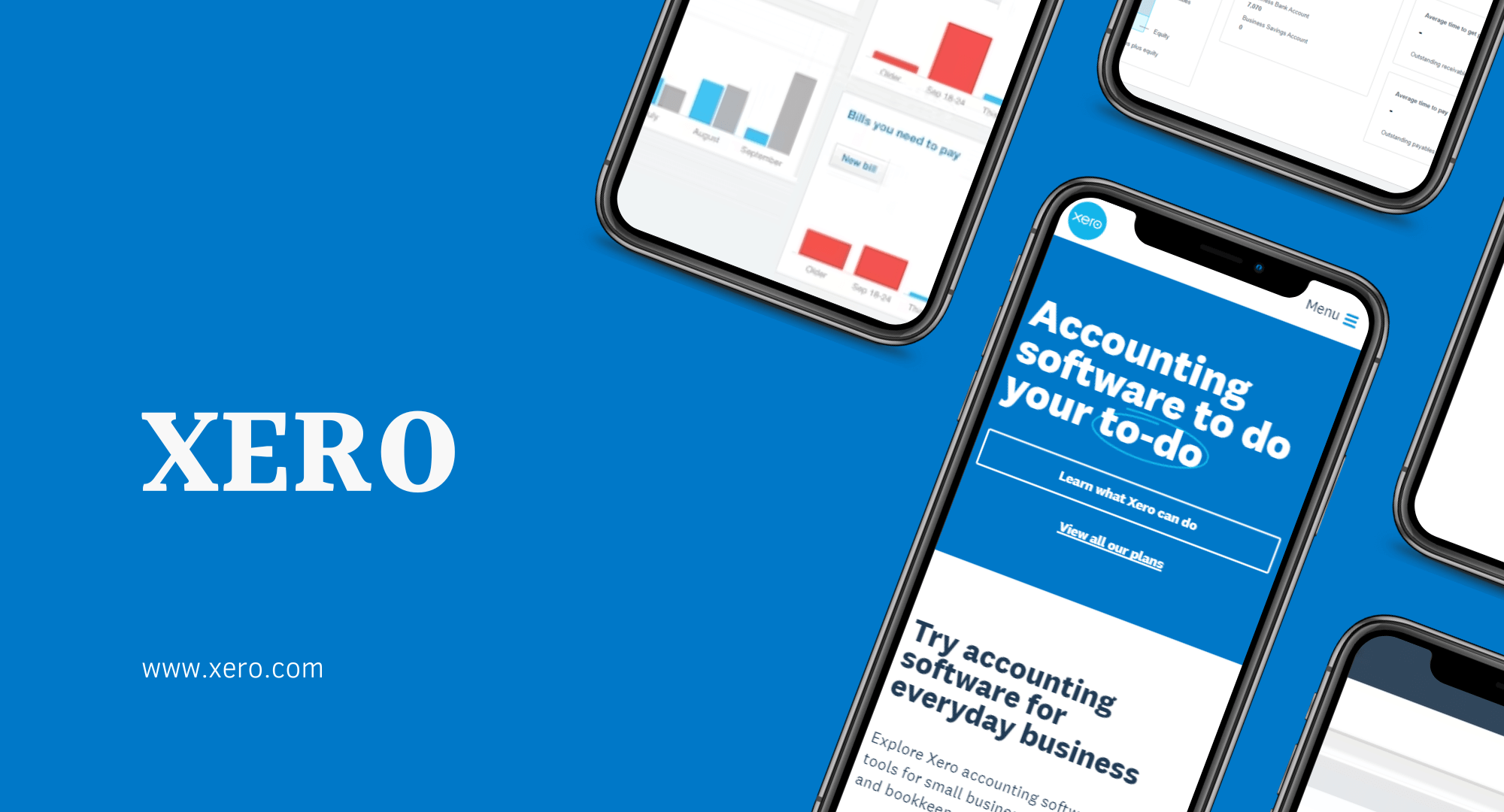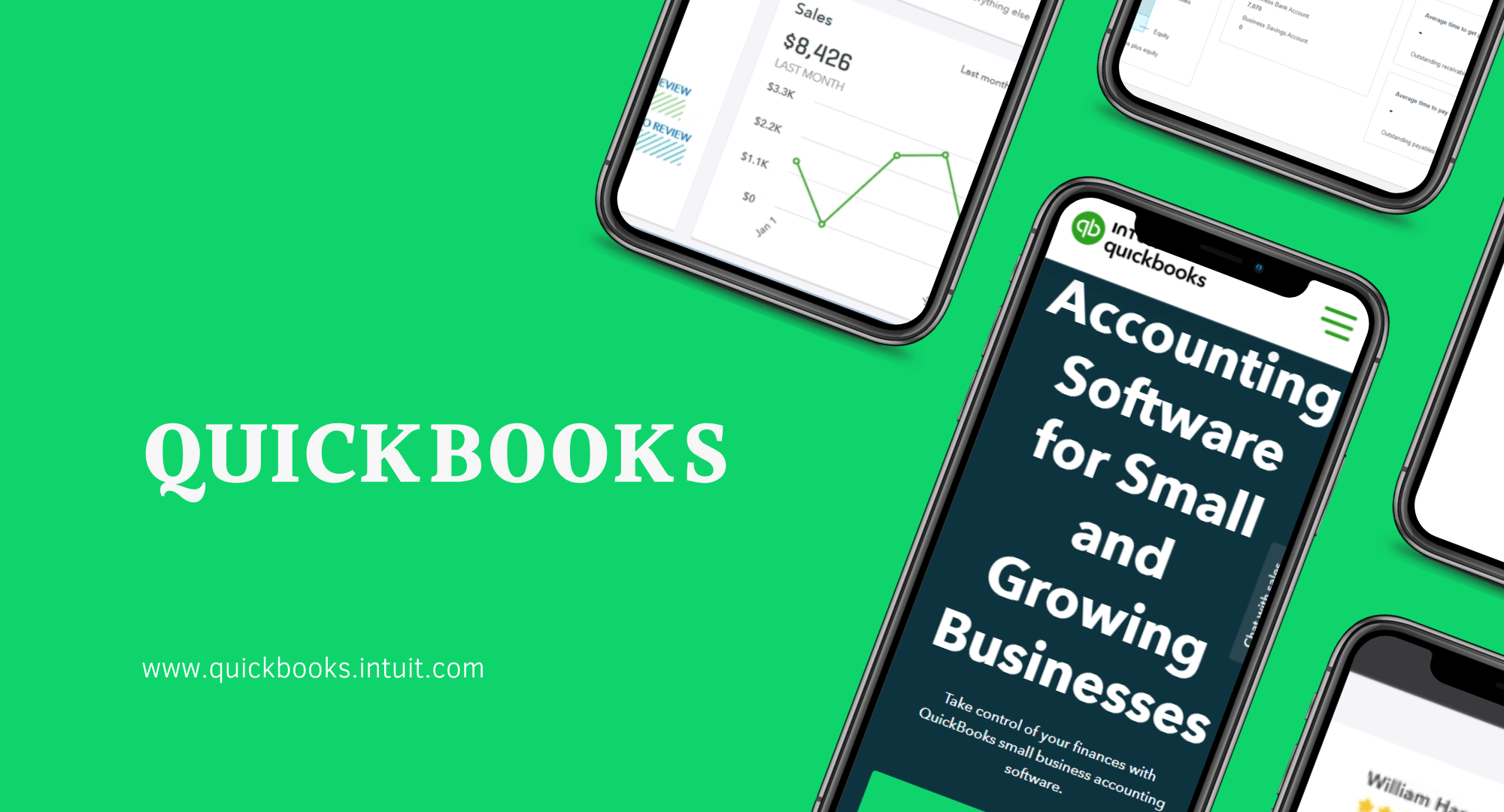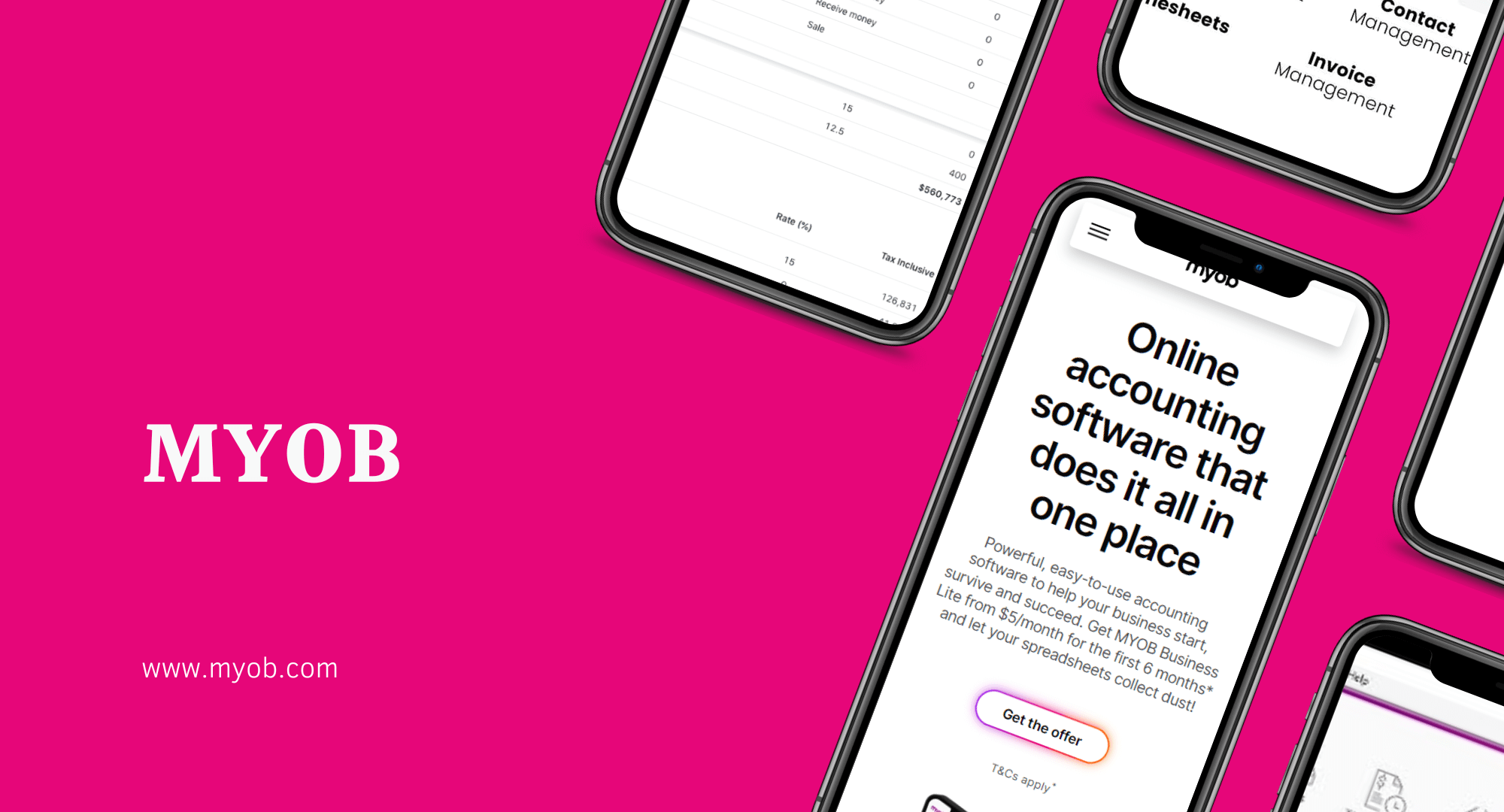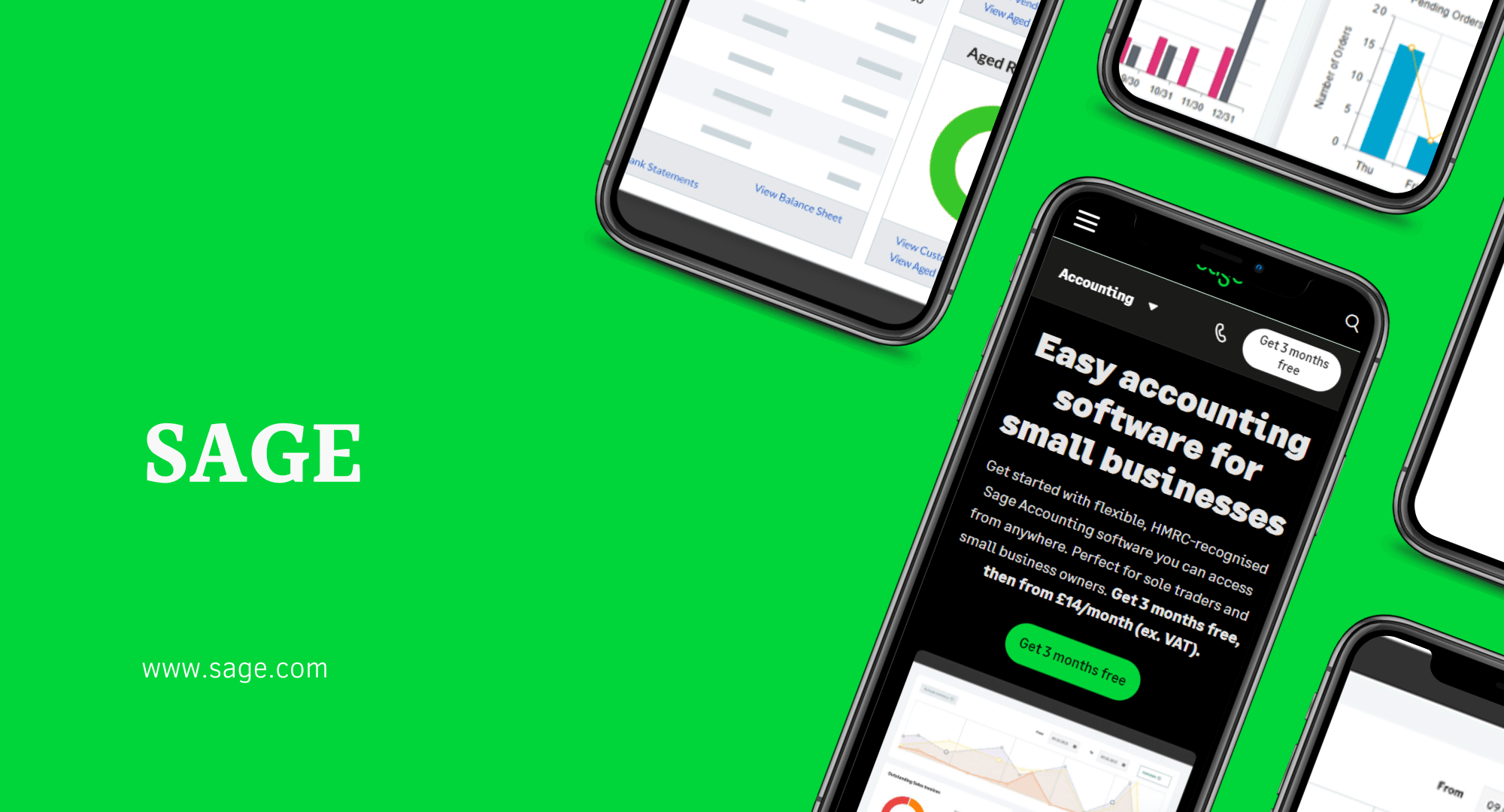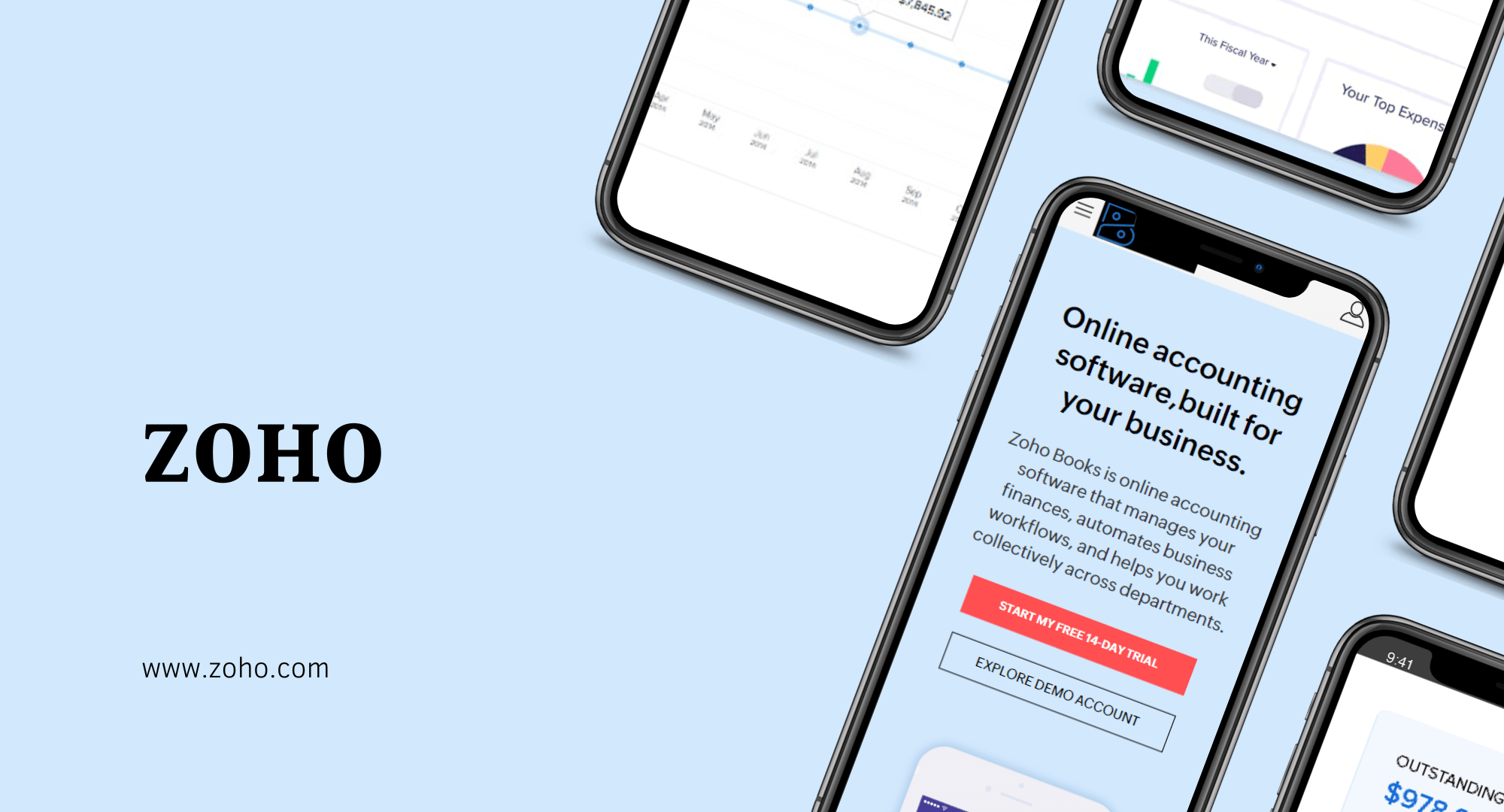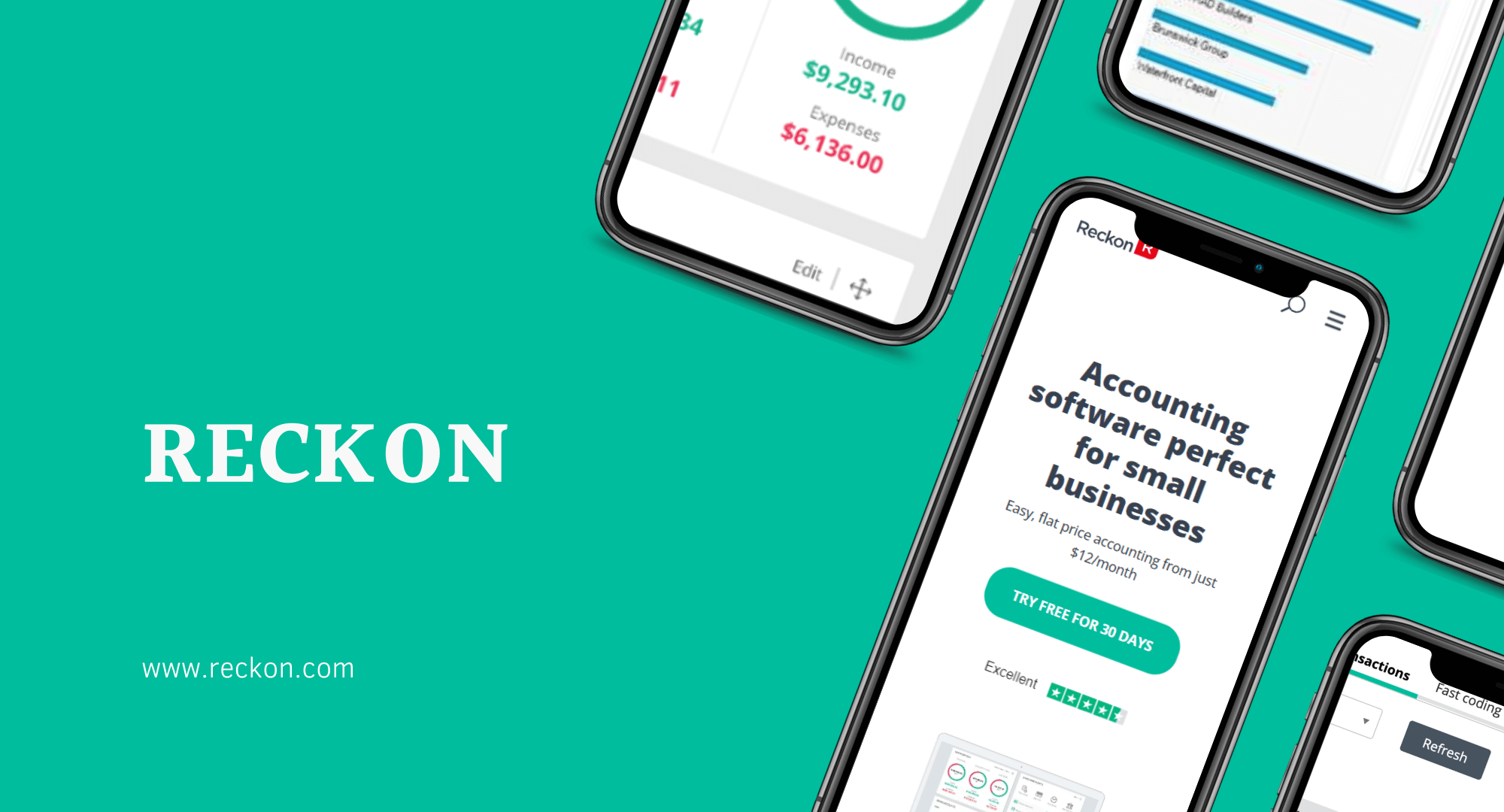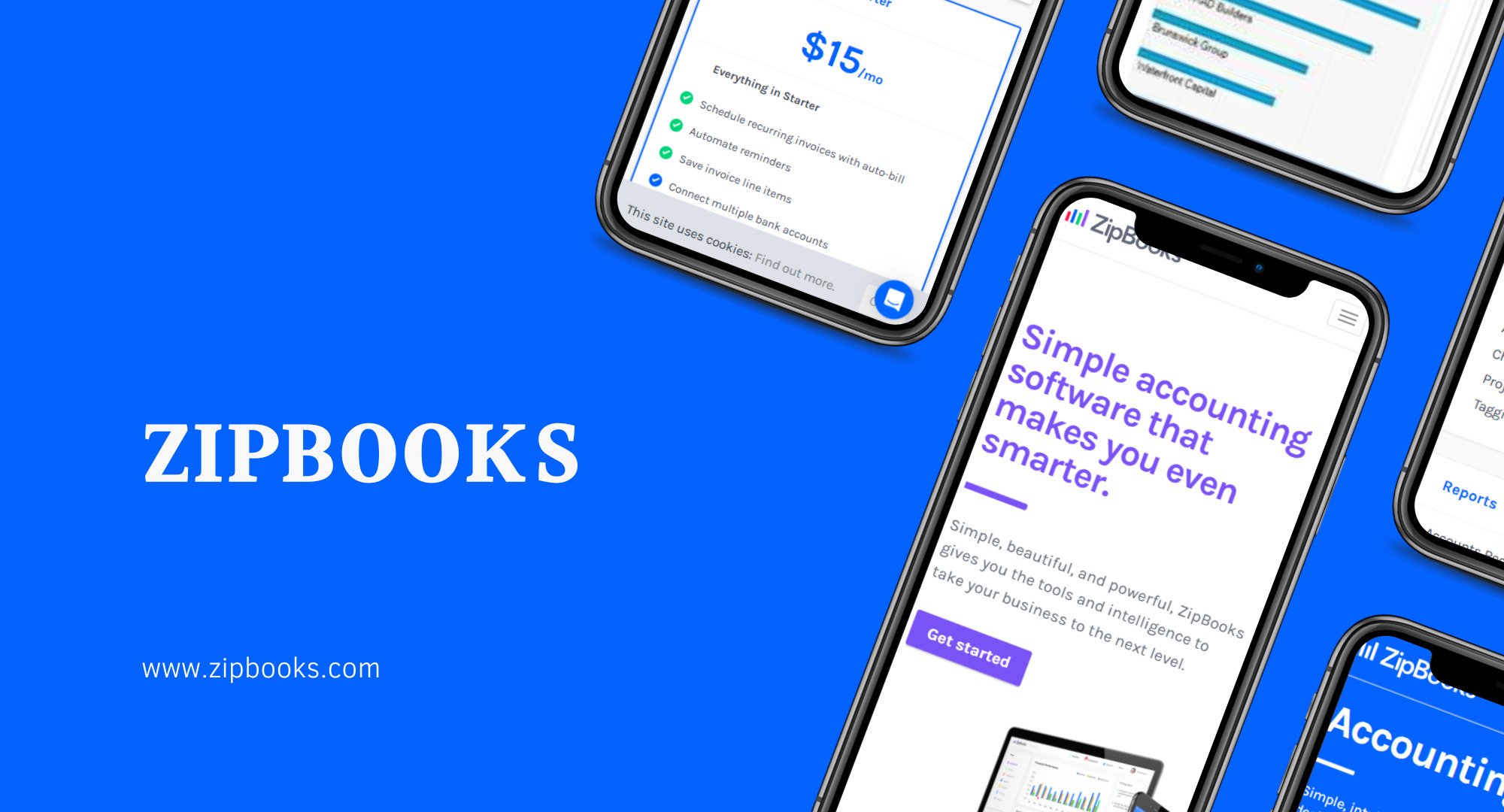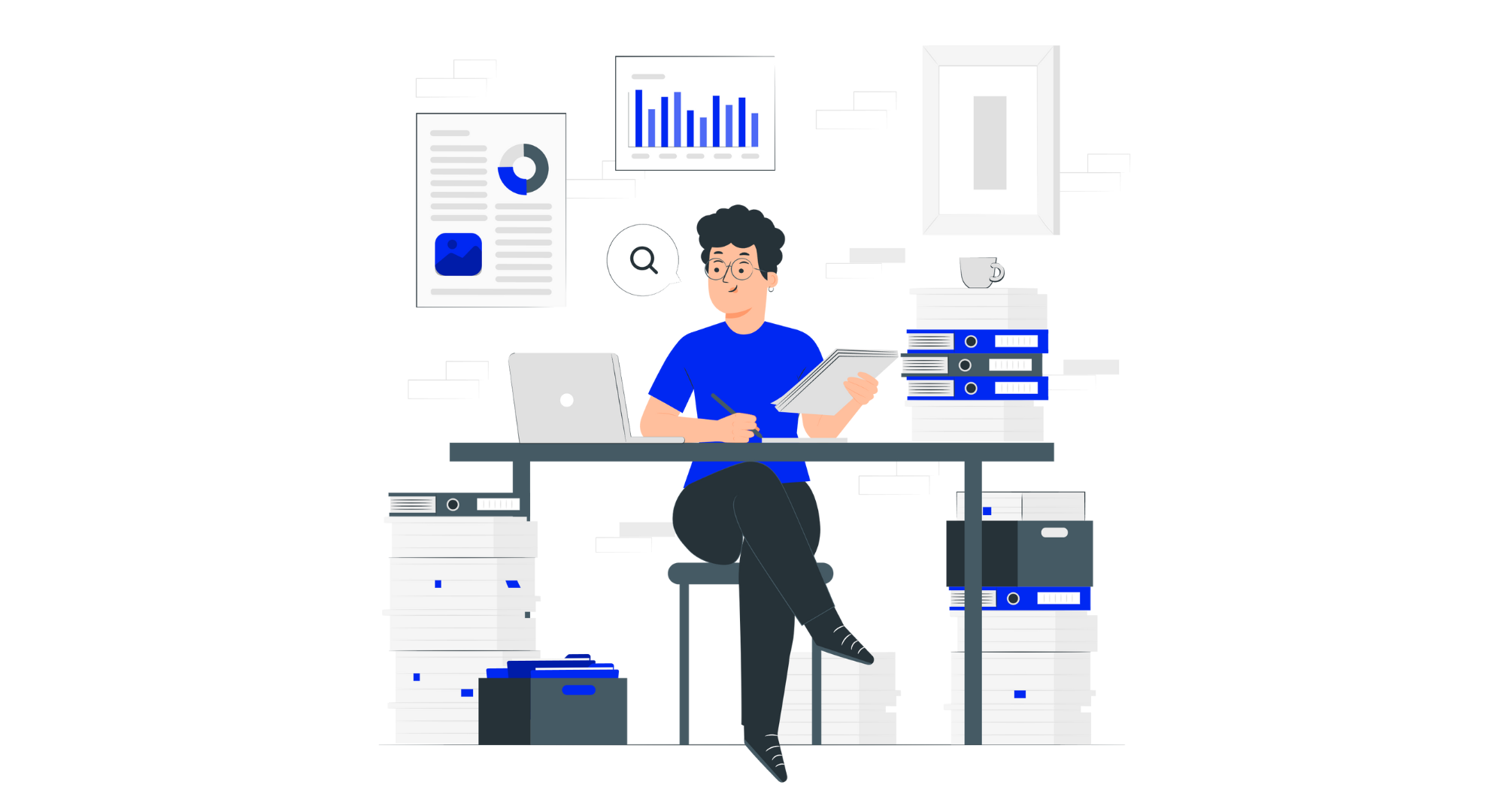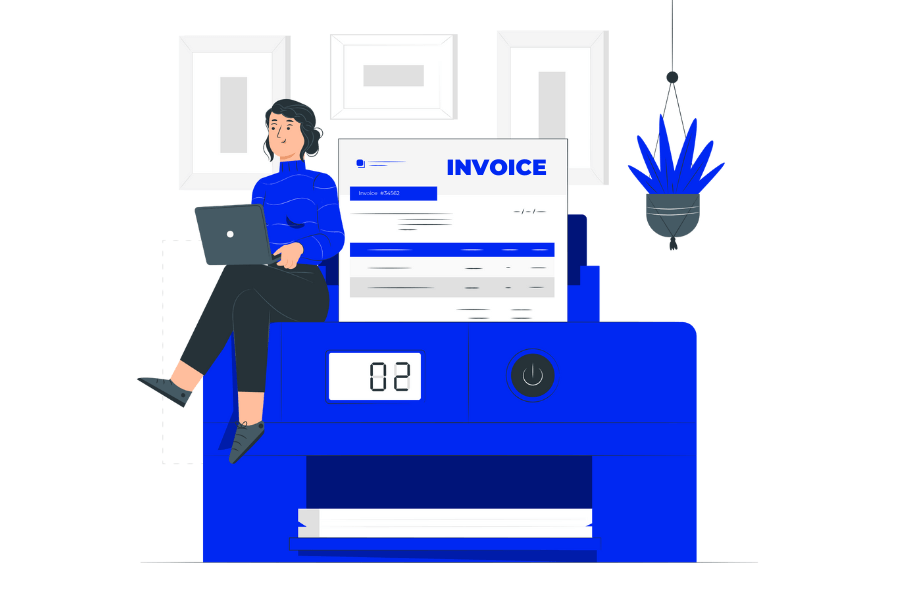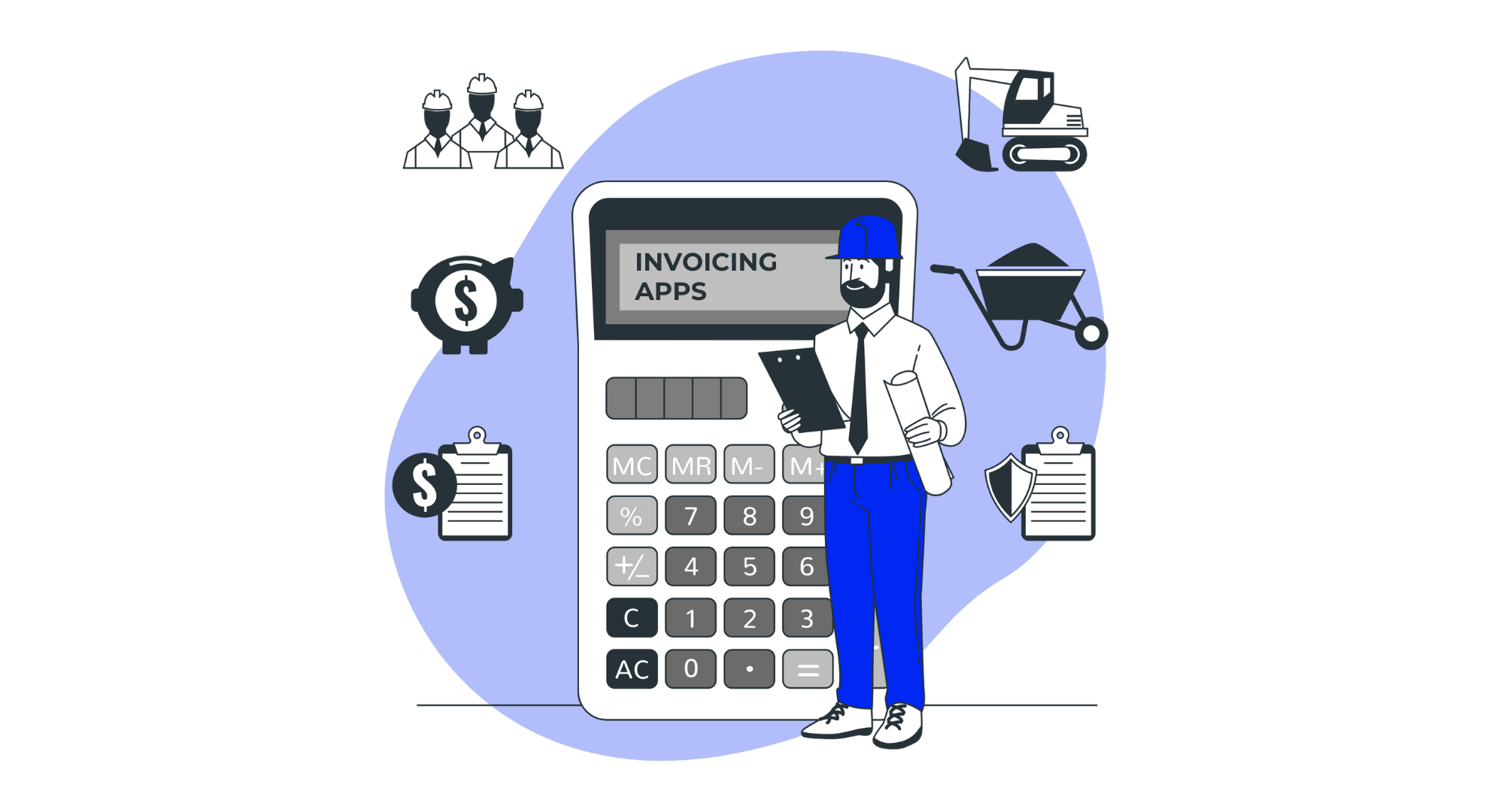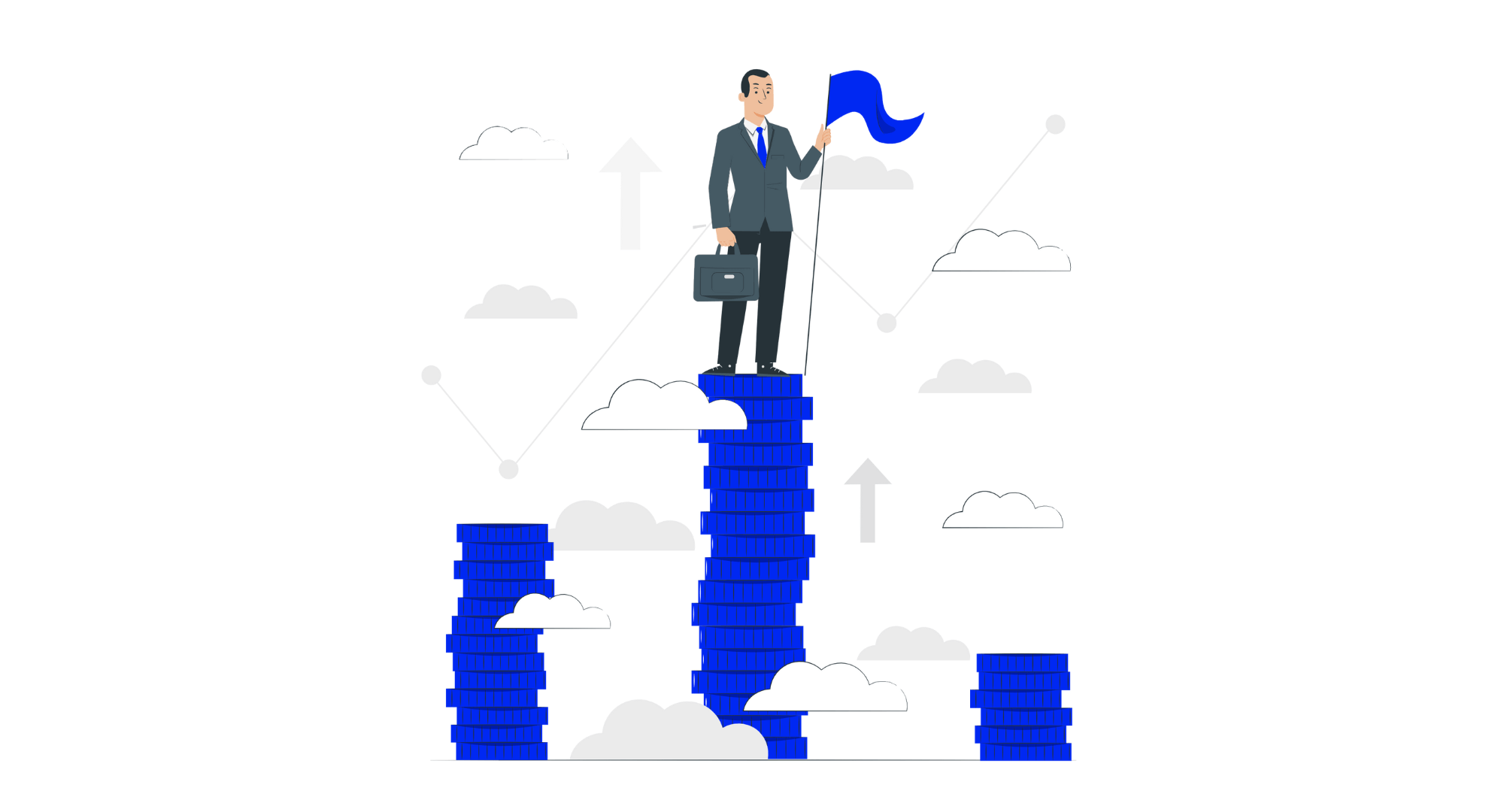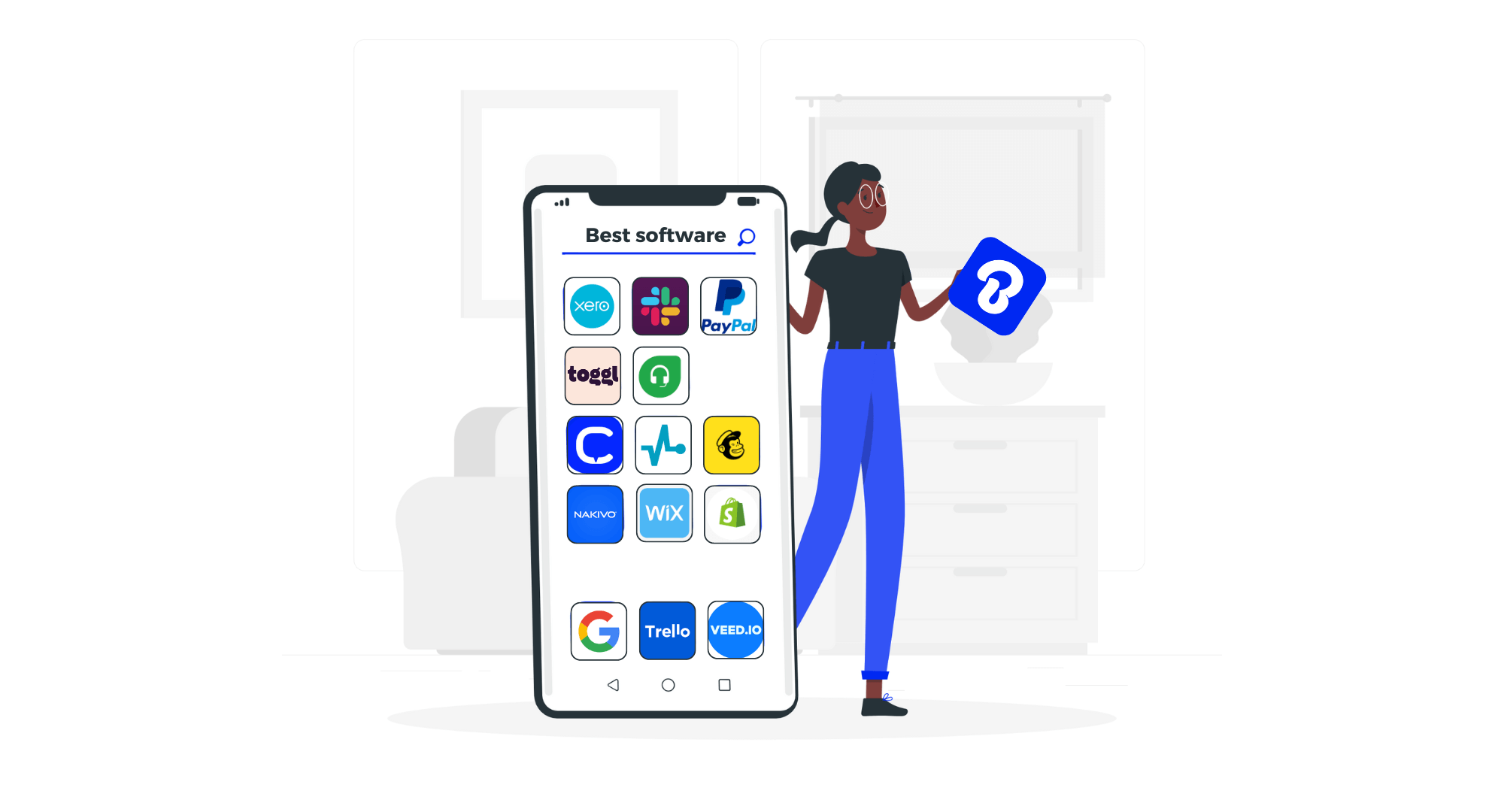
Why is accounting software so essential? Simple—it saves time, money, and countless headaches. No more pen, paper, and calculators. Manual accounting is history. The best accounting software today takes on the heavy lifting, handling complex calculations and delivering accurate results in seconds.
But with hundreds of options out there, how do you choose? They all claim to be the best, but let’s be honest, not all of them deliver. We know that for small businesses, every dollar counts. You need tools that fit your budget without sacrificing quality.
We’ve put together this list of the top accounting software for small businesses in Australia. While free invoice generators exist, keep in mind that they usually offer limited features. Ready to find the right fit for your business? Let’s dive in.
Key Takeaways
- Ease of Use Matters – Choose software with a simple interface and automation to save time.
- Cloud-Based Access – Online accounting tools allow easy access from anywhere.
- Integration is Key – Ensure compatibility with banking, invoicing, and tax systems.
- Cost vs. Features – Balance affordability with essential features like invoicing, reporting, and tax compliance.
Best Small Business Accounting software in Australia
Accounting software | Trustpilot Reviews | Free Trial | Pricing | Target Customers |
Billdu | 4.3 out of 5 | YES (30 days) | $4.99 – $19.99 | small businesses, freelancers, sole traders |
Xero | 3.6 out of 5 | YES (30 days) | $29.00 – $62.00 | small and medium businesses |
Quickbooks | 4.5 out of 5 | YES (30 days) | $17.50 – $117.50 | small and medium businesses, freelancers |
Freshbooks | 2.3 out of 5 | YES (30 days) | $9.50 – $30.00 | small and medium businesses, freelancers |
Myob | 2.4 out of 5 | YES (30 days) | $5.00 – $88.50 | small and medium businesses |
Sage | 4.4 out of 5 | YES (90 days) | $61.92 – $177.17 | small and medium businesses |
Zoho | 4.2 out of 5 | YES (14 days) | $20.000 – $70.00 | small and medium businesses |
NetSuite | 1.5 out of 5 | NO | $99.00- Custom | small and medium businesses |
Reckon | 4.5 out of 5 | NO | $6.00 – $17.50 | small businesses, freelancers, sole traders |
Zipbooks | 3.6 out of 5 | YES (30 days) | $15.00 – $35.00 | small businesses, freelancers |
#1 Billdu
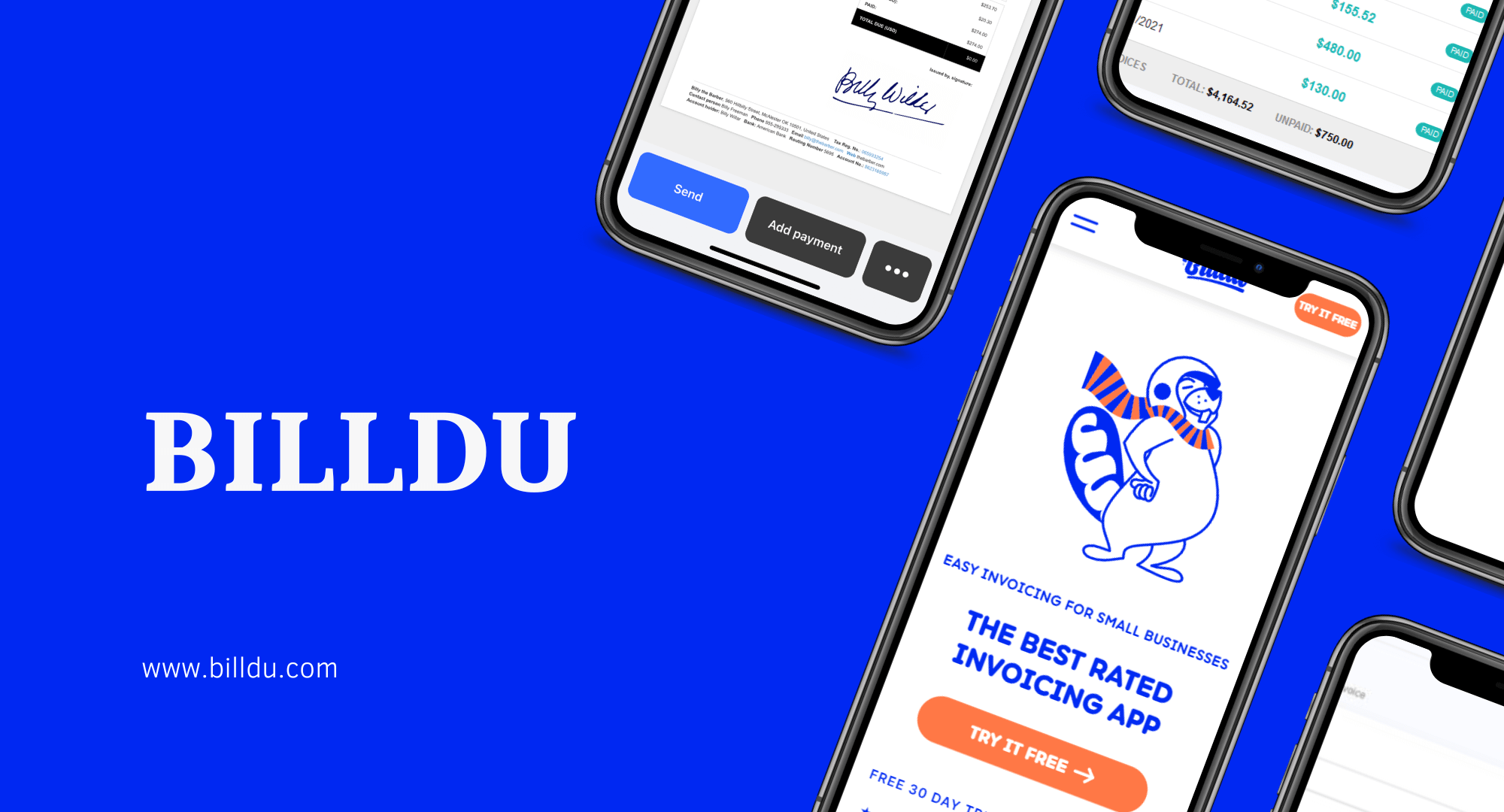
You might be surprised to see Billdu here since it is not an accounting software. Still, we decided to include it in this list of best accounting software for small businesses as it comes with a variety of features that can make accounting a piece of cake.
Billdu may primarily focus on invoice creation and management, but its suite of features extends well into the domain of financial management, offering an intuitive dashboard, expense tracking, and financial reporting capabilities. Its integration with various payment gateways and user-friendly interface streamline the accounting process, making it an unexpectedly fitting choice for small businesses looking to simplify their financial operations.
Billdu main features
- Invoice Management
- Expenses
- Records
- Fast Payments
- Inventory Tracker
- Payment Reminders
- Recurring Invoices
- Exports
- Purchase Orders
- Delivery Notes
- Invoice Attachments
- Smart Contact List
- Support for Multiple Currencies
The tool comes with a special feature “Connect With Your Accountant” that gives you the option to invite your accountant who then has all the information he needs to process your tax returns. It comes with a set of invoice templates optimised for Aussie small businesses. You can easily set AUD as your preferred currency, add your bank account (BSB and account number), invoice with or without GST and much more.
Here are some of the main pros and cons of using Billdu for accounting:
BILLDU PROS
- It is very easy to use
- Comes with excellent customer support
- Very safe and secure to use
- Support multiple languages
- Gives you the option to manage all your companies from a single account
BILLDU CONS
- Isn’t a dedicated accounting tool
- Lacks some features
With Billdu, you will be able to get inputs for your BAS and annual tax returns in a few clicks. The company offers a free trial to give you a fair understanding of how Billdu works and what benefits it offers.
Paid packages, however, start as low as $4.99 per month. Even the cheapest package comes with unlimited invoices; however, the Standard plan might be more suitable for small businesses. It costs $9.99 per month and comes with additional features.Those who want more such as an online store and API access can choose the Premium plan starting as low as $19.99 per month.
You might also know or suspect that you don’t really need a full accounting software suite for your Aussie small business. We’ve already established that accounting software can be quite complex and you need a simple tool to run your daily business operations. Making invoices needs to be simple. Similarly to hundreds of thousands of other Australian small businesses, you might decide to leave accounting to your accountant. Billdu offers you everything you need and all the things can be managed on the go. Billdu is famous for its simplicity. So creating a quote or sending an invoice to your customer straight from the job site cannot be any easier.
BILLDU REVIEW
“Awesome. It’s a free app so easy to use. New invoice created and sent in under 5minutes. Couldn’t find another app that comes close to being this quick and easy. 5 stars all the way.” – V. GIRL