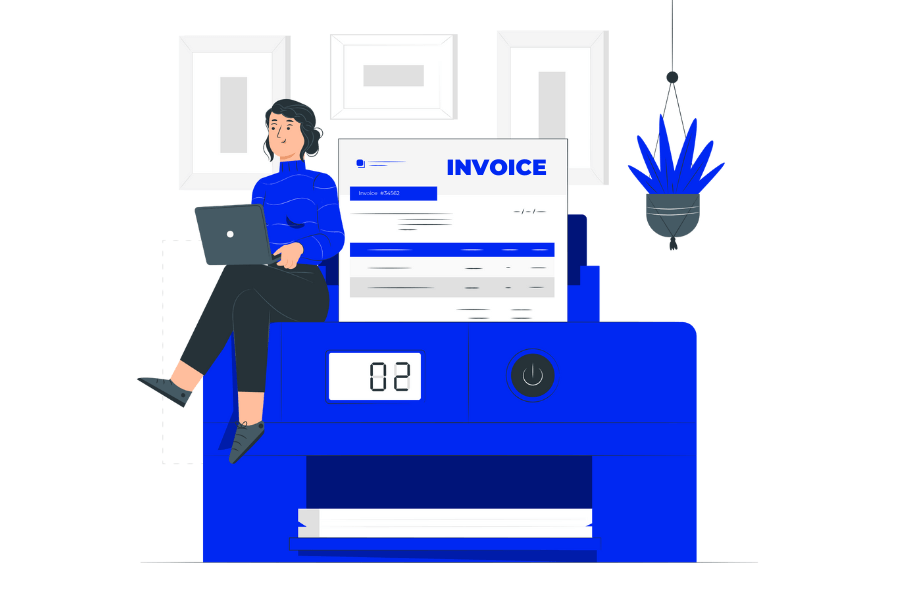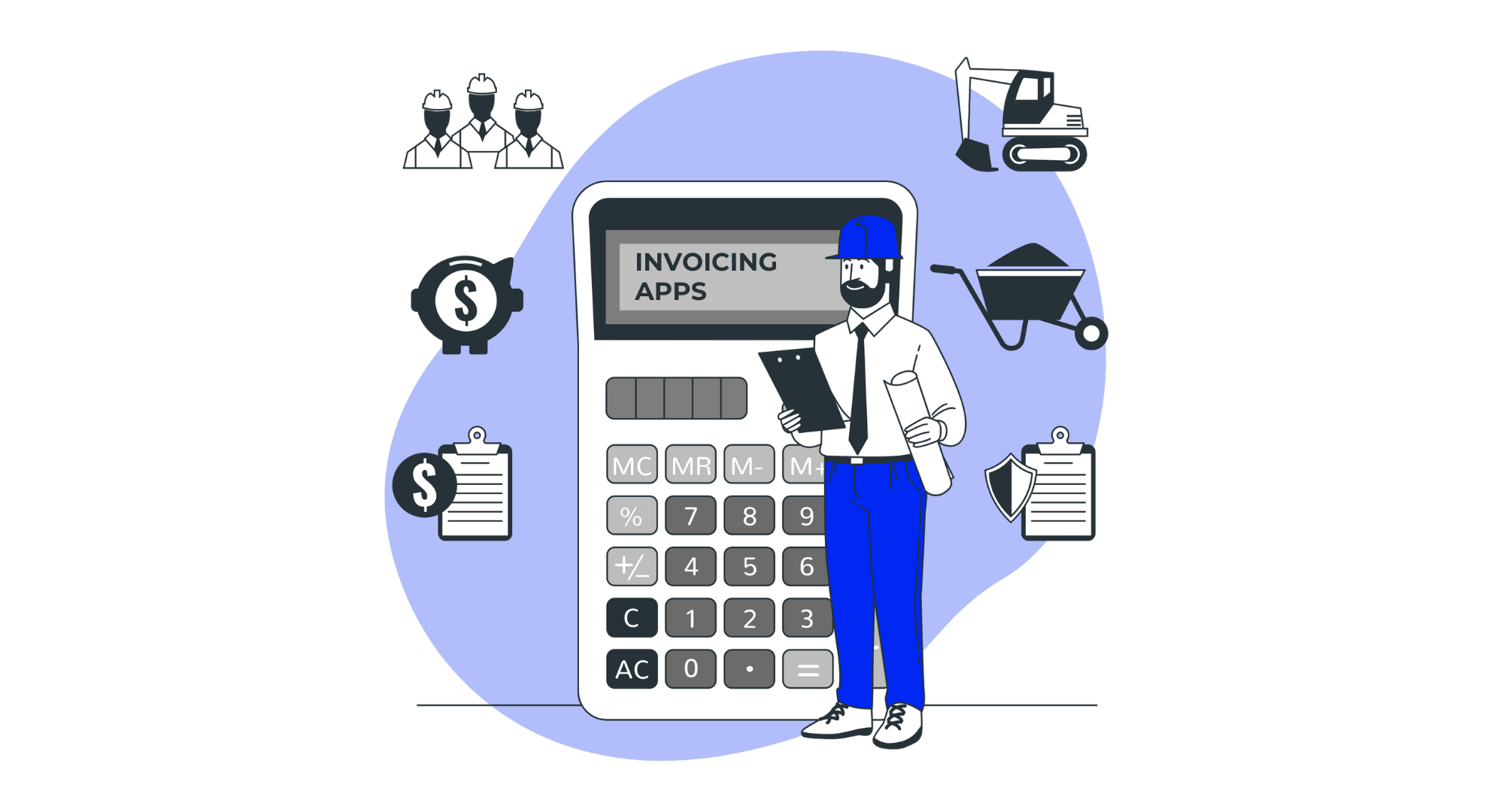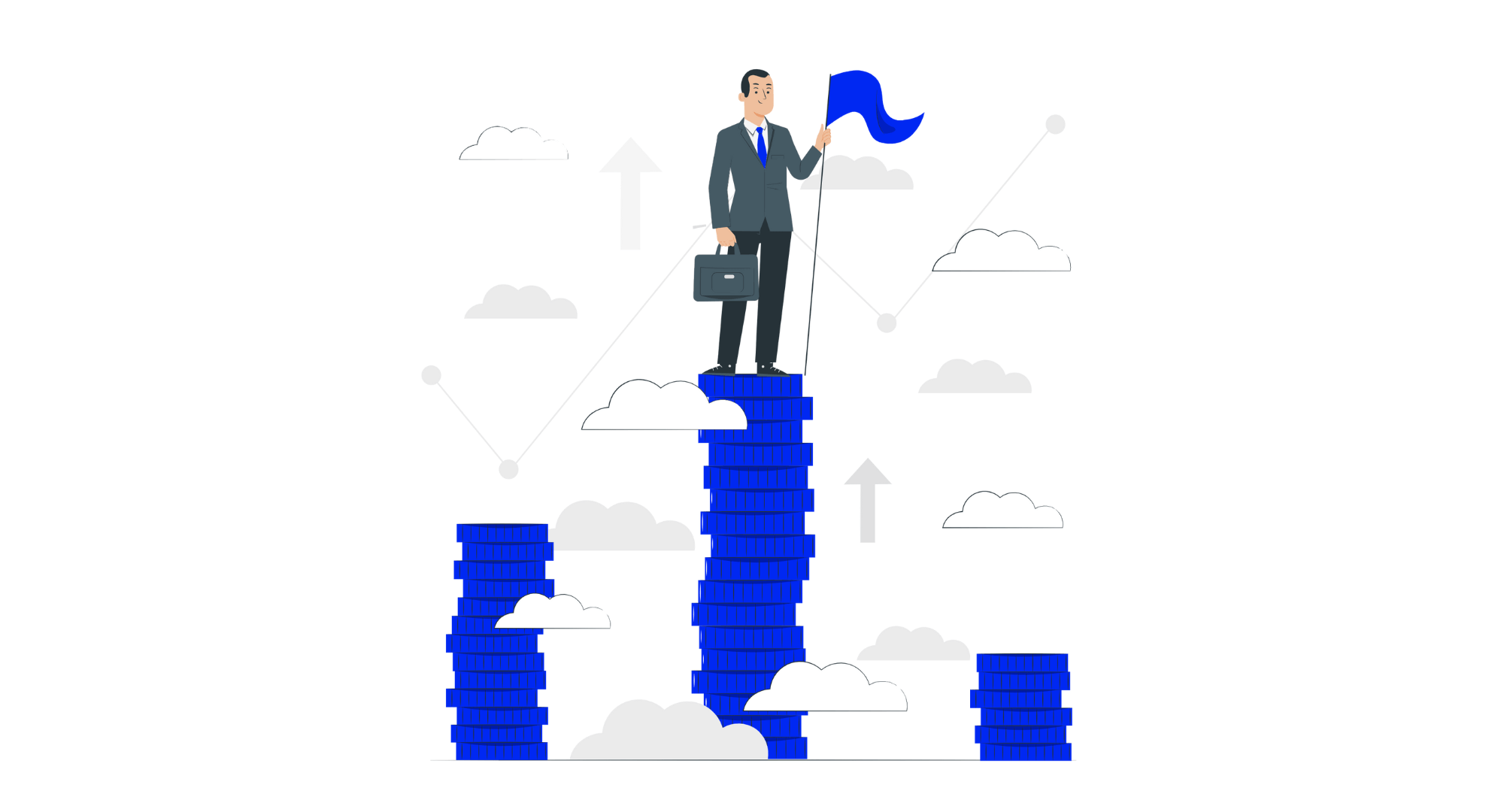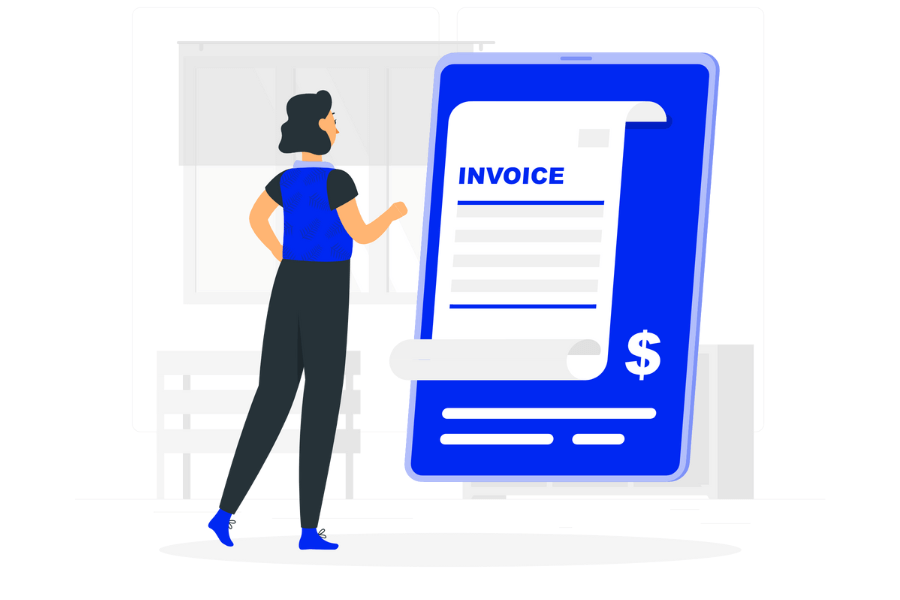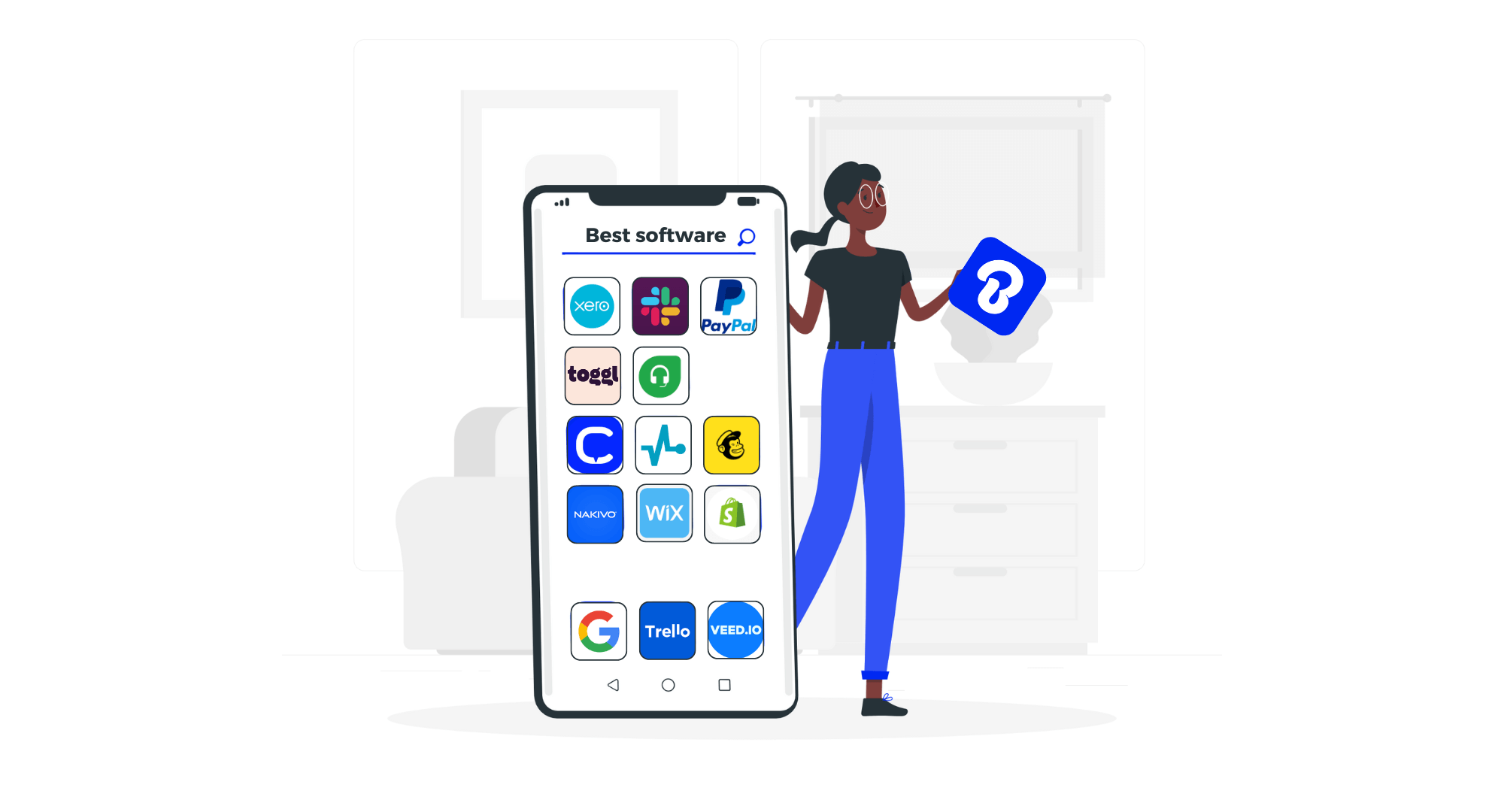
You can’t operate a business without sending invoices to your clients. Creating and sending invoices is vital to get paid. The importance of invoicing is very well known, yet it is common for businesses to make invoicing or billing errors that result in billing issues.
In this article, we’ll talk about some of the most common invoicing and billing mistakes with tips on how to avoid them.
To discover the top 6 common errors that many startups commit, check out our upcoming article.
Let’s get started:
What is an Invoice?
An invoice can be defined as a commercial document that comes with a timestamp. It records and itemizes transactions between a buyer and a seller.
In cases where goods or services are purchased on credit, the invoice generally specifies the terms and conditions of the deal including the future date of payment and payment method.
Invoices are important for accounting purposes. They help prepare internal documents and are needed for tax reasons as well.
Invoices can be prepared in a variety of ways. The easiest option is to use a tool like Billdu that offers simple invoicing features.
You can find the entire process of making invoices refer in our upcoming article.
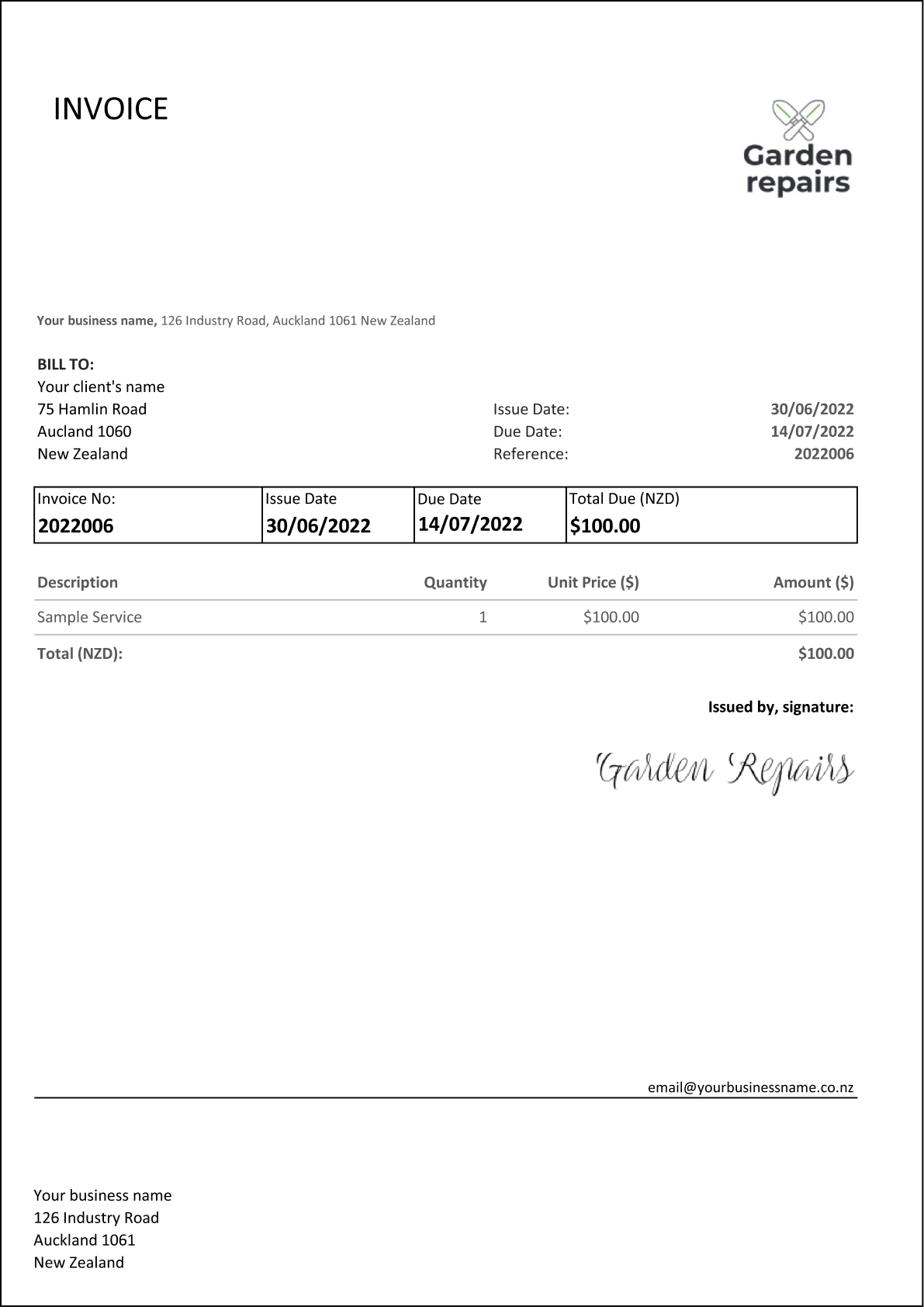
1. Errors in sending the Invoice
Failing to Send the Invoice
The very first, most serious mistake you can make when dealing with invoices is to not send one at all. This may sound bizarre, but sometimes, companies fail to send an invoice simply because there are so many invoices to send or because they work with a client for so long that sending invoices becomes routine, and they simply forget.
If you want to avoid this simple mistake, make sure to set up reminders for every payment. You could also use an automated billing solution to forget about this problem entirely.
Take extra care to avoid sending duplicate invoices, as this can lead to confusion and unnecessary extra work for both your business and your clients.
Not Sending Your Invoice in a Timely Manner
This mistake is committed by a large number of sellers despite the consequences. You should invoice your customers right after you complete your job. Simply change the deadline to a future date if you want there to be more time to clear the invoice.
Remember that it’s your responsibility to issue invoices, not your clients. Do not wait for your clients to ask for an invoice. They might not always do so, and you might end up getting paid very late or not getting paid at all.
Invoicing software can make the job easier as most have the option to send invoices to the given address with a single click. Billdu even works on mobile devices, which means you can send invoices without having to go to your computer.
Sending Invoices to the Wrong Buyer
This simple mistake can turn out to be very costly as it may cause you to face delays in getting paid, damage your reputation, and show you lack an eye for detail. Moreover, invoicing the wrong buyer may lead you to have to explain yourself to them, as well as to the intended recipient.
Things can end up being very complex when you’re dealing with a large organization. Your contact person or the person who selected you for the job might not always be the one managing your payments.
Invoicing tools can be very helpful here as they allow users to import names and contact details when creating invoices. This can be very beneficial when handling multiple tasks for the same company. You can import data, which will not only help you save time but also reduce the risk of errors. Avoiding these common invoicing issues is much easier with invoicing tools like Billdu.
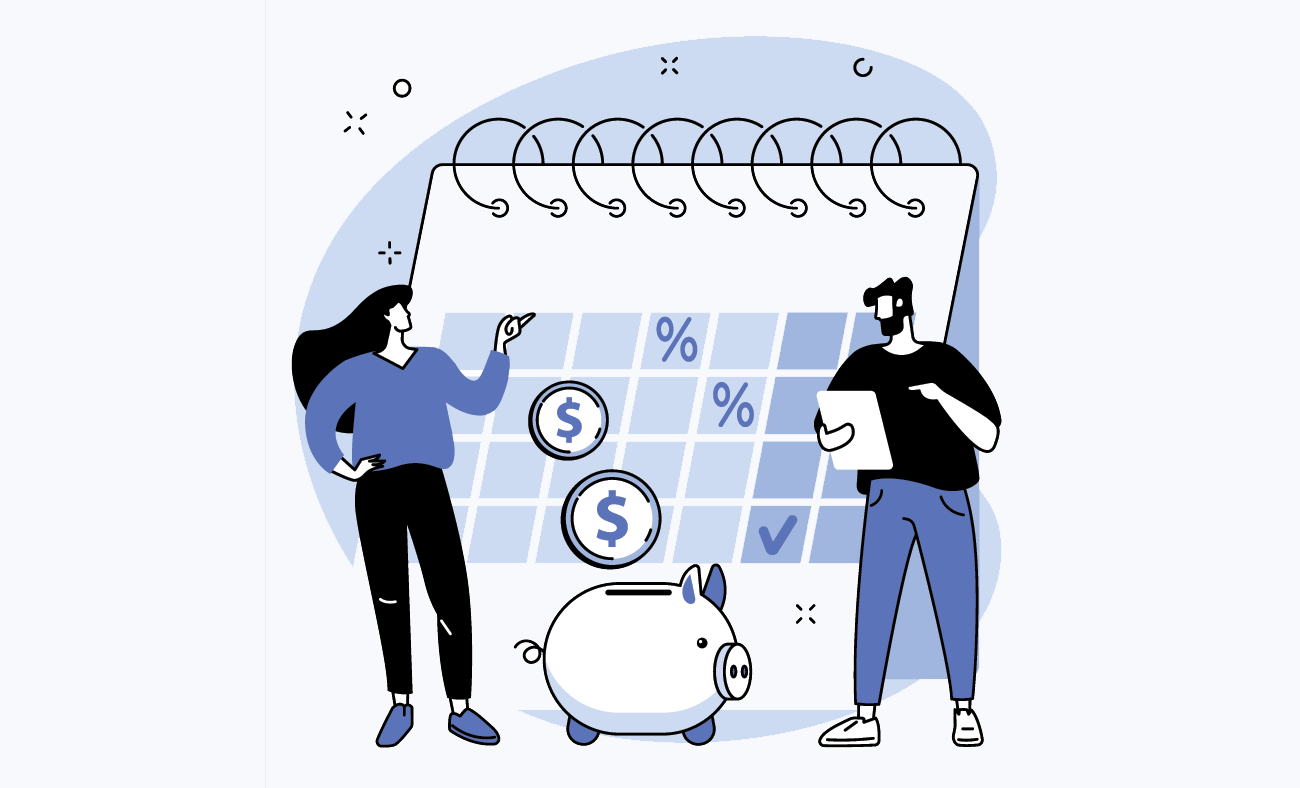
2. Forgetting or Neglecting necessary Elements of the Invoice
Using the Wrong Name On the Invoice
Sending an invoice to the wrong person and using the wrong name on the invoice are two different things.
Clients will not pay an invoice that is not directed to them even if the other details are correct. Most will not even read it. There are two reasons for this; firstly, they’ll assume there are other issues with the invoice. Secondly, an invoice under the wrong name can lead to painful invoicing issues during audits.
Also, some clients want invoices under their ‘company’ name and not the owner’s or manager’s name. Discuss this with your client before you issue an invoice, as this billing error can cause delays.
Not Mentioning a Due Date on the Invoice
Most invoices aren’t due on the same day. Whether you’re part of a large company working with multinationals or a freelancer taking on small projects, you should give your buyers a grace period to clear invoices. This will give them enough time to test the products or services and raise concerns, if any.
The grace period is usually 30 days from the issue date. However, some other variations can also be discussed. Make sure to clear this point before you finalize a deal and mention the due date on the invoice so that your buyers are fully aware of it.
Calculation Errors on Your Invoice
Calculation errors refer to incorrectly calculating the total amount on an invoice. This billing error is a common occurrence when dealing with manual invoices. Using a calculator can be tough, especially when you’re doing it all day long. Plus, the invoicing process can be tiring and cumbersome on its own, even without having to do any calculations.
You can put all your worries aside and use an invoice tool that can do the hard work for you. Invoice software can calculate percentages, discounts, and final amounts after taking into consideration discounts and additional charges.
Since the computer is reliable, you will not have to recheck the amounts.
Not Creating a Backup of Your Invoices
It’s important to back up your invoices. You will need to do this for tax purposes and financial records. Paper invoices or backups can be risky, so make sure to go for digital copies and keep a backup on the cloud.
It can be hard to create backups for companies that do manual invoicing. An invoicing tool can help you here as most programs can create regular backups and save data on the cloud, making it possible to access from anywhere.
Billdu allows users to export data, including orders, expenses, estimates, and invoices in a variety of formats. You can keep this information stored in your desired location.
3. Failures of Communication

Not Talking Through All the Details
Something that you can’t fix with any software is the deal you have with the client. If the client sees a payment they can’t explain, the invoice may remain unpaid. That doesn’t mean the client is unresponsive, they might have just seen a sum they weren’t expecting and forgotten to ask what was going on. As a result, the invoice remains unpaid for months.
To avoid this, you have to make sure to talk about all the details with the client before charging them. If there are any kind of additional charges, tell them in advance to avoid misunderstandings.
No Courtesy in the Invoice
A small mistake that you could be making is not including a bit of courtesy in your invoices. Simply including the words please and thank you in the invoice leads to a 12% increase in invoices being paid in less than 7 days.
That’s a fairly decent increase considering the small amount of effort it takes, so make sure to update your invoice with a small pleasantry.
Not Itemizing Services or Products Clearly
Create a detailed invoice that gives your customer an easy to comprehend breakdown of the services and products they are being charged for. This is important when offering multiple services or products.
Clients require this information not only to verify payments but also to track expenses. Not having this information may force customers to get in touch with you and ask for clarification.
Here’s what your invoice should include:
- Business name, phone number, and other relevant contact information
- Business’s physical address. Include home office address if necessary
- Name of the client or customer along with their contact information
- Invoice number, or another unique identifier, and date
- Payment due date or details of negotiated payment arrangement
- Applicable tax number information, if necessary
- An itemized list of goods or services delivered
- Additional fees charged and taxes collected
- Unique message to customer or client
- Payment due date
Including Surprising Charges
Nobody likes the idea of surprise charges, and your buyers are no different. If a job requires extra work or time that goes beyond the scope of the contract, then make sure to have a discussion about it before you go ahead and invoice your clients.
For instance, if you’re a digital marketer, you can use SEO checkers like SE Ranking for website analysis and building an online strategy for your client. But if you are going to charge extra for it, it should be communicated in advance.
Most clients have limited budgets, and they don’t like to see inflated amounts, even if it’s just a few dollars. You’d be surprised how often these errors occur, whether it’s intentional or an accident. Avoid these common invoicing problems by carefully double-checking what you’re charging for.
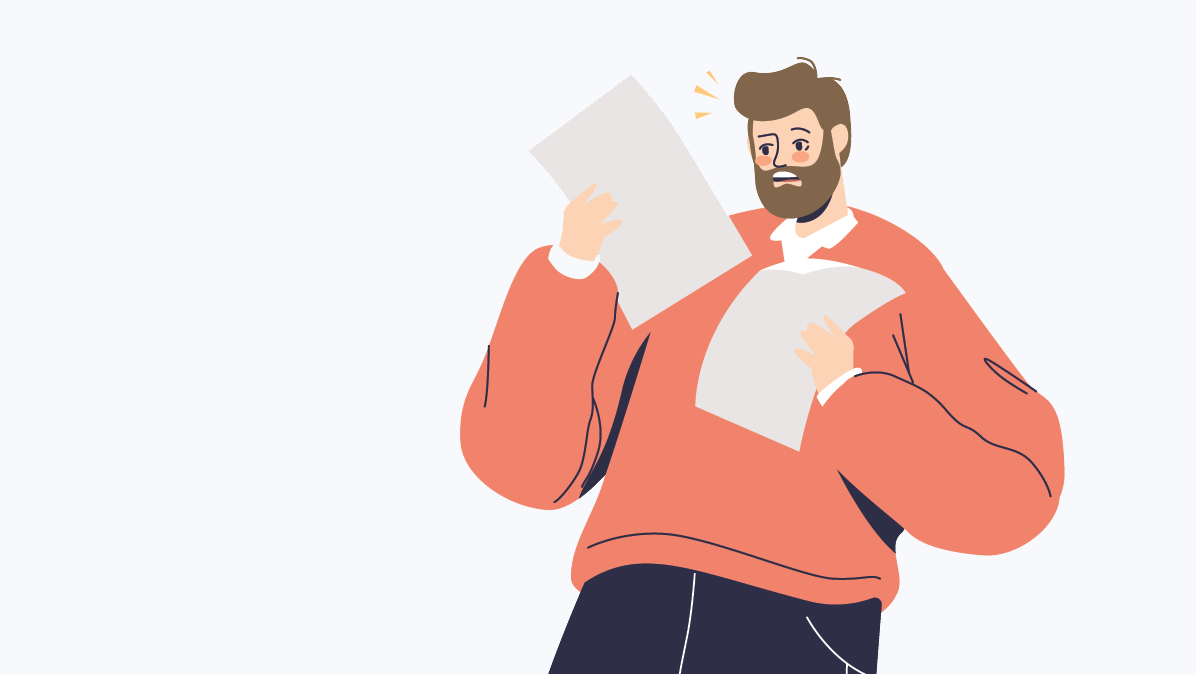
Writing Unclear Terms
All payment terms should be very clear, discussed beforehand, and mentioned on the invoice in a neat manner.
If there are extra charges for using a specific payment method, then make sure to mention it.
If there are ways to extend the deadline, then mention it as well.
Policies regarding discounts should also be mentioned.
To make things easier, you can add links to your payment terms so that clients can go through the points in detail. Adding a barcode may do the trick as well.
Following these simple rules ensures you don’t have any invoice processing issues further down the road.
Not Following Up With Clients
A common billing error is not following up with clients. This can be a challenge, and suggestions on how you should deal with it vary from expert to expert.
Some experts suggest sending an email within a week to verify the person has received your invoice and some suggest to wait for the deadline. You should do what works best for you.
Reminder emails need to be drafted with care. They shouldn’t sound rude or intimidating. It’s best to automate the process by using an invoicing tool that can remind you when an invoice is overdue and send an email on your behalf.
If you want to learn how to write a late payment email, read our next article.
4. Issues involving Fees
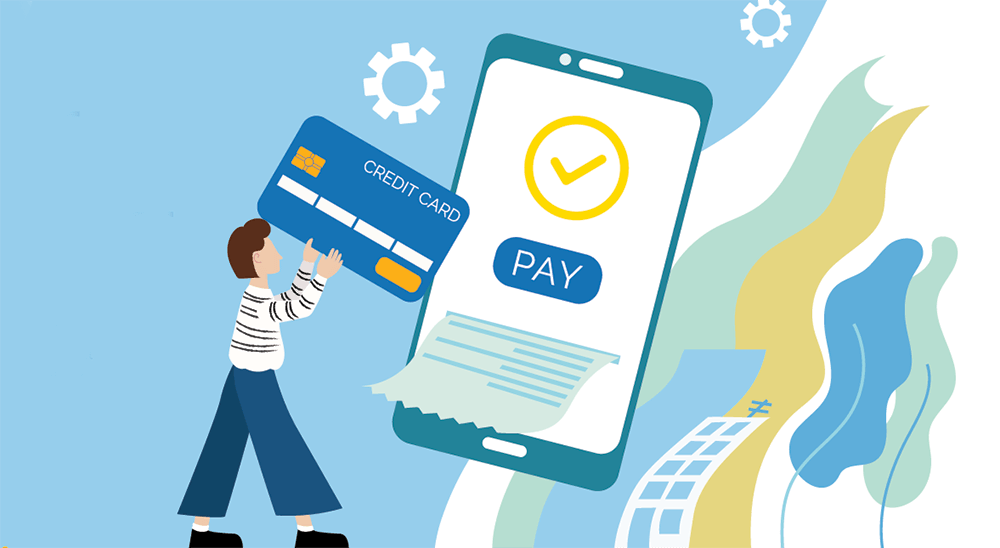
Not Mentioning Discounts or Late Fees
Do not forget to add applicable discounts or late charges. Customers do not like to receive invoices that do not contain discounts they’re eligible for. They feel like you’re trying to rip them off. Similarly, they don’t like to know about late fees after they’ve defaulted, so make sure to include the amount in your invoice.
To encourage quick payments, you can offer a special discount to consumers who pay within a specified time period.
Adding the Wrong Tax Rate
Tax rates differ from country to country and invoicers must create invoices accordingly. If your VAT rate isn’t usual for some reason then make sure to explain it to your customers and add a special section for tax (service, product, etc.) based on the prevalent rate.
Check out some simple tax tips that save your money.
Making It Hard to Pay
You should make invoices as easy as possible. Customers do not like invoices that are difficult to pay. Firstly however, the invoice should open easily – i.e., no need to download or have specific tools to open it.
Give users multiple payment options such as PayPal and credit cards with a simple click. You can add clickable links on your invoice to make it easy to pay. Clients like to delay invoices that take too long to clear.
Remove clutter and offer ease to your buyers. If you have multiple options such as a bank transfer, then include account details on the invoice.
Not Using the Right Currency
This is important for clients dealing with international users. Not all buyers want to pay in USD or your default currency, and some want to see the amount in their local currency on the invoice.
Digital invoices can solve this problem, as well as many others, as they show the amount on the invoice based on the day’s exchange rate even if you billed the client in USD.
Give your clients the option to choose from different currencies and languages. This will make it easier for them to report expenses and make you look more professional.
5. Other issues with invoicing

Not Following the Client’s Billing Cycle
Technically, you’re not obliged to get to know a client’s billing cycle and conform to it, but when it comes to some clients, it’s your best shot at getting paid on time. The thing is, larger companies and corporations won’t bend their rules to pay you, they’ll stick to their payment schedule instead. In some cases, they simply can’t change their schedule because their system is automated to pay on a select date only.
There’s even a small risk the client might miss making a payment in the next payment cycle.
So if you want to get paid on time, it’s a good idea to play by your client’s rulebook. Get to know their billing cycle and send invoices to match it. It may be hard to get this right the first time, but if you work with a invoicing manamgement system like Billdu, you won’t miss a single invoice.
Not Including Warranties and Guarantees
If the goods or services you provide come with a warranty or a guarantee, it will definitely be in the agreement both of you have signed. However, it doesn’t hurt to remind the client about the warranty each time you send an invoice.
If you mention the warranty in the invoice, you can be sure your client will know their money is safe with you and can make amends to your work after the payment is made. This builds trust with the client and might help with getting payments faster.
Entering invoice factoring agreements
Invoice factoring is when you sell your accounts receivable to a factoring company at a reduced price to get a quick influx of cash. The factoring company then receives the payment from your client.
If your cash flow is so low you can’t afford to wait a few weeks, and your clients do not respond to any way of contacting them, then you might have to resort to this. But otherwise, it’s not the best idea.
You will end up paying very high interest fees for invoice factoring, and it’s not worth it in the long run. It can ruin your relationship with the client because the factoring firm might not use the most decent way to collect money from debtors.
Not Paying Attention to Branding
Though not the most important factor, branding should be taken seriously if you want to make a solid impression on your clients.
You can improve your marketing standing and help clients recognize you with branded invoices that use company colors and logos. These invoices also reduce the risk of fake invoices being sent by spammers.
Plus, some reports suggest that branded invoices get paid faster because they’re better at attracting attention. Most invoicing software offer customization options, i.e., change the font, add a logo, etc.
Not using automation
One of the top invoicing issues you can run into is sending invoices manually. This not only steals your company’s time, it can lead to multiple human errors. It is easy to make one of the mistakes described above if you have to send multiple invoices every month.
The best way to avoid mistakes is to use a billing automation system like Billdu. Bulldu will form, send, and follow up on all of your invoices, making sure you get paid in full and on time.
Why Do These Errors Occur?
Here are some of the main reasons why these invoicing errors are so common:
Using the Wrong Billing Tool
Not using an invoicing tool or using the wrong invoicing tool can lead to these issues. Gone are the days of manual invoicing, so you should use an invoice maker like Billdu to complete payments seamlessly. You can avoid a number of common billing errors by using online invoice generator.
Being in a Hurry
Haste makes waste. Invoicing has to be done with care as a small typo can lead to major issues. While invoicing tools can make the job easier, you still have to be careful when feeding data into your computer. Make sure to enter the correct names, addresses, amounts, etc.
Not Being Aware of the Law
A poor understanding of the legal or tax system can lead to invoicing errors. While an invoice isn’t a legal document on its own, it might be used if there are contractual issues later on or when you or the buyer file taxes.
The Cost of Billing Errors
Invoicing mistakes can lead to huge losses. According to reports, hospitals alone lose about $68 billion per year due to billing errors. Plus, paper-based invoicing has additional costs. Each paper invoice error costs $53.50 to rectify. Digital invoices are easier to manage as there’s no waste.
The average company spends about 31 days correcting invoices. As a result, 30% of money spent on handling invoices is lost on finding and eliminating errors. But even with such a huge loss on operating costs, about 25 percent of errors go undetected and result in losses for the company.
Invoicing errors don’t just impact your bottom line but also affect your reputation and image. Clients don’t look very favorably at brands that commit these common invoicing mistakes.
How Can I Reduce Billing Errors?
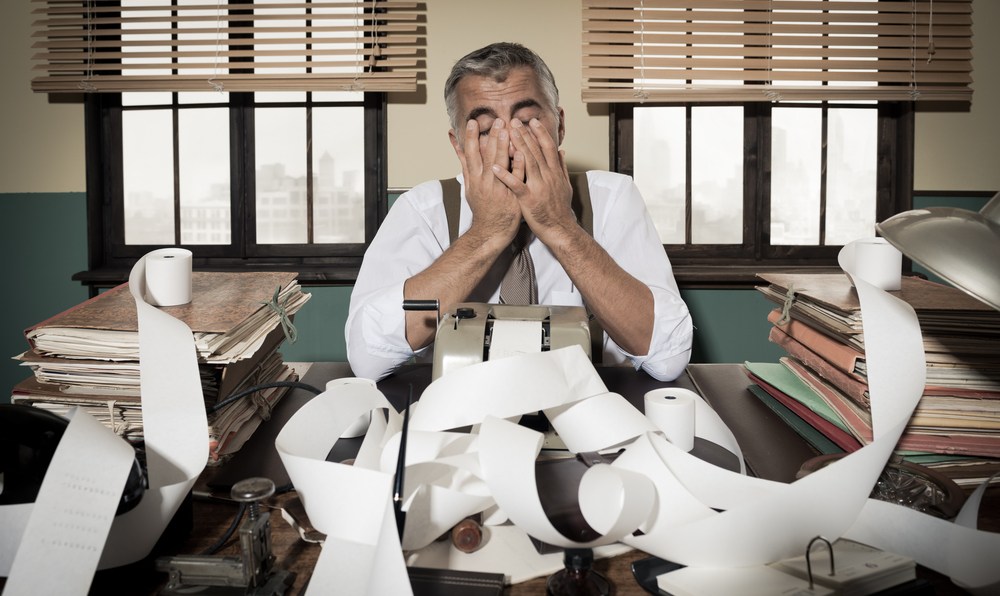
Here’s what you can do to reduce billing errors and make your system more efficient.
Make Sure to Review Invoices
Reviews invoices and data fed into the software or computer to ensure there are no issues. Correct issues as they are identified.
Hire the Right Support
You must have friendly customer support agents to take care of concerns related to invoice or billing-related issues. Also, your billing department must have skillful employees with a good understanding of how billing works.
Use a Reliable Tool Like Billdu
Billdu is an invoicing tool with some amazing features, including a user-friendly dashboard, the ability to send recurring invoices, track inventory, receive payment reminders, send delivery notes, and more. We have created a tool that’s perfect for all kinds of businesses.
Conclusion
Invoicing can be a tricky thing, especially if you’re dealing with hundreds of invoices per month. Thankfully, most common invoicing issues can be resolved with a bit more careful approach.
The main thing you should focus on is finding a good billing automation solution. Software like Billdu can single-handedly eliminate most human errors that commonly occur during the billing process.