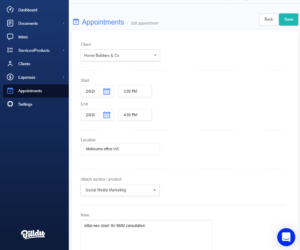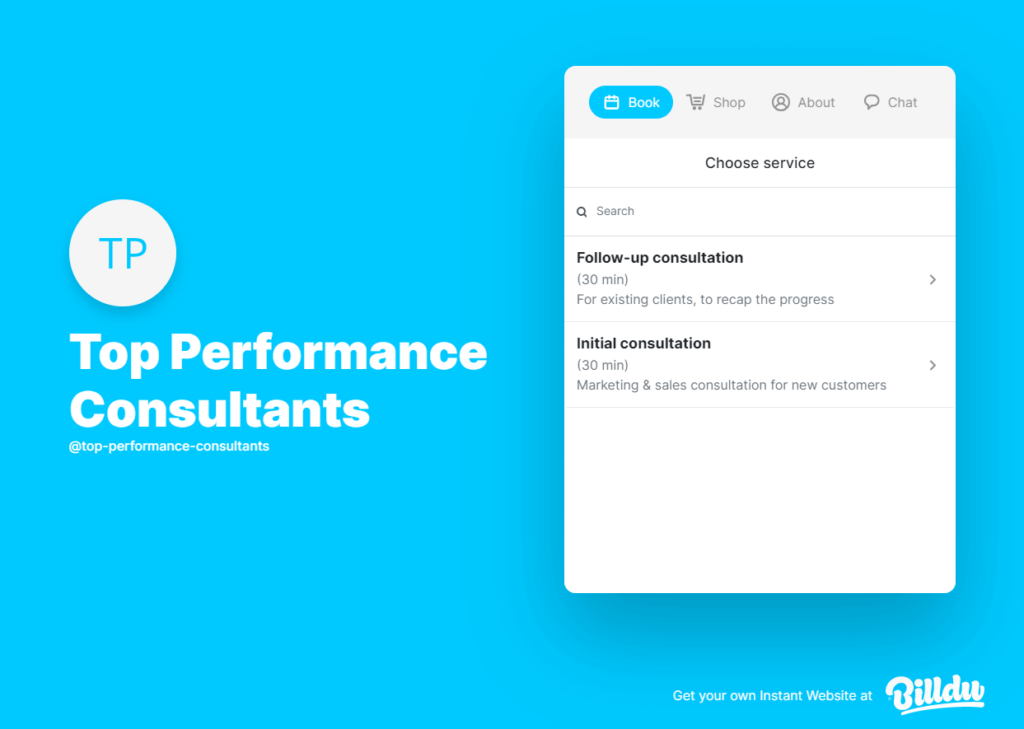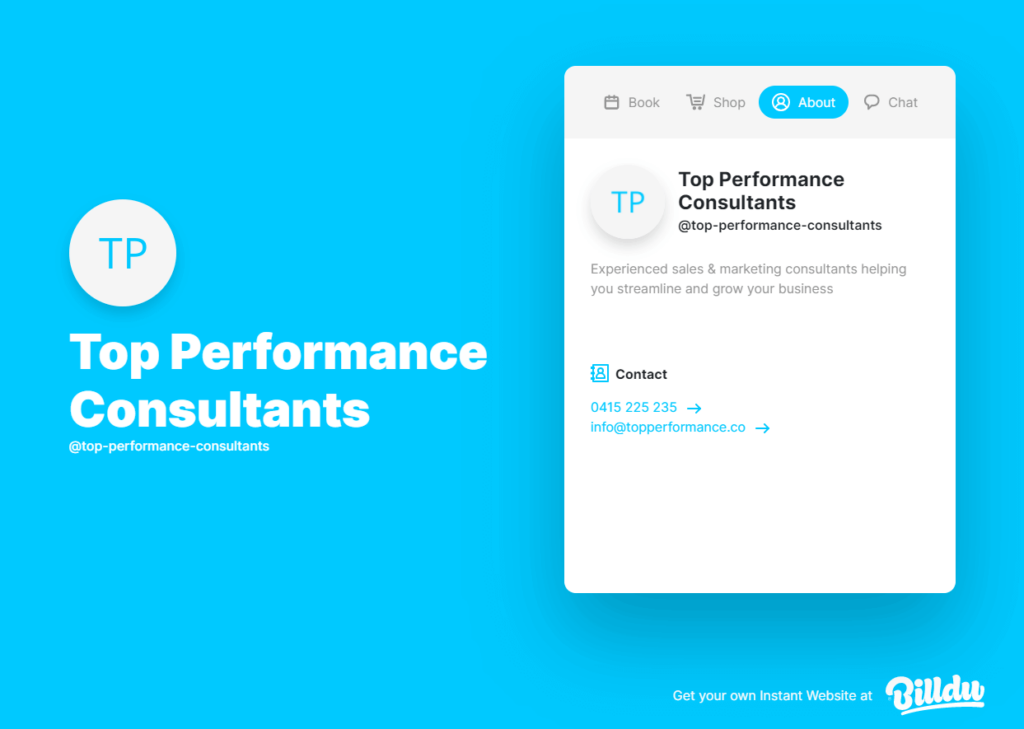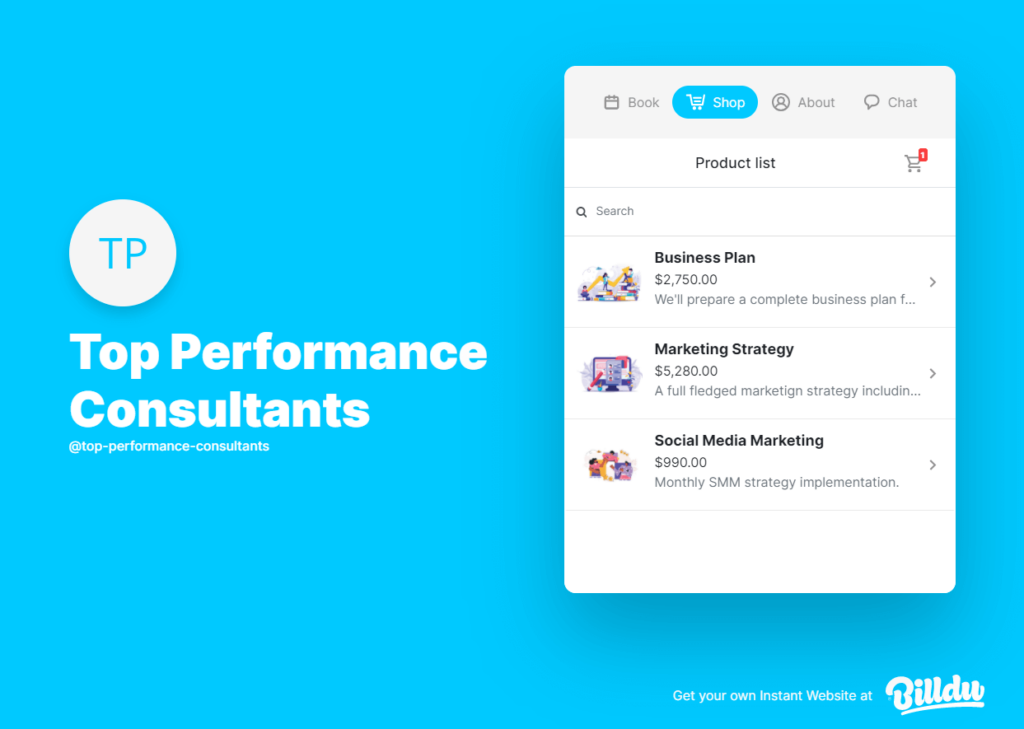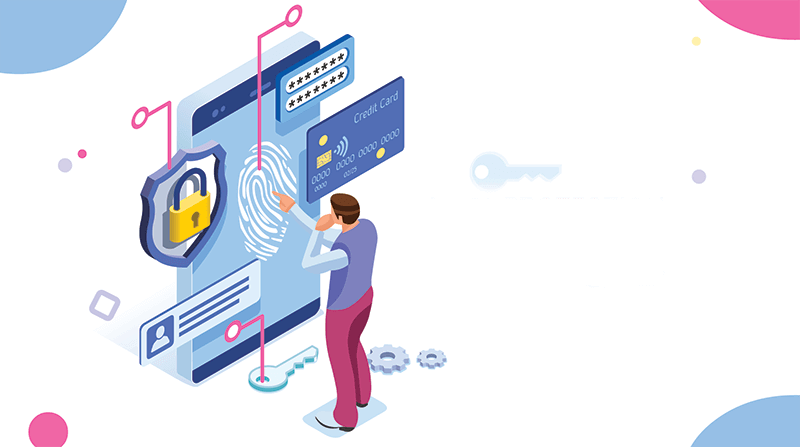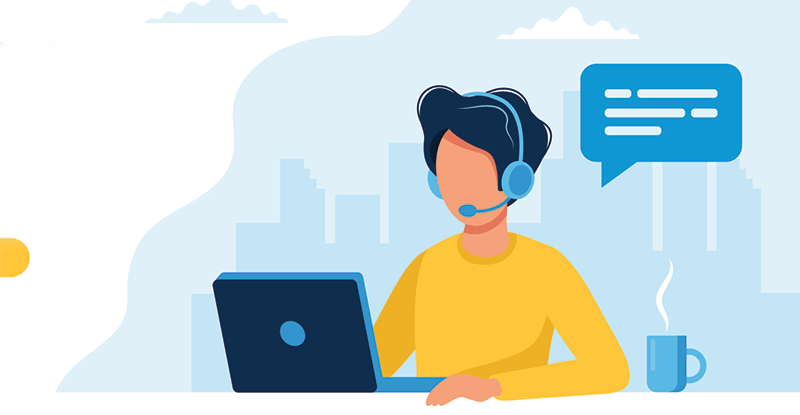5. Zoho Books
If you’re a small business owner that wants to manage every aspect of your business’s finances and cash flow, Zoho Books is a nice QuickBooks alternative. You can make decisions based on data regarding your business’s finances, and this can help you improve your enterprise’s overall health. Also, you can use it collectively across each department in your business.
Zoho Books offers an entire product line, and you don’t have to worry about uptime, support, or security when you use it. If you get stuck or have questions, there are customer service representatives available. You can send professional invoices to your customers, and the app allows you to accept online payments for each project you take on.
Also, you can track the time you spend on each portion of a project to give your customer an accurate bill. There is a portal that allows you to track your clients, and you can add your accounting team. It lets you track your inventory, create estimates, generate sales orders, and automate a lot of your day-to-day activities to free up time to use elsewhere.
Why Use Zoho Books Instead of QuickBooks
- Offers a vendor portal for self-management
- Expandable suite of products
- Responsive customer support line
- Provides inventory management
Why Use QuickBooks Instead of Zoho Books
- Allows you to prepare for tax season
- Unlimited number of customers through some plans
- Offers payroll reporting
- Integrates with dozens of apps
6. Wave Accounting
This is a totally free accounting software suite for small businesses. But, you do have to pay extra if you want access to every feature it offers. You can pull up your Wave account and connect it directly to your business’s bank account. When you do, the bookkeeping information will automatically appear in your Wave account for you to utilize for your business.
It offers several tools for your small business, including customizable receipt scanning and invoicing, expense and income tracking, exportable accounting reports, guest collaborators, receipt printing, and invoicing. You’re able to connect Wave Accounting to Shoeboxed, PayPal, and Etsy without paying anything for it.
You have to pay to get features like receiving and sending payments or running payroll. There is a tracking feature that is a nice addition to this software that lets you properly bill your clients for your time and resources, and you can add unlimited companies and users without bogging down the software’s capabilities. It’s a nice choice if you’re looking for something simple or just starting out and have a very small business.
Why Use Wave Accounting Instead of QuickBooks
- More cost-effective for certain situations
- Very straightforward and simple design
- Can add credit card processing and payroll without a third party
- Connects with multiple payment platforms
Why Use QuickBooks Instead of Wave Accounting
- Has inventory tracking capabilities
- Offers a mobile app with multiple software suites
- You don’t have to pay extra for premium features at certain price points
- Easy to contact customer support or use self-help resources
7. Bonsai
When it comes to accounting or invoicing for freelancers, you need a flexible software suite that you can scale for your needs, and this is where Bonsai comes in. This is a project management software that has several accounting features included. You can easily track any billable expenses by creating the specific expense, assigning it to the correct project, and attaching it all to an invoice to bill your clients the correct amounts per project.
It’s possible to connect Bonsai to your bank account to help import expenses, and the software will generate analytics and expense reports to give you a clear picture of your business expenses from one month to the next. You can use the freelance tax calculator to get ready for tax time, track time, arrange recurring payments, create contracts, and generate custom proposals for your prospective clients.
When it’s time to make a payment, you can choose ACH transfer, credit card, PayPal, or bitcoin. There are two payment tiers available, and the more expensive one offers everything we mentioned with subcontracting, labeling, and the chance to add more users to your account.
Why Use Bonsai Instead of QuickBooks
- Attach billable expenses right to the invoice
- Connects right to your bank account
- Freelance tax calculator included
- Offers the ability to pay in bitcoin
Why Use QuickBooks Instead of Bonsai
- Offers more software suite options
- Scalable as your business grows
- Several more premium features added
- Newly designed interface is user-friendly
8. Invoice Simple
There are a few invoice-generating tools available with this software, and it will help you stay on top of your business’s finances. You can seamlessly turn your estimates into customized invoices, and it’s a very simple and straightforward QuickBooks alternative for small business owners to try out. Invoice Simple works well from your phone or desktop to create invoices quickly and get them on the way to your clients.
Once you make an account, you can choose which document you’d like to create and it’ll give you a template that you can fill in. You can convert it into a PDF to share it, add your logo, and email it to your customers so they get it right away. You can create estimates, have a running product or service list per project, and add clients to each invoice.
You can use checks, PayPal, or banking information to send and receive payments in a timely manner. It offers a tiered payment plan that you can scale to fit your business needs, and it has a very user-friendly and basic design with a very short learning curve. It saves your items like client information so you can automatically fill it in when you work with them again. In turn, this helps save time and reduce your error potential.
Why Use Invoice Simple Instead of QuickBooks
- Quick learning curve
- Saves client information to reuse
- Convert items to PDF to share them
- Track expenses
Why Use QuickBooks Instead of Invoice Simple
- Offers more in-depth services
- Centralized dashboard
- Has apps and different software suites
- Easy to scale with a growing business
9. Quicken
Any small business owner who is in the business of owning rental properties should take a look at Quicken. This product’s goal is to keep things as simple as possible for your small business. It does this by focusing solely on your expenses and income instead of trying to also track liabilities and assets too. You can also use it to track any personal expenses you have, including your retirement accounts.
You can easily create invoices, edit lease terms, accept payments, track security deposits, and set rental rates. It allows you to review your portfolio to manage your finances, track your spending, and create a workable budget. There are five software suites you can choose from when you pick up this accounting and invoicing software, and there is a tiered pricing plan available that you can scale to suit your needs.
Your business can benefit from a dedicated support team, including a help center and community, and you can call or live chat with them when you need them. There are Mac and Windows versions available, and there are several resources to help you get started and learn this software.
Why Use Quicken Instead of QuickBooks
- Allows you to manage lease terms
- Can track personal expenses too
- Five software suites available
- Mac and Windows versions available
Why Use QuickBooks Instead of Quicken
- More business-oriented features
- Integrates with dozens of software apps
- Allows you to invite your accounting team
- Email custom invoices with online payment collection
10. Spendwise
The next QuickBooks alternative on the list for small business owners is Spendwise. This is a great choice if you have a retail-type small business. The accounting software has a very precise inventory tracking feature included. You can create quotes or sales orders for customers, and it also allows you to create purchase orders for any vendors you work with.
When your vendors fill your purchase orders, the software will automatically update your inventory with the costs and quantities to keep your bookkeeping up to date. You can easily track any unpaid bills, expenses, and sales, and it offers reporting tools. There are multi-currency payment options on the more expensive pricing tiers, and you can scale the software to match your business’s needs as it grows.
It’s possible to schedule transactions with this software so you’re never late paying your vendors, and you can take a hard look at your business’s debts to help make yourself more financially healthy. There is a smart budget feature, and you get a very clean and streamlined dashboard to access all of your tools and track everything related to your business’s finances.
Why Use Spendwise Instead of QuickBooks
- Cost-effective for the features you get
- Automatically updates inventory
- Schedule transactions with vendors or clients
- Excels for a retail business
Why Use QuickBooks Instead of Spendwise
- Clearer communication hub
- Allows you to track paid and unpaid invoices
- Receipt scanner and organization
- Better support capabilities
11. EasyFarm
The final option on our list of robust QuickBooks alternatives is EasyFarm. It’s a solid pick for ranchers and farmers, and it gives you software that works well for self-employed operations that do their own bookkeeping. There are unique input screens that switch out traditional accounting terms for farm terminology to make it more user-friendly for this demographic.
This is a relatively inexpensive choice that you can easily use for years once you buy it. You can add your Livestock Manager and Crop and Field Manager to the software too. This can help you collaborate across each section of your farming or ranching operation. The friendly representatives are available by phone if you get stuck or need additional support.
You’ll be able to generate in-depth reports that help you make decisions about your farming operation, track crop and field yields and costs, manage your livestock costs, and more. There is also an Android app that lets you manage your operation while you’re on the go called EasyFarmHand too.
Why Use EasyFarm Instead of QuickBooks
- Specially designed for farming and ranching operations
- Uses farm terminology instead of accounting jargon
- Allows you to add Livestock Manager and Crop and Field Manager positions
- Android app
Why Use QuickBooks Instead of EasyFarm
- More robust software available
- Allows you to track time and expenses more thoroughly
- More features for your day-to-day operation
- Sleek interface
Start Your Free Trial of Billdu
If you’re a small business owner and you’re looking for something other than QuickBooks that will help keep your business’s finances on track, try Billdu. We offer a no-obligation free trial that lets you access all of our features and see how well they work for your small business.