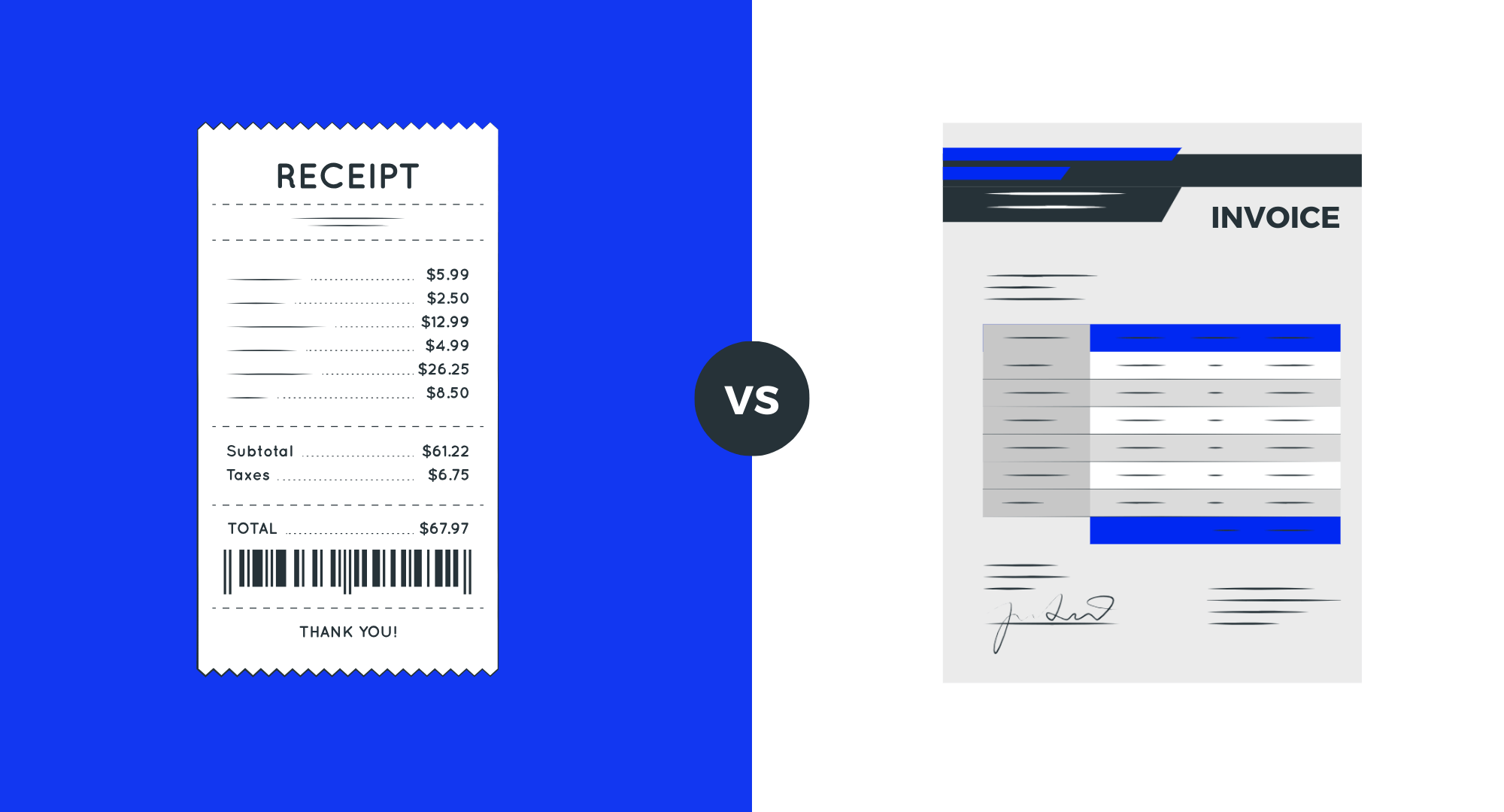Barcode scanners — they’re such a simple device. Yet, they can be invaluable for business owners. They provide invaluable information about a business’s assets, inventory and other investments at the different stages in the supply chain.
When you combine this with the fact that almost everyone has a smartphone, it’s easier than it ever was before for business owners to take advantage of an item scanner app without paying a lot upfront. There are several benefits of having barcode scanner for Android and a barcode scanner for iPhone, and we’re going to outline them below.
Understanding Barcodes
Having and using a barcode scanner online isn’t useful unless you understand how to use these barcodes to increase your business’s efficiency and reduce your costs. Simply put, a barcode is a pattern that represents encoded information for a product. Traditional barcodes are the black and white spaces and lines that have been popular since the 1970s.
2D barcodes have become more popular in recent years. They’re able to contain more information than a traditional barcode. A traditional barcode usually has a serial number that directly corresponds with information stored in a central database. This information typically includes how many you have left in your inventory and the price. 2D codes provide you this information as well, but they can also provide pictures of the items for your reference.
You can’t tell these patterns apart with the human eye, and you need an item scanner to correctly read them and translate them into something that makes sense to you. One of the biggest benefits of the inventory scanner app is that it significantly reduces the time you need to manually input each item’s unique serial number. Also, the margin for error is extremely small with barcode scanners when you compare it to manual input.
How to Use Your Smartphone as a Barcode and QR Code Scanner
The first thing you have to do is download Billdu’s item scanner app to your iPhone or Android device. You have to understand that it’s not the smartphone’s operating system that lets you integrate it into your business’s barcode system, but it’s the smartphone’s wireless capabilities and Bluetooth.
The original barcode scanning systems required that you had a wired connection that went from the computer system to the scanner itself. Today, a smartphone that uses an inventory scanner app can simply use Bluetooth to connect to their computer and transmit the relevant data from a reasonable distance. Billdu app does not use Bluetooth nor transfers the data directly to your computer, they are safely saved in your device and synced to your online account.
Billdu barcode and QR code scanner saves you time when adding items to your invoice. If you have the products physically with you and you are creating the invoice while packing them to be dispatched, you can easily scan their barcodes to add them to your invoice in seconds. To be able to do that, your products need to be in your inventory first. To add new product into the inventory, go to your Billdu app and click the ‘+’ icon to add new item. There you can add all relevant information about your product like the name, unit price and quantity. One of the parameters is the ‘Item code’. Here you enter the number from the barcode/QR code. From now on, while adding new product to your invoice, you can simply tap on the barcode icon. This opens the inbuilt Barcode and QR Code Scanner feature – you aim your phone at the barcode/QR Code on your product, and it’ll seamlessly scan it in. Based on the code read, it selects the matching product from your inventory and adds it to the invoice. You can always manually change the parameters of this product on the invoice and/or look up another item (Btw – have you already read the article about creating invoices on the go with Billdu?).
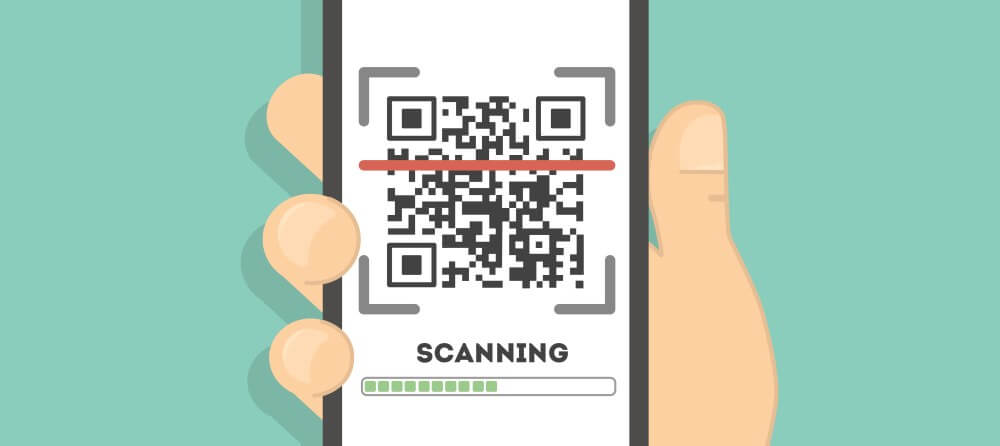
Why Use an Inventory Scanner App
Barcode scanners with online cameras are popular with businesses of all sizes because they provide accurate, fast, cost-effective, and easy to implement tracking methods. Every step of the supply chain can benefit from an inventory scanner app, and we’ve rounded up the top reasons why you want to implement this technology into your own business. They include:
1. Removes the Bulky Equipment
Traditional barcode scanners were larger and bulkier pieces of equipment. You had to attach them to your belt or sling them over your shoulder in a special harness. Today, this equipment is quickly becoming obsolete. Instead, you can download a barcode scanner for iPhone or a barcode scanner for Android. Sticking your smartphone into your pocket and pulling it out when you need a barcode scanner with an online camera is much easier than using the more traditional equipment.
2. Turns Any Smartphone Into a Scanner
Before, you had to invest in expensive scanning equipment that increased your upfront costs, and you had to spend more to train your employees to use it. Inventory scanner apps allow you to quickly and easily turn any smartphone into a handheld scanner that can read barcodes. You can either supply your employees company-issued devices to do this, or they can simply download the app and use it on their own smartphone.
3. Eliminates Expensive Repair Costs
If your traditional scanning equipment breaks down, you have to send it away and spend money to repair it. Since there is no equipment with an app, it eliminates these repair costs. This is especially important if you’re a larger business who had several of these scanning devices on-hand because the repair costs can quickly add up, and it also costs you because you had fewer scanners for your employees to use.
4. Integrates with Existing Software
You most likely already use software to track your inventory and keep count of everything you have in stock. An inventory scanner app can seamlessly integrate with your existing software, and this helps you ensure that your numbers stay current and accurate. This provides a seamless transition from the traditional barcode scanning units to your new barcode scanning app.
5. Stores Everything in a Secured Server
When you use the Billdu item scanner app, all of your business’s data goes to a secure server. This secured server makes it more difficult for any outside sources to get into your sensitive data. Additionally, you have one centralized location for all of your data to store to, and this location gives all of your different item scanners quick and easy access to it. This also allows for more consistent monitoring across the server while ensuring that everything you have is accurate.
6. Allows for Electronic Signatures
Sometimes, you want someone to sign off on an inventory transaction. This could be an employee or a customer. Billdu’s item scanner app lets you capture their signature right on your smartphone. You can then generate an invoice with said signature right away and email it to the relevant parties. This can help you streamline your transactions, and it can also save you time.
7. Optimizes Workflows
You never want to be short on items, and you never want to have a huge excess sitting around and taking up valuable space. An item scanner helps you keep an accurate count of your inventory products to optimize your workflows. You won’t have to worry about having errors or misplaced inventory with a barcode scanner. Instead, you’ll get accurate numbers that let you know exactly when you need to order more, and this can optimize how you do business.

Advantages of Using a Barcode/QR Code Scanner
There are several reasons why you’d want to use a barcode/QR code scanner for your business. We’ve rounded up the top ones for you if you’re not sure whether or not this is a good investment for your business. They include but are not limited to:
Saves Time
Before, inventory used to involve a lot of hands-on work combined with a lot of number crunching. This didn’t take into account the facts that it had a high margin for error and it was tedious.
Using barcode and/or QR code scanners require a fraction of your employees, and it makes the entire inventory process fast and easy. Instead of having to input everything by hand, your barcode/QR code has all of the relevant information. You scan the barcode or the QR code and the computer reads it for you.
For the best QR code generator, look for one that offers customizable design options, high-quality output, and strong data security features.
Boosts Efficiency
Humans can make errors when they track items or record information like expenses and inventory counts. Additionally, if a person wanted to find out the history of a specific item in their inventory, they’d have to dig until they found the correct paper. An item scanner gives you everything you need to know about a particular item within seconds. All you have to do is scan the specific code, and it’ll give you a current readout.
Reduces Mistakes
So many clerical errors can be traced back to human error. Errors can cause a ripple effect for problems for your business like missed shipments, additional costs and an overabundance of inventory. In smaller businesses, clerical errors can be extremely costly to correct, and it can have lasting impacts. Barcode/QR code scanners remove a lot of the potential for human error with fewer mistakes overall.
Smooths Out Internal Operations
Every business has a system of checks and balances in place to ensure that all of their employees follow the set rules. Business owners have to account for each of their assets to the IRS. Putting barcodes or QR codes on all of these assets allow business owners to seamlessly track and keep accurate counts at all times. In turn, this allows business owners to smooth out their internal operations all year round.
Gives Better Control over Inventory
Using barcodes and/or QR codes makes it possible for businesses to track their inventory down to precisio[dt_gap height=”10″ /]n levels. In turn, they can ensure that they don’t over-order and end up with a large excess due to a miscount. In turn, this reduces the business’s overhead.
Business owners can also use barcodes to track equipment locations, and this lowers the amount of time people spend looking for it. Additionally, it also reduces the amount of money they spend replacing items that they considered lost.

Reduces Training for New Employees
For most employees, it’ll take a few minutes to learn how to work an item scanner. Also, new employees won’t have to worry about learning everything there is about a business’s pricing procedure or the entire inventory.
In turn, it works to reduce the amount of money a business spends on training. Business owners won’t have to pay an employee to train the new employees, and they don’t have to get paid extra for additional training time.
Increases Versatility
You can use product codes and barcode/QR code scanners for any type of data collection you may have. This can include more traditional uses like inventory information or pricing. However, you can also attach your product codes to any surface. This means that you can use barcodes/QR codes and your scanner system to track more than the products themselves. They’re also useful for tracking equipment and outgoing shipments.