Billdu News and Updates 2018
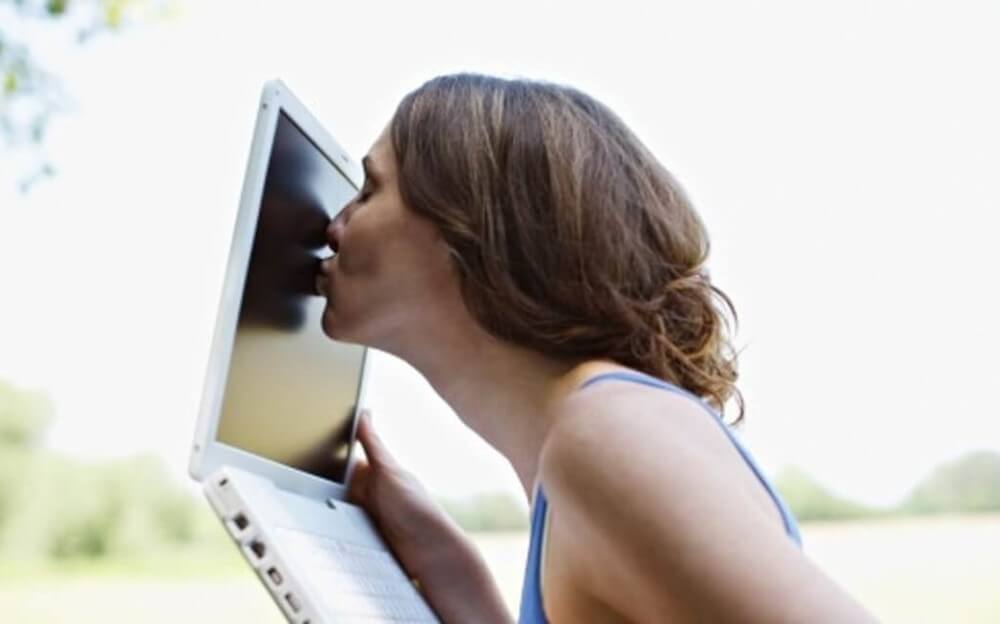
Life changes and so does Billdu. Your favorite invoice app is developing and changing, new features get released, some old features are no more supported. We’ve developed a lot of new features in the past a year which can be now found on our website and in the mobile apps. We’ve focused mostly on our android app (read more in our extra blog entry) but did some huge changes on the website and in the iOS app as well.
The bad news first: because of low interest we had to cancel the personal Business page. So from now on the Business page is not available for new users anymore although it remains active for all those who created it in the past.
New features
Feedback
Send your clients an invoice and they can respond back with a rating. Feedback is a very important tool for each business, is it a freelancer or a big company. Rating from a client will appear on the bottom of the invoice on the website in document history (more info here) and the mobile iOS app displays also a message about received rating. The rating can only be seen by you, it´s not visible for the others.
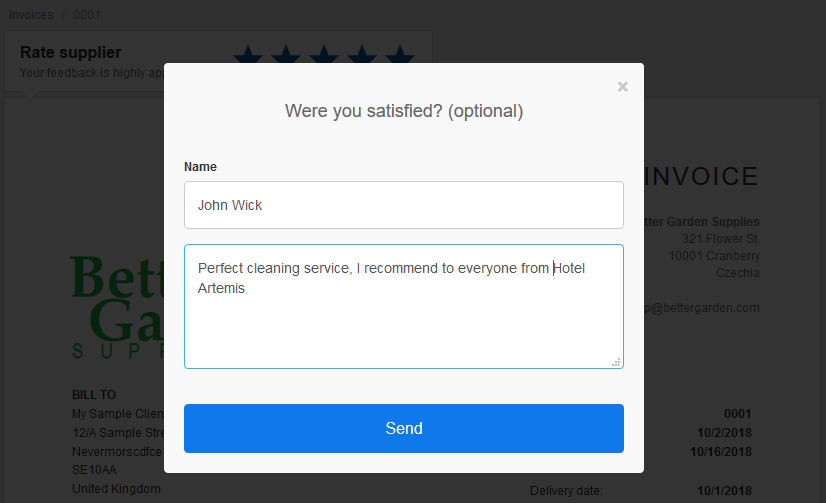
Online payments
Billdu provides a convenient way for your clients to pay your invoices with a debit or credit card.
If you have your PayPal e-mail address entered to your Company settings – Payment options, a Pay now button, which showed up on the online invoice, appears from now on both online invoices as on PDF files. Your clients can now pay the invoice instantly right after opening the PDF file. The „Pay now“ button appears only on sent invoices (not in the preview)
Billdu has partnered with Stripe to process and manage your customer’s card payments and allow your money to be automatically deposited into your bank account. You can turn on card payments either from company settings (Settings – My companies – Payment options) or at the invoice level. If your client pays an invoice using the “Pay now” button on an invoice you’ll be notified by a push-message in the mobile app and the payment information will appear in the Notification center on the website as well.
Read more about card payments by Stripe here or navigate to our user guide to the Common questions section.
Saving multiple expenses
Saving multiple documents, recipes and received invoices has never been that simple. Upload or drag and drop your expenses to the main Billdu page and they will instantly be saved into expenses. Additional data as e.g. price, category, can be amended afterwards. All your expenses are synchronized so you’ll see it in the mobile app as well.
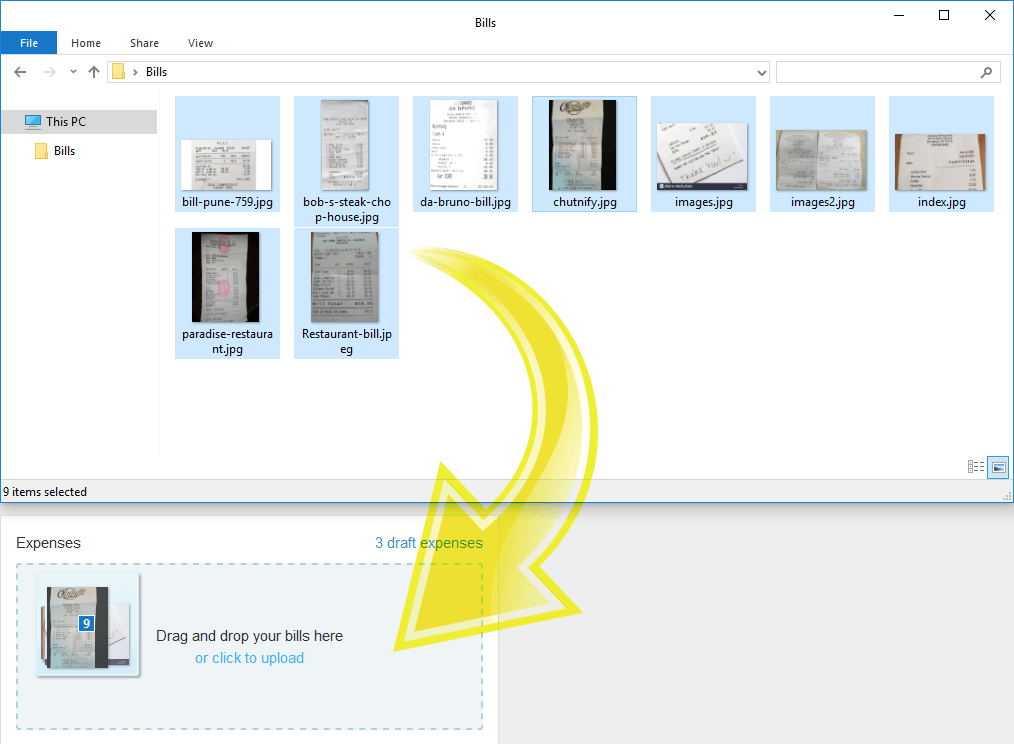
Decimal places
You can now change the number of decimal places of items in invoices on the Billdu website. Navigate to Settings – Document Settings and change the Invoice template settings – Item price rounding to 2,3 or 4 decimal places. The default settings are set up with 2 decimal places. The changes will be applied automatically to all your documents.
Send an invoice link
The world is getting more and more digitized and simplified. In the old days man used to send printed and hand-signed invoices, later on sending of electronic PDF file followed. Next step is the online invoice link. No need to send out PDF files by mail, just send an online link by e-mail, SMS or by Facebook, Twitter or any other social network. Click on „Message” and send it to your clients directly. The invoice can be also downloaded as PDF, eventually imported directly to the Expenses.
The online link can be obtained also on the website. Klick on the icon “link” and the online link will be copied to your clipboard. You can easily paste the link to to any message.
![]()
In case of an online payment a „Pay now“ button is present.
Automatic reminders
Lots of our users wished to send an automatic reminder. New feature has been released, by means of which you can send automatic message for more types of document – Invoices, Proforma invoices, Credit notes, as well as Estimates and Purchase orders. For each type of document you can set up when the automatic reminder will be received by your client – either before or after due date. Number of automatic reminders is not limited. You can setup up to 5 types of messages, each with a different text. The notice about automatic reminder will than appear in your document history.
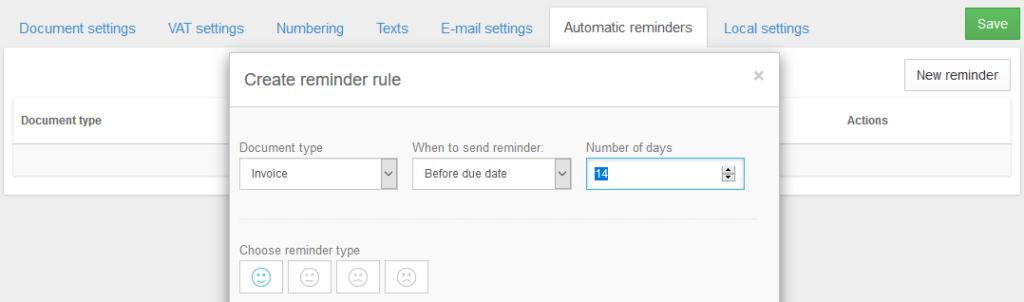
Automatic reminder function can be found in the Settings – Document settings
Notification center
Keeping you always up-to-date about several events in your account, we created a Notification center where you can find all important messages and notifications: which invoice is due, when your estimate is about to expire and which client sent you a rating. In case you have multiple users saved in your account you are now aware of which user created and/or sent an invoice or any other document, eventually added a payment to an invoice.

