June 25, 2025
Already Got the Billdu Business Kit? Here’s How to Make the Most of It


You’ve unlocked the full power of Billdu. Now let’s make sure you’re using everything the Kit offers — from sending invoices and booking appointments to selling online and building your website.
First of all, you made a great choice. By getting the Billdu Business Kit, you now have access to all four powerful tools under one subscription.
No need to download random apps or juggle different accounts. Everything is built to work together. And you already have it all.
No matter what is your first Billdu app on your phone, you can start freely exploring other apps without having to create a new account. Your account is already active across all apps. Just log in using your Billdu credentials, and you’re in.
Each app is powerful on its own, but when you use them together, your business runs even smoother. Get to know your apps better and what you can achieve with them.
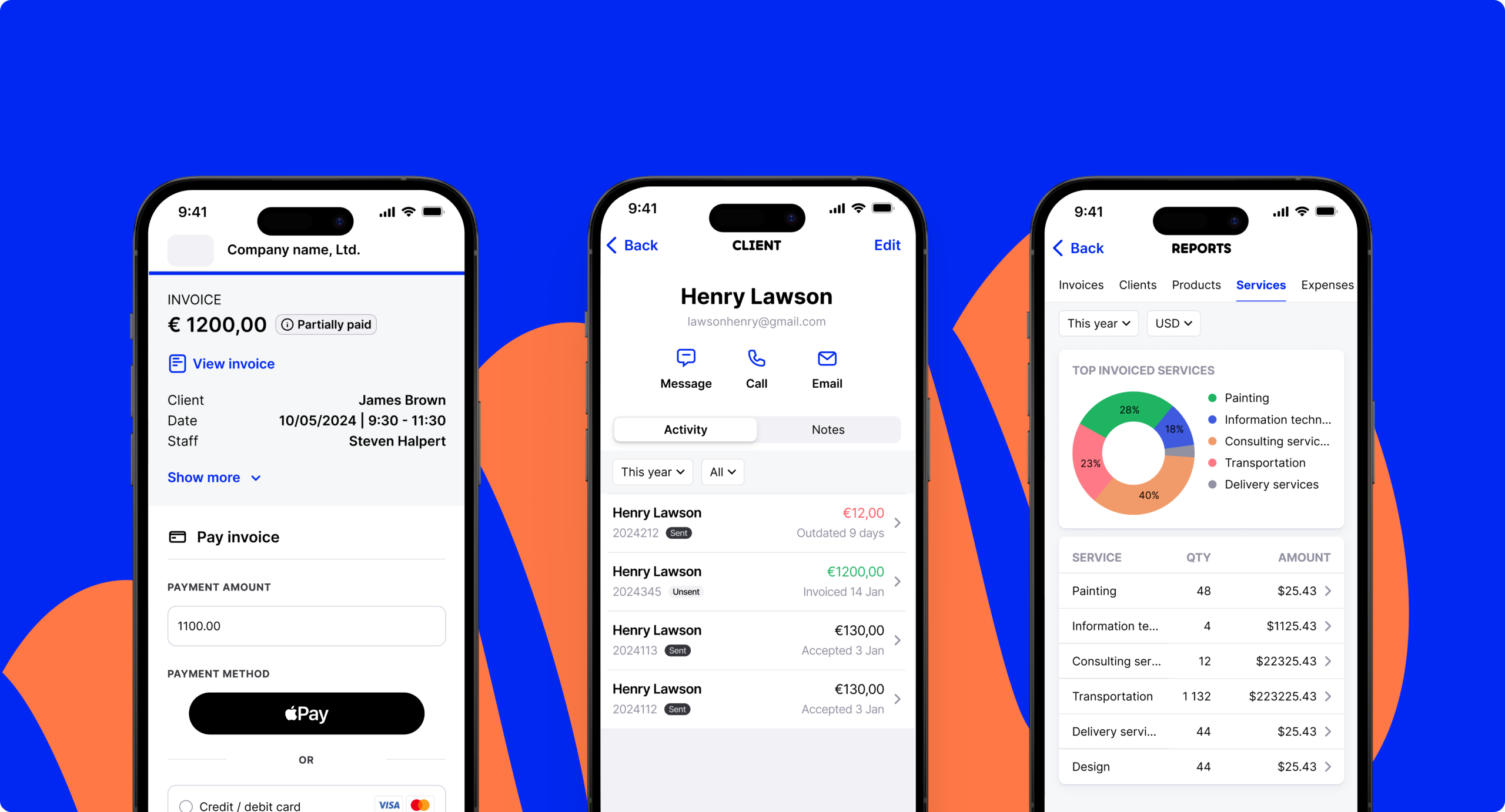
Your invoicing game starts here. Whether you send one invoice a week or ten a day, these steps will help you save time, get paid quicker, and stay organized:
You can download the Invoice Maker app right now from the App Store or Google Play.
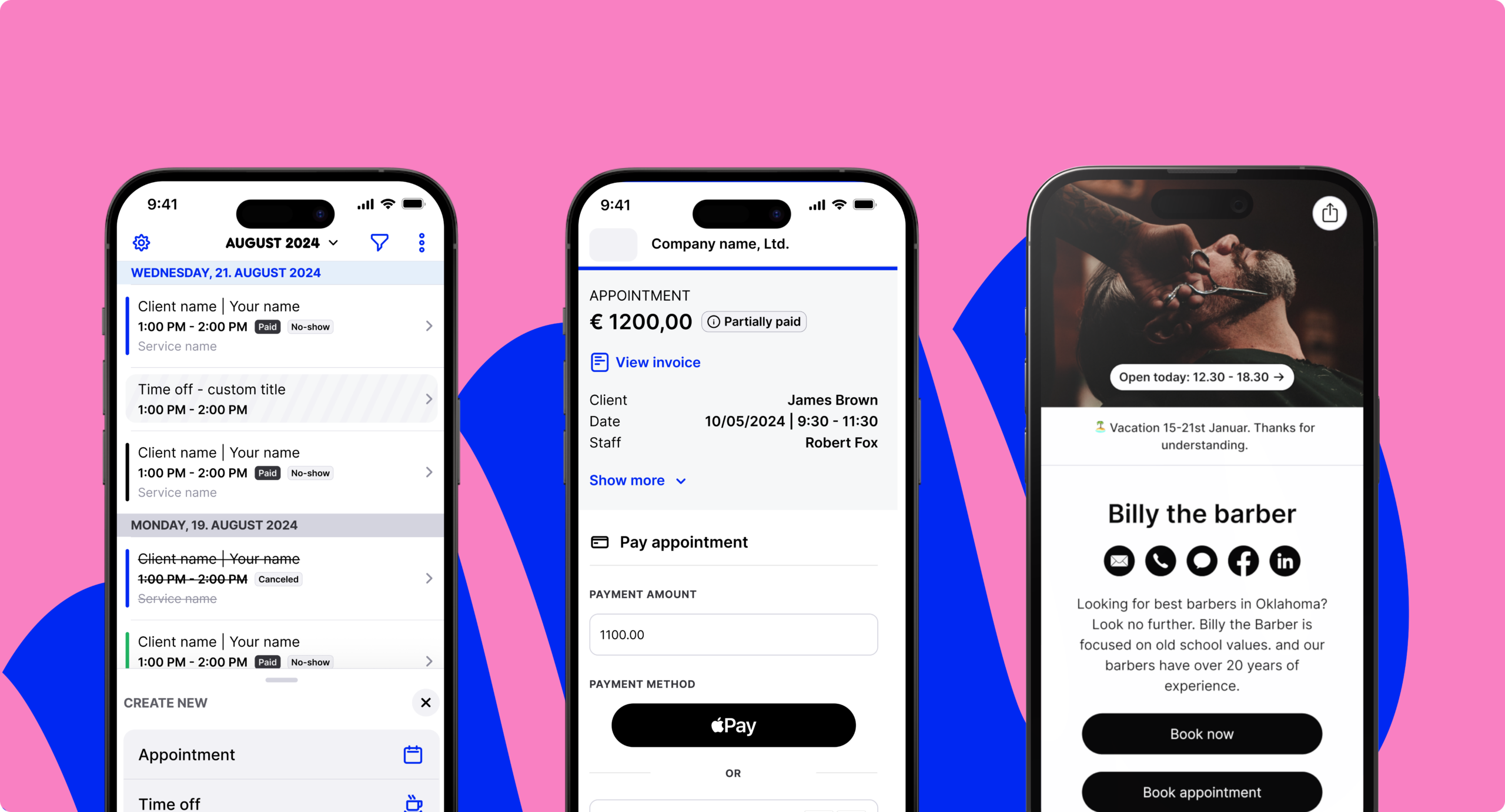
If you’re offering services, the Appointments app takes the stress out of scheduling. Here’s how to set up your booking system and give your clients an easy way to reach you:
The Appointments app is available for download on both App Store and Google Play, just search for “Billdu Appointments.”
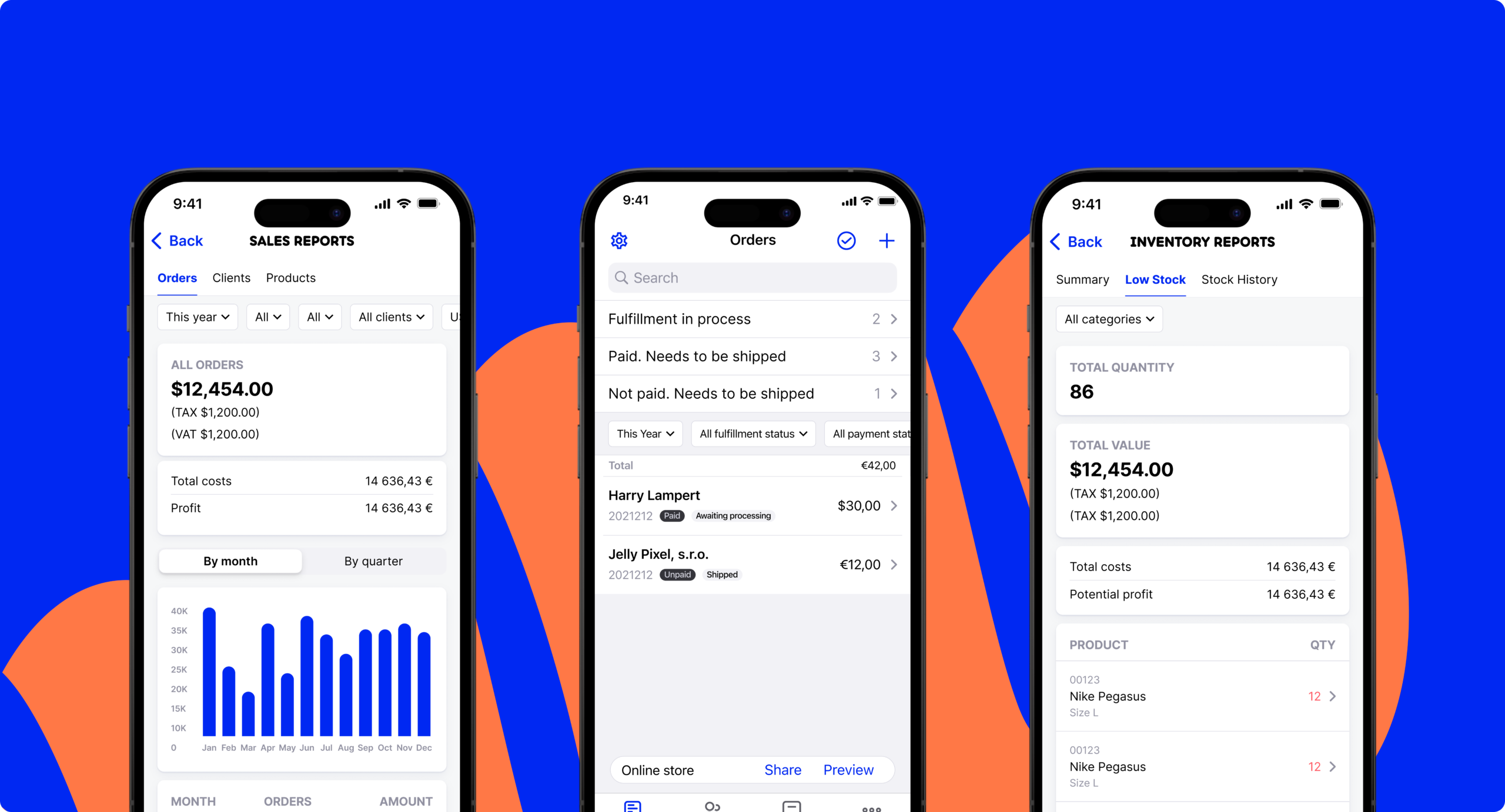
Selling a product? Billdu Store gives you an online shop you can run from your phone. Here’s how to list your products and start accepting orders in minutes:
Ready to sell online? Get the Billdu Store app from the App Store or Google Play and start managing your shop on the go.
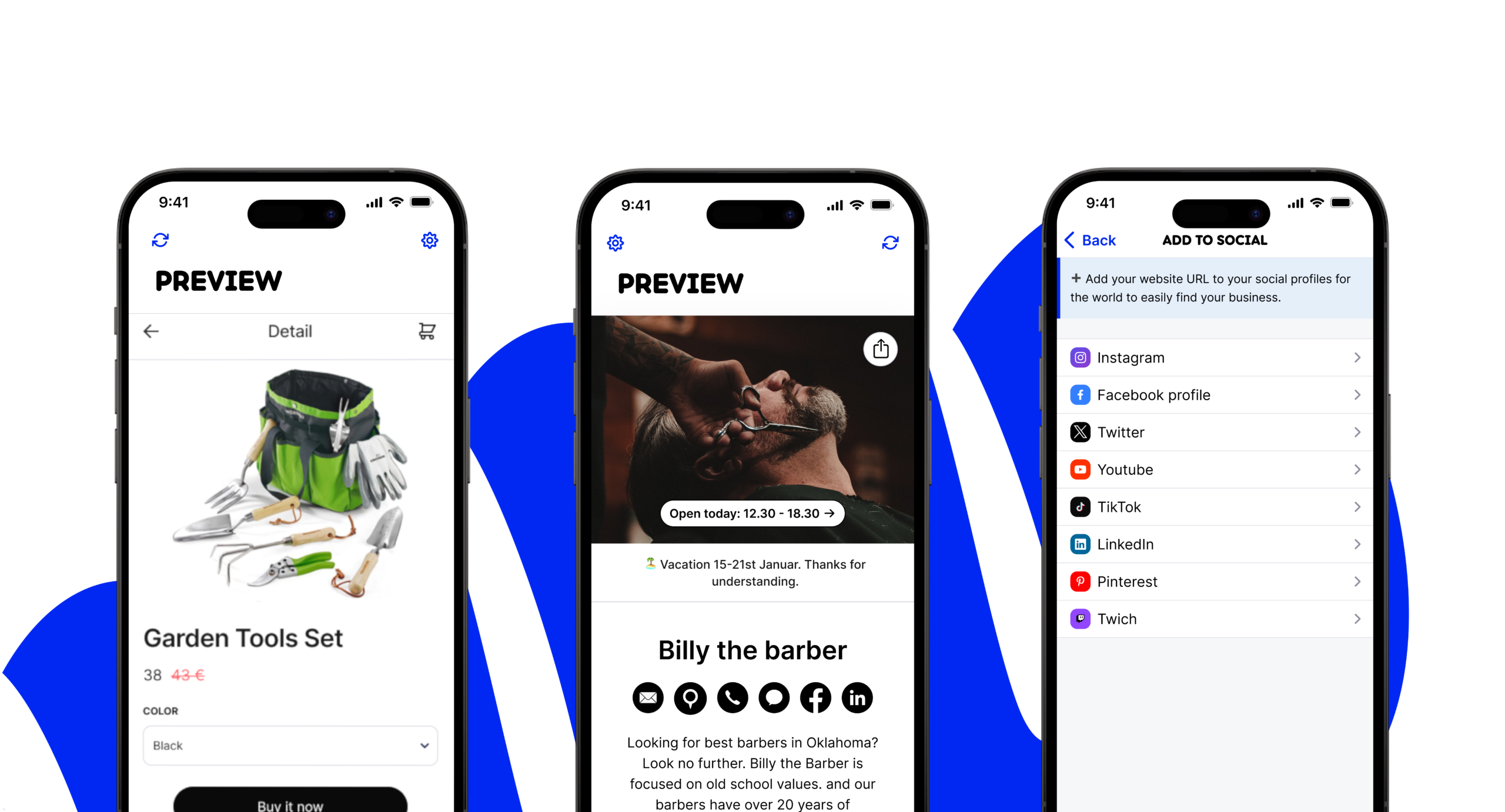
Need a simple website or landing page for your business? Free Web lets you create one without any coding. Here’s how to get online and start building trust:
Build your business website straight from your phone! Download the FreeWeb app today on the App Store.
Running your business shouldn’t mean managing different apps. With the Billdu Business Kit, you get invoicing, scheduling, selling, and web presence – all from one brand you already trust. No switching. No learning curves. No chaos.
To make it as simple as possible, once you’re signed in to one of our apps, we automatically create the account in the other apps too. You don’t need to register again. Just open the app and start using it. Your customer and business data is shared securely across apps so everything works together.

Sign up now for a 30-day free trial and get 20% off on your first subscription
By signing up you agree to Terms of use and Privacy policy