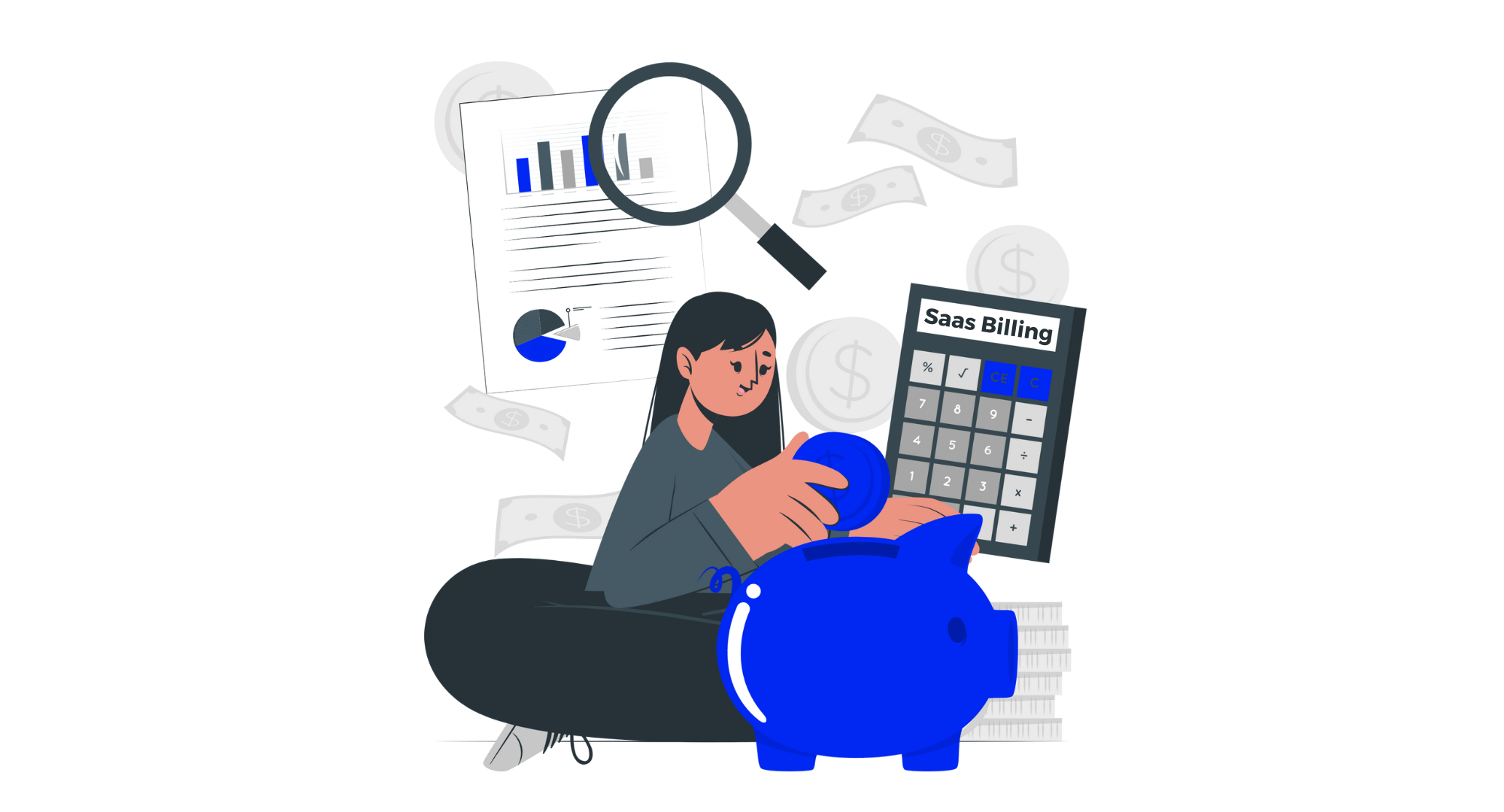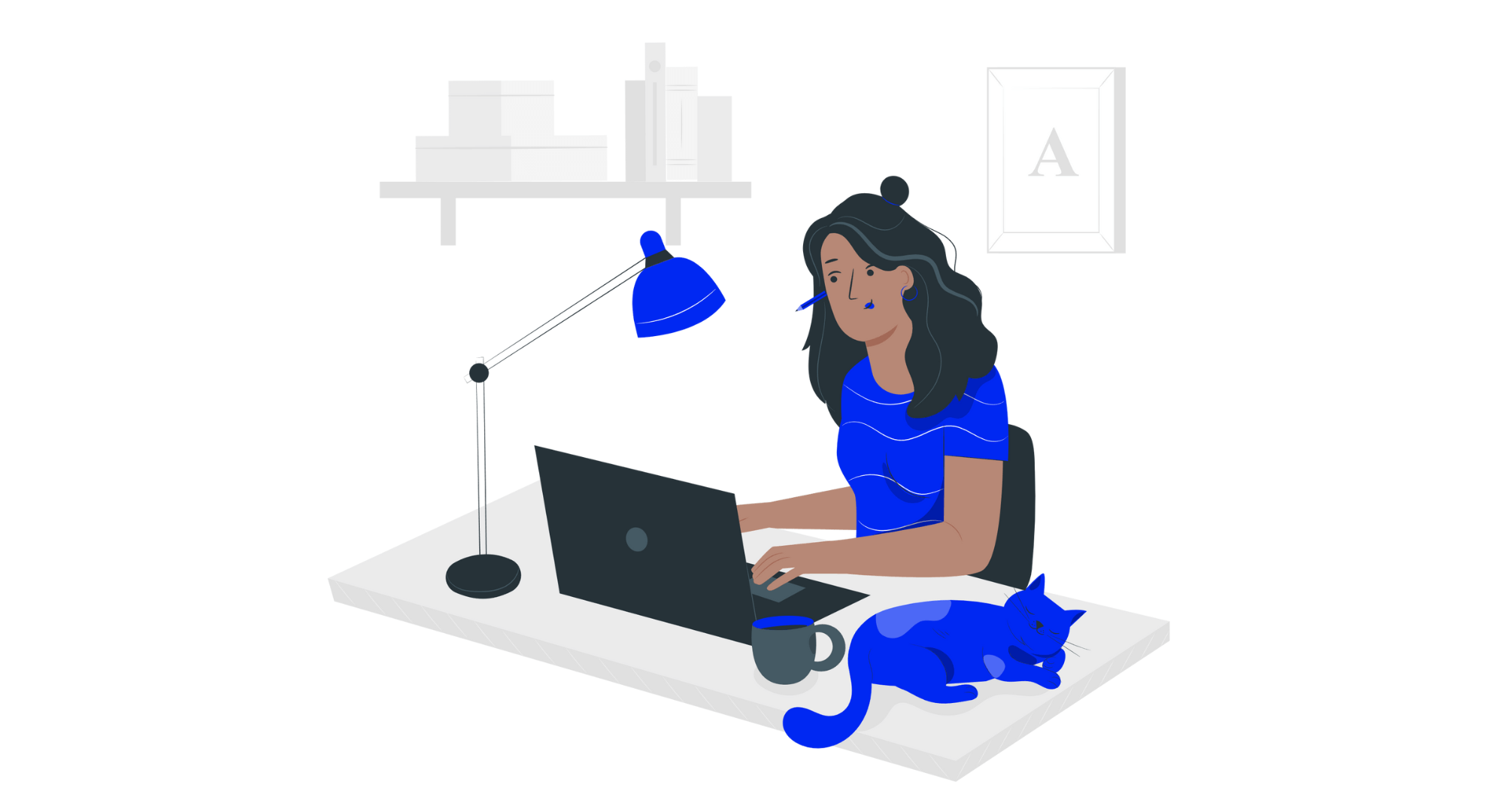
Billdu Update News – Recurring Invoices

A lot of new and cool features coming out of our developers workshop lately, most recently the Inventory function and the Timeline function (a blog is being prepared right now). The next item on our users’ wish list and the one our developers chose to tackle this time are recurring invoices. What they are and how you can save yourself a lot of time by leveraging Billdu’s new functionality will be the topic of today’s blog.
Recurring Invoices
First thing’s first: what are recurring invoices? These are invoices, which you regularly issue to a client or customer (say, on a monthly or weekly basis) and which are the same every time. By this we mean, the same products or services that are being issued on all invoices to this particular subject and for the same price, come every new cycle. This happens way more often nowadays than you would probably guess – just think about all the subscriptions for digital services like Dropbox, Spotify, and even our own Billdu subscription packages. Every product or service that is being invoiced on a regular basis for the same price can be handled through recurring invoices. But why? Let’s take a closer look at the advantages.
The main advantage of recurring invoicing is, of course, the automatization of several processes. You only have to set up one particular recurring invoice for a client once. From that point onward, the person in question will receive an invoice every week/month/other in a way that saves you from having to issue the same invoice, with the same products and the same price over and over again, every time a new cycle comes around.
Recurring Invoices in Billdu
In Billdu online, you’ll find recurring invoices among all the other document types in your main menu and the creation process is practically the same as when you create any other document. You start by selecting a client from the client list (or adding a new one) and the items and prices that are being invoiced. Now comes the fun part – you choose the interval in which the given invoice should be issued and after saving, Billdu will take care of the rest.
Not only will the app create the invoice automatically each time it should, but you can also set up the automatic sending of these invoices. As a result, the client or customer will receive the invoice at every interval, without you having to move a finger. The invoice will be issued and sent, no questions asked. Additionally, you can set up the cycles field to let Billdu know for how LONG (how many cycles) this recurring invoice should be created and sent. Maybe the recurring invoice for this particular client is needed only for a couple of months, maybe more (if you’re lucky), either way, the app will take the hassle out for you.
At the moment, recurring invoices are only available at Billdu’s website, we will definitely let you know, once the mobile versions for iOS and Android are updated with this feature as well. In the meantime, we hope that the newest addition to Billdu’s suit of features will help you save a lot of time and as always, ask for your feedback and/or improvement ideas. Give us a shout-out in the comments below or contact our support team, they will be more than happy to forward your thoughts to our developers.
Tags
Related posts
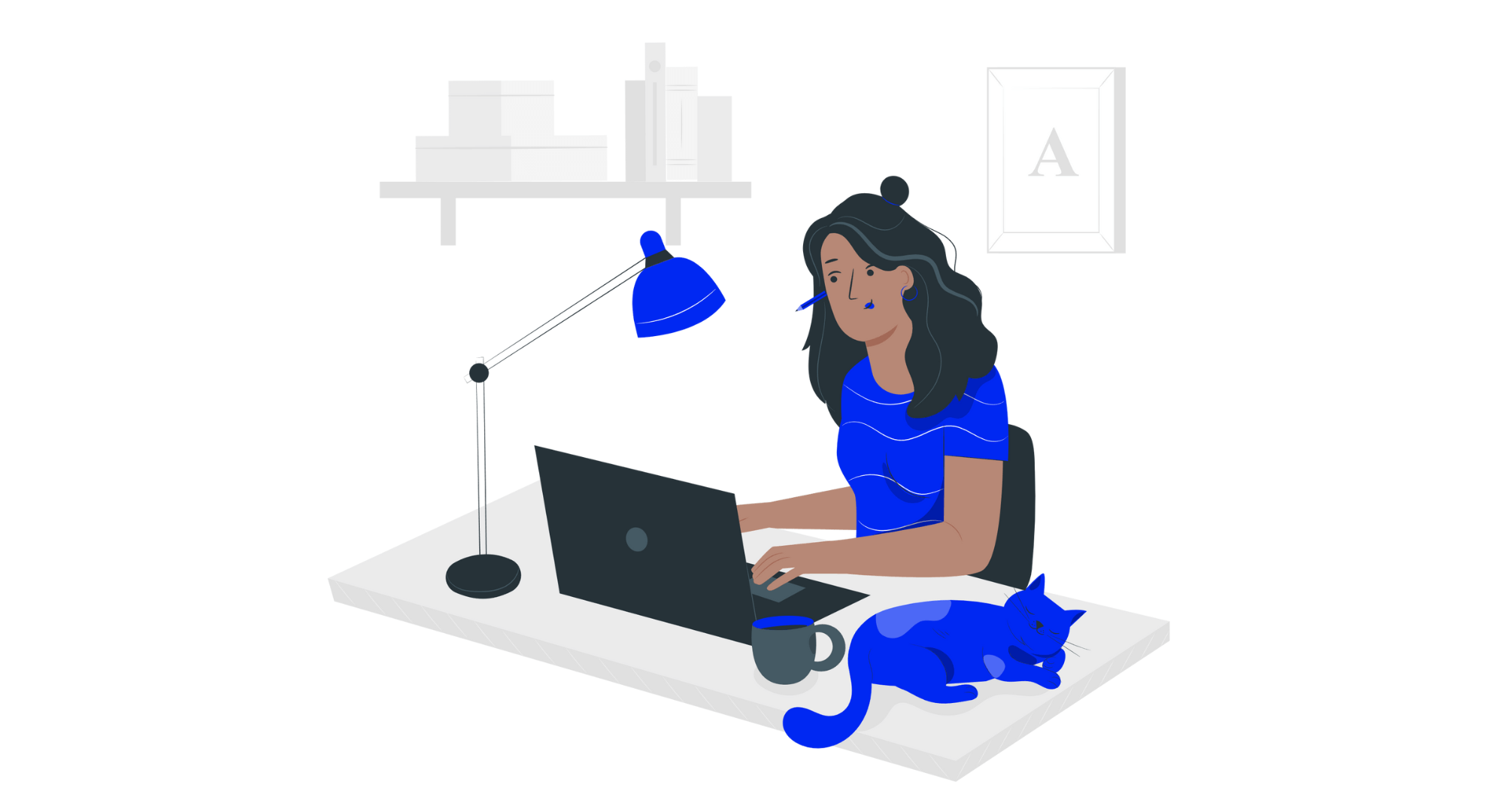

8 Best Invoicing Software in Australia of 2024
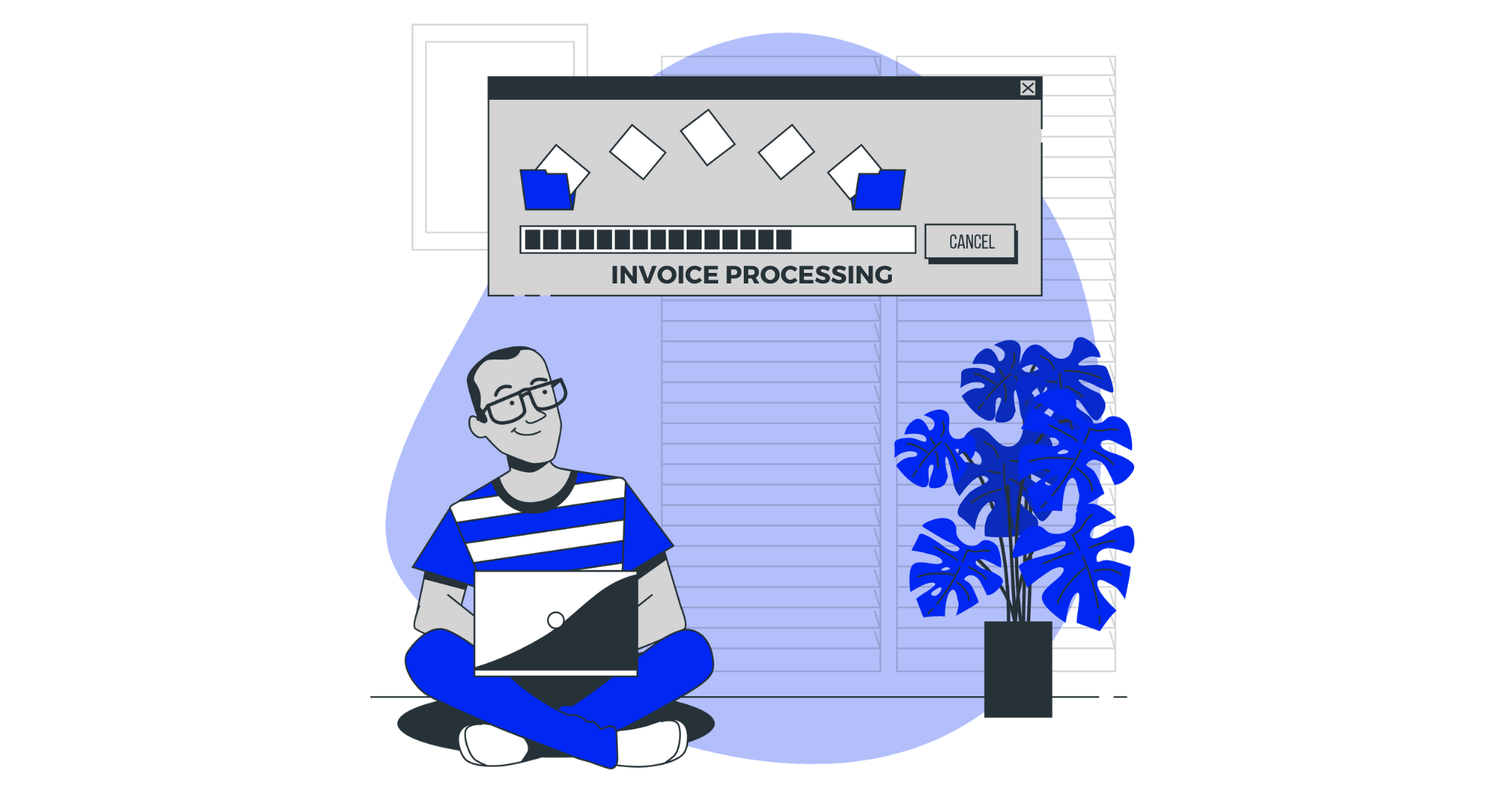
What is Invoice Processing: Definition, Helpful Tips in 2024
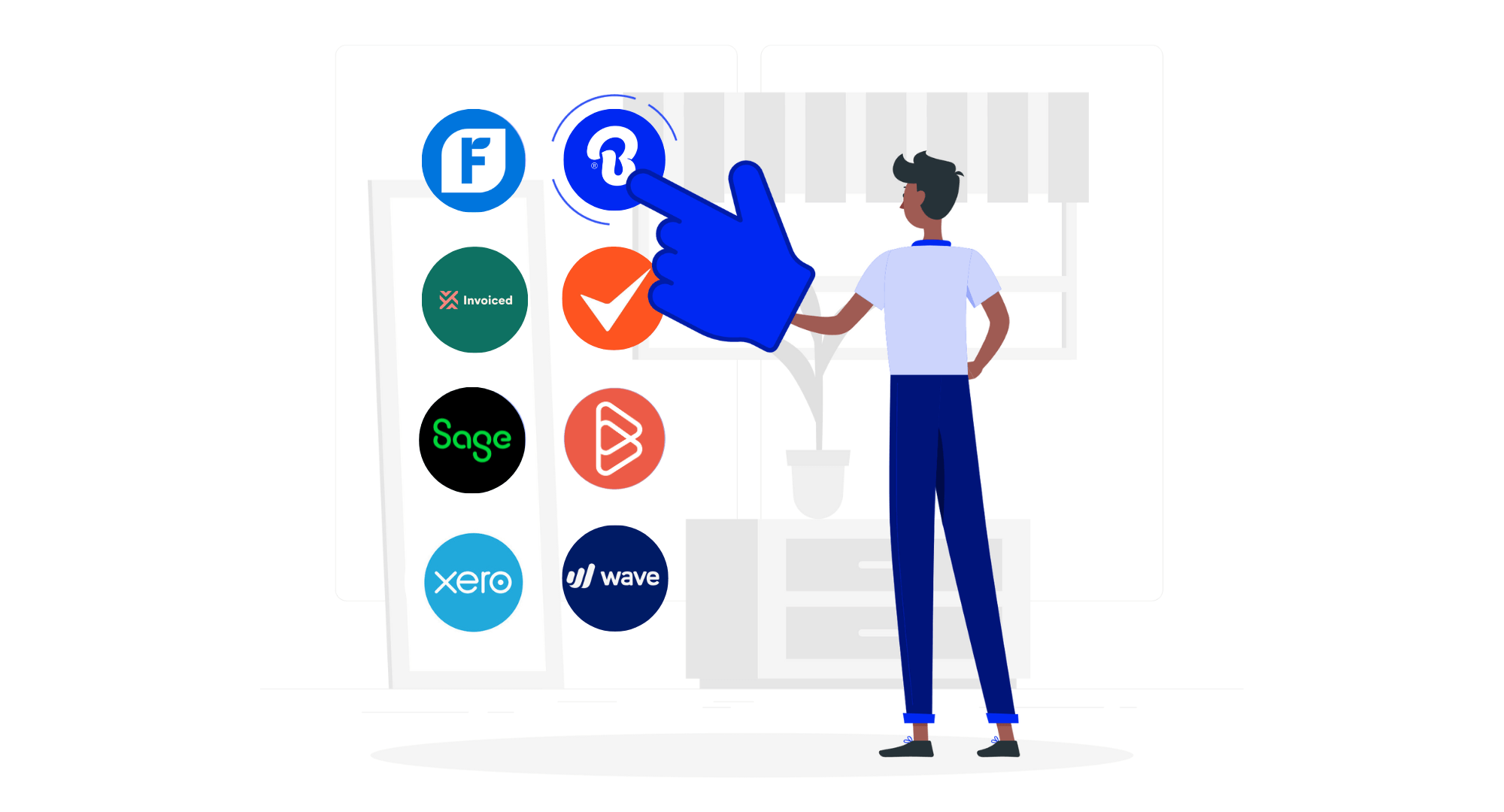
11 Best FreshBooks Alternatives for Small Businesses in 2024
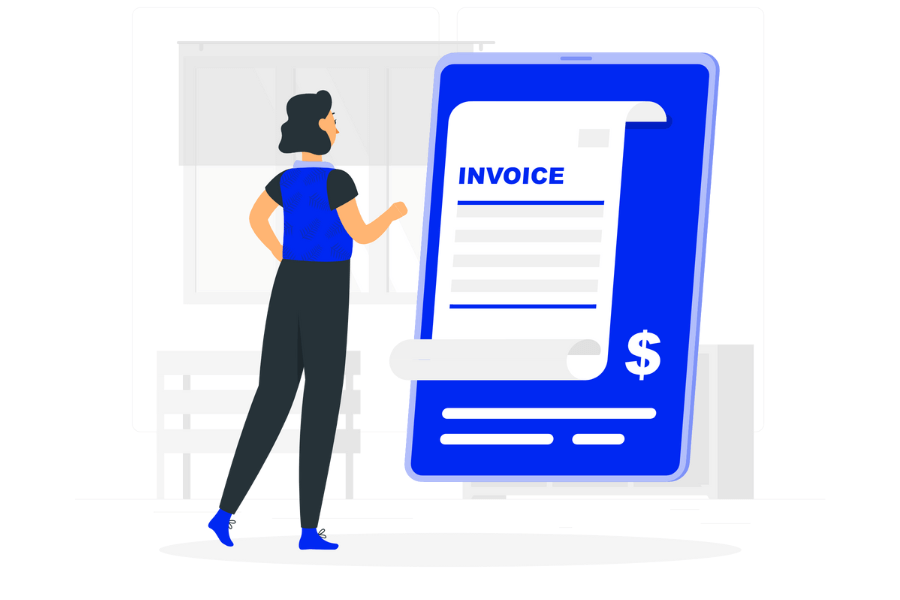
Understanding Invoice Payment Terms and Conditions