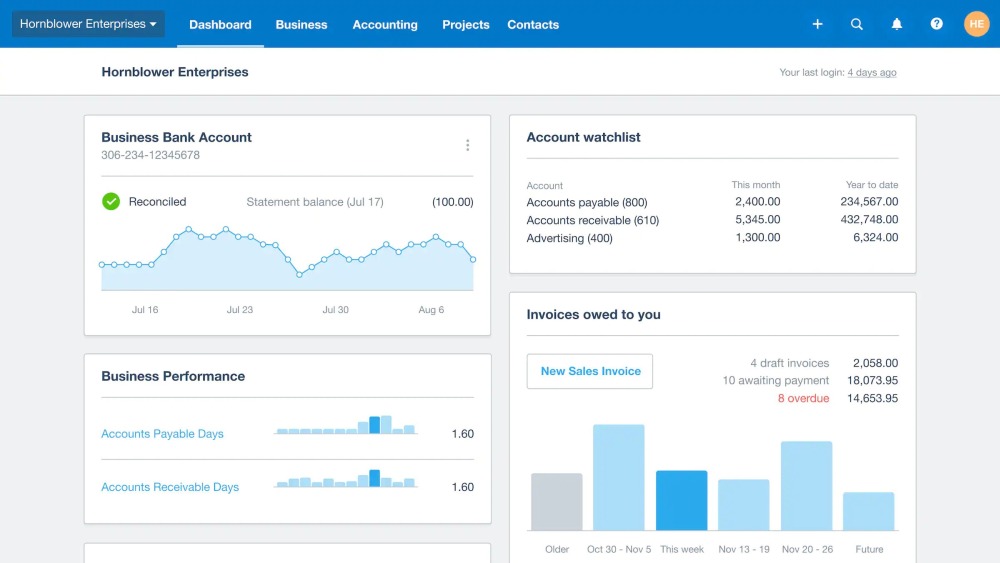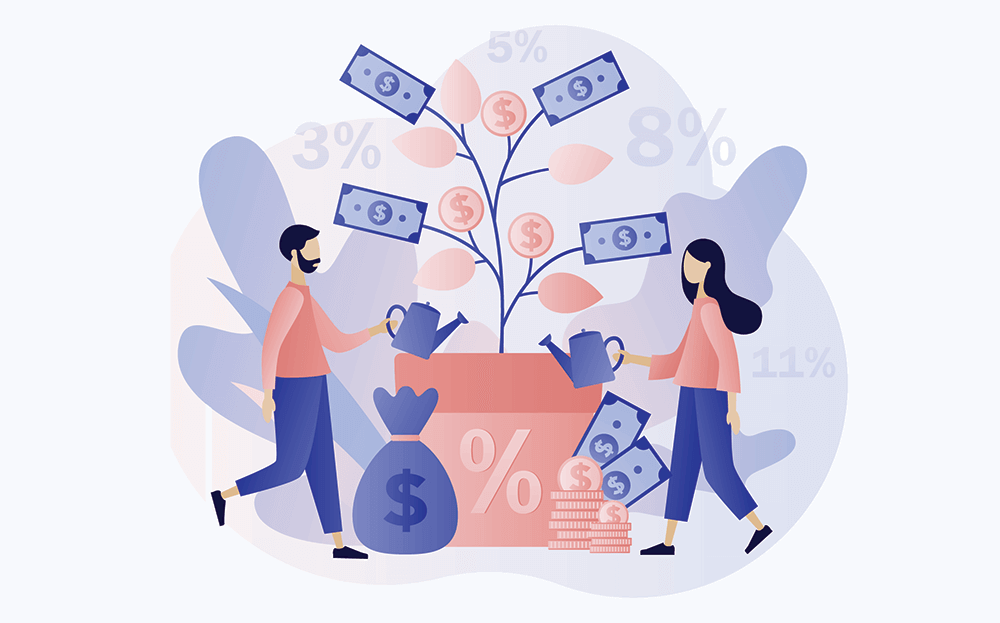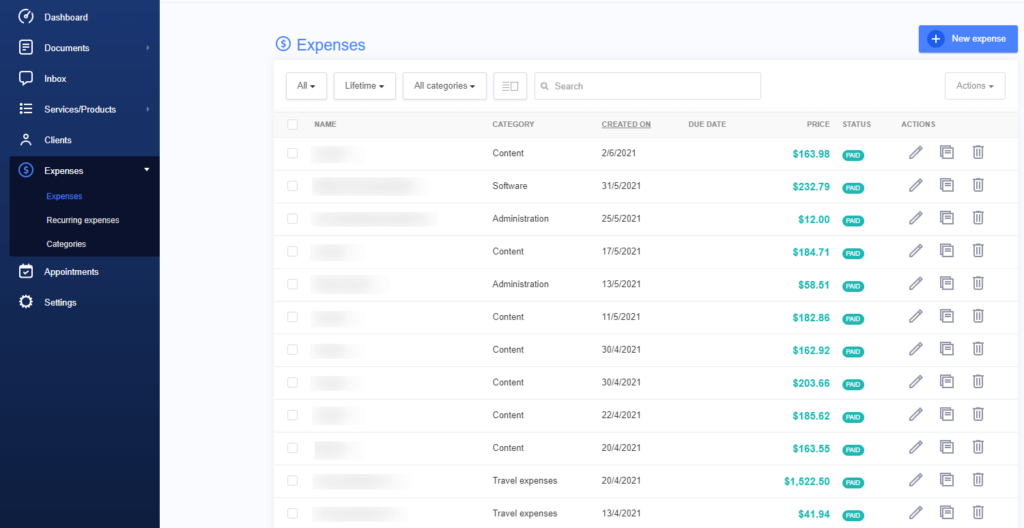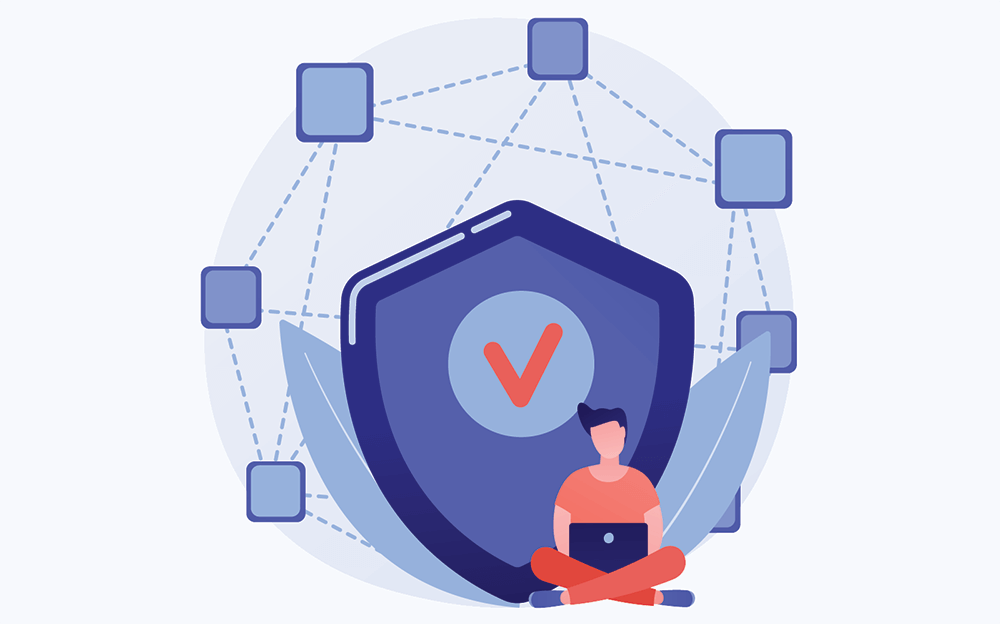#4 Use Energy Efficient Products
Energy efficient products can help reduce business expenses by around 25 percent.
Businesses spend on a variety of electronics including bulbs, printers, refrigerators, computers, etc. You can buy ‘energy efficient’ versions of almost all these products that may cost a little more to buy but can help you save money in the long-run. Plus, many even come with rebates offered by state and federal governments.
If you want to go a step further then consider going solar. This way you will not have to worry about electrical expenses and if you have a big solar panel, you might even be able to sell electricity and make money.
A great method to optimize solar energy utilization is to incorporate solar energy software. Harnessing the capabilities of solar energy software can greatly enhance the efficiency and management of solar installations.
#5 Outsource When Needed
About 70 percent of companies outsource tasks to reduce business expenses. While outsourcing is said to be suitable for all kinds of businesses, larger firms are said to be 66 percent more likely to outsource than small firms.
Outsourcing doesn’t only help save money but it can also make processes or a business more efficient. Software development outsourcing is one of the frequently outsourced business departments, alongside customer support and human resources. In fact, about 83 percent of IT leaders intend to outsource their security this year.
You must, however, ensure that you choose the right outsourcing partner. Most of these jobs are outsourced to India and Pakistan but not all providers are reliable or worth a try. Don’t just go for someone cheap, make sure to pick a partner who provides you the support that you need.
#6 Hire Interns
Working with interns can be both difficult and beneficial. Let’s talk about the disadvantages first: since they’re new to the job market, they might not always follow the rules or know how to react in difficult situations. On the positive side, they can help you save money by performing small, less complicated, and mundane tasks.
In addition to this, interns can be used as future employees. Someone who has been a part of your company would be well aware of your organization and its culture and would fit in easily.
Many experts suggest hiring interns who are more likely to stay with your company. While you can offer ‘unpaid internship’ opportunities, paying a little amount of money can be a great way to keep them motivated.

#7 Avoid Travel If Not Necessary
Businesses spend a lot of travel and while traveling to attend meetings was once considered mandatory, the lockdown has made us realize that it is possible to conduct meetings without having to buy a plane ticket.
According to reports, the average business spends $1425 for every employee sent on a business trip, with per day cost standing at $325. This is a lot of money, especially for a business that’s struggling to pay the bills. In your reducing business expenses journey, you must work to cut these expenses.
You can save this money by using tools like Zoom and Skype that allow conference calls. While some of these tools are paid, some are free to use.
Even signing documents is possible since e-signs are acceptable in a number of organizations. All you need is a software that lets you e-sign and you are good to go.
#8 Improve the Hiring Process
Very few people pay attention to this factor since they don’t consider it an expense. Let’s bring your attention to the cost of hiring an employee that includes giving ads, interviewing candidates, covering related expenses, etc.
According to reports, it costs employers around $4,129 to fill a vacant position. Moreover, the average position stays vacant for about 42 days, which results in a waste of money.Hence, it shouldn’t come as a surprise that improving the hiring process can help in reducing business expenses.
By improving the hiring process, you can make it affordable to find talent. Outsourcing the HR department, hiring interns, and preparing employees to take on bigger roles are some of the easiest ways to make things right. Moreover, work on writing clear job descriptions, use a reliable channel, and work to retain more employees so that the turnover rate is under control.
For an added efficiency boost, consider strategic options like payroll outsourcing to streamline financial aspects.
#9 Lease Equipment or Opt for Used Goods
Leasing versus owning is a long debate and while both options have their own pros and cons, owning might not always be the best option, especially if you don’t need a machine or equipment for the long-term.
Leasing allows businesses to only pay for what they use and not the entire purchase price. Big purchases can be costly. Not every business can afford to own machinery, which leaves them with no option but to lease goods.
Make this call with a lot of care and ensure leasing actually helps you save money. For example, if you need an extra machine just to complete one big order then leasing might be the right call since you will not need the machine in the future. However, if you are sure to use this machine for the next few years and if you have cash then buying might be the right option.
Another alternative is to buy used goods. Again, this is risky since used products don’t always come with a warranty or guarantee. However, if you look around, you will be able to find some excellent used products. Many manufacturers also sell used goods with guarantees so make sure to search the market.
#10 Purchase in Bulk
Next tip in our article on reducing business expenses is to buy in bulk.
Many stores offer up to 10 percent discounts on bulk buying and some B2B businesses even offer special packages to businesses that sign big deals. It’s all about how you negotiate to get the best offer.
We must, however, mention that bulk buying might not always be a suitable way to reduce business expenses. Only buy in bulk when you are sure you will be able to use all products and don’t let discounts lure you.

#11 Avail Free When Possible
Businesses have to spend thousands on software, apps, and other such expenses when they don’t always need to.
Look for licenses that suit your business. If you want multiple people to use a software then consider using a corporate license instead of an individual license. It will help you save money.
Similarly, see if you can use a free tool instead of a paid one to reduce business expenses. Many paid tools offer the same features that free versions do. Don’t go buying what you do not need and always try a free demo before you make a decision to purchase a tool.
#12 Stay Away From Litigation and Lawsuits
Make sure to take care of all legal issues and avoid unnecessary lawsuits. This might not sound like a major issue but it can turn out to be quite problematic. Let’s look at this number: businesses in the US spent around 5.1 USD in employment litigation in 2019. The number goes higher when you consider other legal issues such as customer lawsuits.
To avoid these issues, consider having a legal department or to outsource legal tasks and reduce business expenses. All contacts must be neatly drafted and you must meet all state and federal requirements to do business.
Not meeting requirements or standards doesn’t only result in litigation issues but also heavy fines and penalties including suspension. Try to avoid these additional expenses at all costs by learning to negotiate and getting out of trouble.
#13 Maximize Every Penny Spent on Marketing
Marketing is a major expenditure and while you should try to control it, you can’t eliminate it altogether since no business can flourish without marketing. One option is a marketing automation tool, key for streamlining campaigns and fostering business growth.
Marketing budgets can be around 40 percent of a firm’s total budget, according to this report. The median stands at 10 percent with a mean average of 12 percent. Instead of reducing your marketing budget, work to maximize every dollar spent on it, i.e.: increase your return on investment (ROI).
It is easier for companies that use online marketing since tools such as Google Adwords make it easy to calculate the ROI and reduce business expenses. To make things right, replan your strategy and choose the marketing channel that’s most profitable.
#14 Check If There are Subsidies and Rebates
Though not applicable in all industries, this option can be a great way to save money and reduce business expenses. Governments offer subsidies and rebates including tax benefits to certain businesses. Talk to an expert to know about all such programs and check if you’re available.
You might have to submit multiple forms and wait for days to receive a response but this option is worth a try. There are many programs for small businesses affected by Covid, if you’re a victim then look around.
#15 Use an Invoicing Tool
Invoicing tools like Billdu can help you save money in multiple ways. They can automate the entire invoicing process from generating invoices to sending reminders. This helps save time and ensure you get paid in a timely manner so that your cash flow does not suffer.
The future is e-invoicing. With an invoice generator, you will be able to manage invoices, access them on the go, and know exactly when an email or invoice gets read so you can plan your strategy accordingly.
This will help save money spent on papers and allow your workers to concentrate on other tasks, thus improving productivity. Though it will not help you reduce business expenses by millions, it can make quite a dent.
There are several invoice automation tools out there, make sure to pick one that meets your requirements and offers all the features that we need. Businesses looking for a reliable automation tool for invoices can check Billdu for free. Sign up today to enjoy our free demo.
We hope these tips to reduce business expenses will help you reach your financial goals and ensure you have no trouble meeting your needs. Check other blogs on our site for some more tips on reducing business expenses.