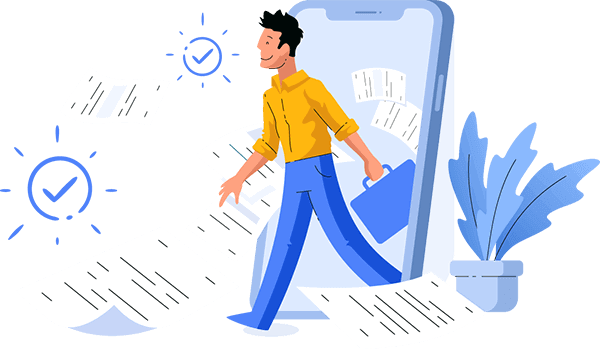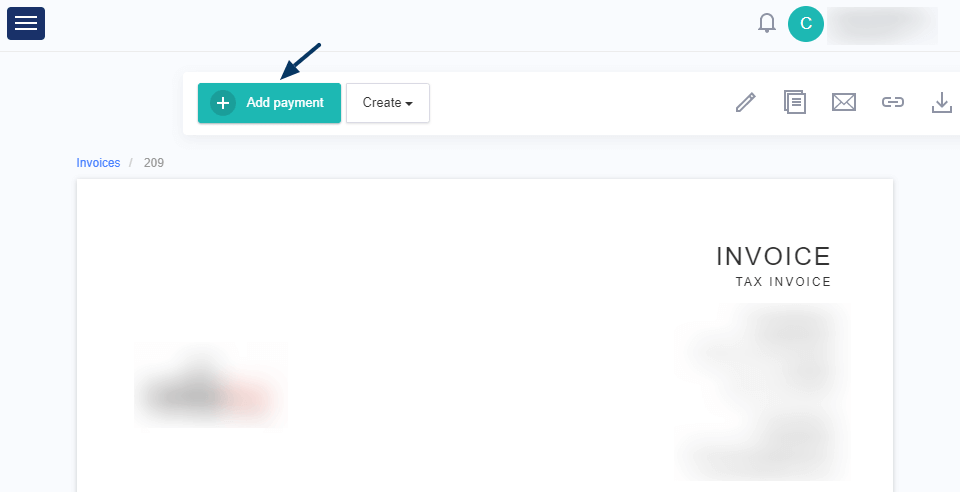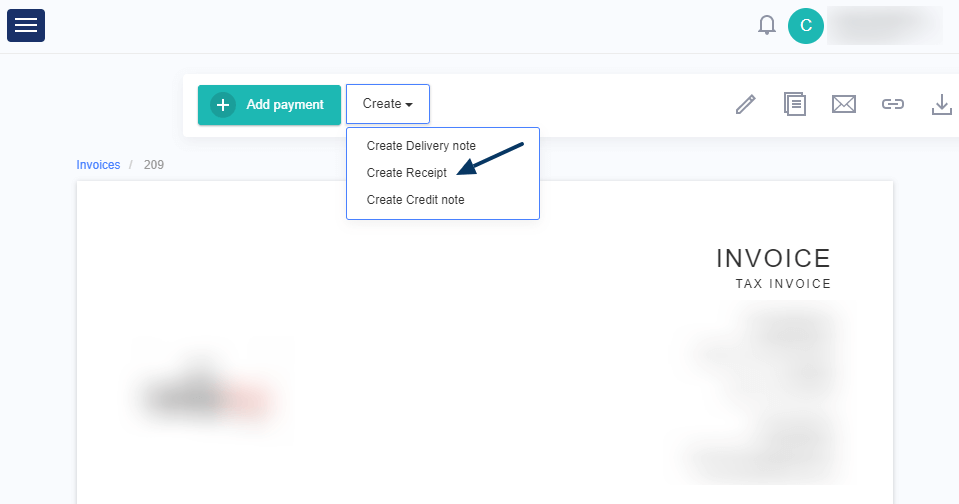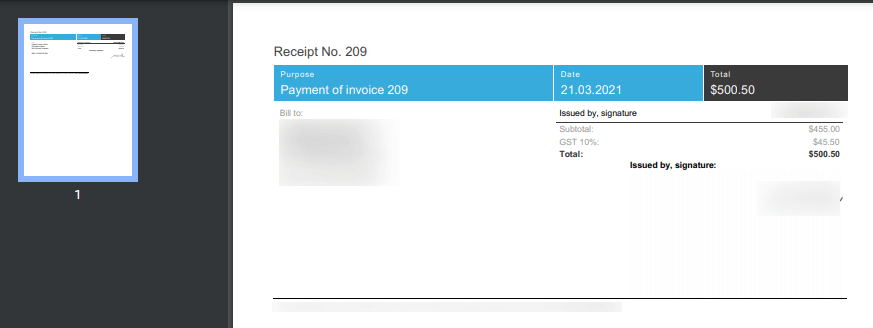Invoicing the non-electronic way can easily take up a big part of a business owner’s time and resources that you could spend elsewhere. A bill creator can make it easy to create, send and track invoices to ensure your clients pay you in a timely fashion. No matter if you’re looking for the best bill creator with a lot of features, all-in-one invoicing or accounting software, or a free invoice generator to help make your business more profitable, there is a bill creator available for you.
Important Components in a Bill Creator for Small Businesses
When you search for the best bill creator, it’s easy to feel overwhelmed. This is especially true since new invoice tools get added to the market and older versions get routine updates to feature new bells and whistles. Before you start looking for a bill maker for the self-employed, consider what you want out of this new software for your business.
Budget
Your budget and the cost of your bill creator is a top concern for business owners, especially small business owners or people just starting out. Luckily, there are bill makers available in a host of different price ranges, including several that offer free items like blank invoice templates that are set up and ready to go. A lot of paid options like Billdu offer a completely free trial, and this lets you test out the bill maker before you commit to a yearly or monthly plan.
For many bill creators for small businesses, the business’s structure will impact your ultimate cost. Some apps will charge a flat fee per month or year no matter how much you use it, and other apps will charge by the number of client profiles you store or the number of invoices you send a month. Looking at your billing history can help you decide which is the best bill creator for your business.
Ease of Use
When you run your business, you want technology that helps you streamline your tasks instead of making them more complicated. The last thing you want to do is manually search through your client list each time you open the bill maker or spend hours manually uploading receipts when you send a bill off for reimbursement. How familiar you are with new technology and the software you used previously will influence how complex the new software feels. Take advantage of the free trials and see how easy it is for you to work the software.
Ideally, the best bill creator will be easy to use through a web browser and a mobile device because this makes your invoicing process on the go simple and straightforward. You also want to have easy access to customer support if you run into problems with your PDF templates or other features in the software.
Features
It’s important to note that just because one software suite has more features it doesn’t automatically mean that it is a better invoicing tool. If you believe this, you could easily overspend on features you never use. However, you also don’t want to save money by opting out of functions you need. If you pay for a bill maker for the self-employed, look for the following features:
- An easy way to send and store receipts for your expenses that the client reimburses
- Client profiles you can save and pull up
- Connectivity to different payment gateways
- Easy way to follow up on any invoices that go unpaid
- Invoice generator that offers customisable templates to create a professional brand
- Online invoicing
Integration Capabilities
Some of the best bill creators can easily take care of all of your business’s accounting needs, including monitoring your cash flow and invoicing. If you pick a software suite that is just for billing and invoicing, it should easily integrate into whatever accounting software you already have on deck. Otherwise, this increases the chances of making mistakes as you take information from one program and put it into another one. This can cost you time and revenue.
[dt_gap height=”10″ /]
Billdu Offers a Comprehensive Bill Maker for Large and Small Businesses
Billdu is a solid cloud storage software suite that helps you with bill creation, revenue tracking and much more. The dashboard is a very user-friendly space that lays out everything you need to keep your business’s finances organised on on-track. There is a host of useful features you can take advantage of, including:
Accounting Connection
If you don’t do the accounting yourself for your business, it’s essential that your accountant has access to your bill creator software. If they don’t and you have to manually type it out or send it, this increases your risk for costly errors. It can also cause trouble when you’re starting to get everything organised for taxes because you run the risk of losing items like receipts.
Billdu offers an accounting connection that makes it fast and easy to share your documents directly with your accountant. You won’t have to worry about typing errors or paperwork with it since it’s all electronic, and your accountant can pull it up right on the screen. If you scan in the receipts, this makes it even easier for them to keep everything organised.
Appointment Scheduling
It’s important that you never miss appointments with your clients, and Billdu allows you to create appointments with new or existing clients on the dashboard. All you have to do is find the client, pick out a date and time that works for you, choose your location, attach your product or service and add notes.
Once you set the appointment, you can ensure that you don’t forget it by adding it to your phone’s calendar with push notifications. The appointments pop up as a list, and you can create an invoice for your client for your time after you finish the appointment and send it off.
Business Tool Suite
Billdu is one of the best bill creators available that offers a nice business tool suite to help you in multiple areas for your business. You can take advantage of all of the services or scale them down to your exact needs, including:
- Book Services – If you offer services, turn on booking. This allows your customers to quickly and easily book your business. You will want to enter the service’s duration, the payment options you accept and when your services have open availability. When you finish, your invoice template will allow you to bill for your time and send it off.
- Chat – Offering a live chat is one way to engage potential customers and expand your business’s support services. The client is able to write a message and attach a file or an image before each communication goes straight to your inbox on the website or mobile app. You can add documents, reply to the messages, add images, or include your products or services.
- Profile Creation – The business profile you create with Billdu allows you to add your logos or colors and other relevant images. You can fill in your business hours and address, and it allows you to pick a status to show anyone who sees it if you’re currently busy or available. When customers go through your sales channel, they’ll see this profile and be able to read a bit about your company to build trust.
- Selling Online – If you want to sell your products online, you can turn on the Online Store option. Your customers can buy directly from your sales channels, and it allows you to add products, add your payment methods, and set up delivery or shipping options. Billdu will create an order automatically with an attached invoice with the shipping costs, products and relevant details.
Currencies and Languages
Do you intend on working with one currency or only dealing with customers who speak one language? Most businesses won’t do this because it cuts out a huge potential customer base, and it can easily hamper your business’s growth.
However, Billdu’s software allows you to send invoices in 16 different languages, and you can choose from dozens of different currencies. This opens up your business for international transactions, and it’s great because it’ll automatically convert your prices into the local currency to ensure you get the correct exchange rate.
Expense Records
Keeping track of all of your expenses is key to helping keep your business’s cash flow going smoothly. You want to know at a glance if you can afford to delay payments or offer new products or services, and Billdu offers you online expense management tools. You can see what you have coming in and going out money-wise, how many clients have to pay, and more.
Additionally, there is a receipt scanner available to help prevent you from manually entering every receipt you get for your records. Instead, you can quickly and easily scan them in, sort them, and file them electronically. This makes it very quick and easy to recall them if you need them, and it’ll help keep your business organised come tax time.
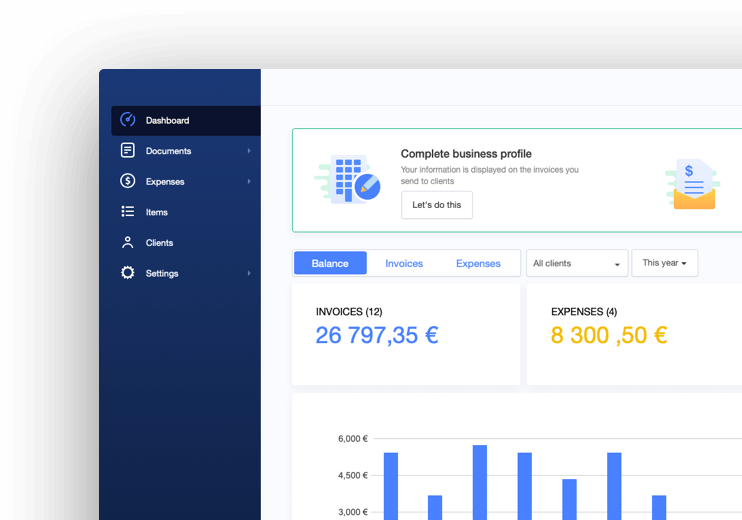
Inbox for Client Communications
Communicating with clients is key to your business’s survival, and Billdu has the inbox to help you manage your chats, emails and documents in a centralised location. Each time you send an invoice, it’ll show up in the inbox to allow you to track it. Each piece of outgoing and ingoing communication will end up here, and each document opens in a safe online link. Your client will be able to pay the invoice or accept an estimate or quote for your products or services. You’ll get push notifications and automated messages for each action a client performs, like:
- Accept a Quote or Estimate – If the client decides to accept your quote or estimate, they can notify you here.
- Download – Clicking this button will allow you to download the document for your records.
- Get Order – This button will create an order that is ready to download.
- Get Receipt – This will generate a cash receipt that you can download and send to your client.
- Payment Details – If a customer has questions about a payment, clicking this button will display a reference number and your bank account.
- Pay Now – A customer can click this button to pay the invoice straight away when you send it out to them.
- Print – If you want to print the document for your records or for the client, you can do so here.
- Remind Me – Clicking “remind me” will set a reminder about a specific document. This is useful if you have a lot going on at once.
Opening a conversation with your client will also allow you to attach documents like estimates, invoices you built from your Excel templates, images and more. You can also book services, add products, or schedule and remind yourself about appointments.